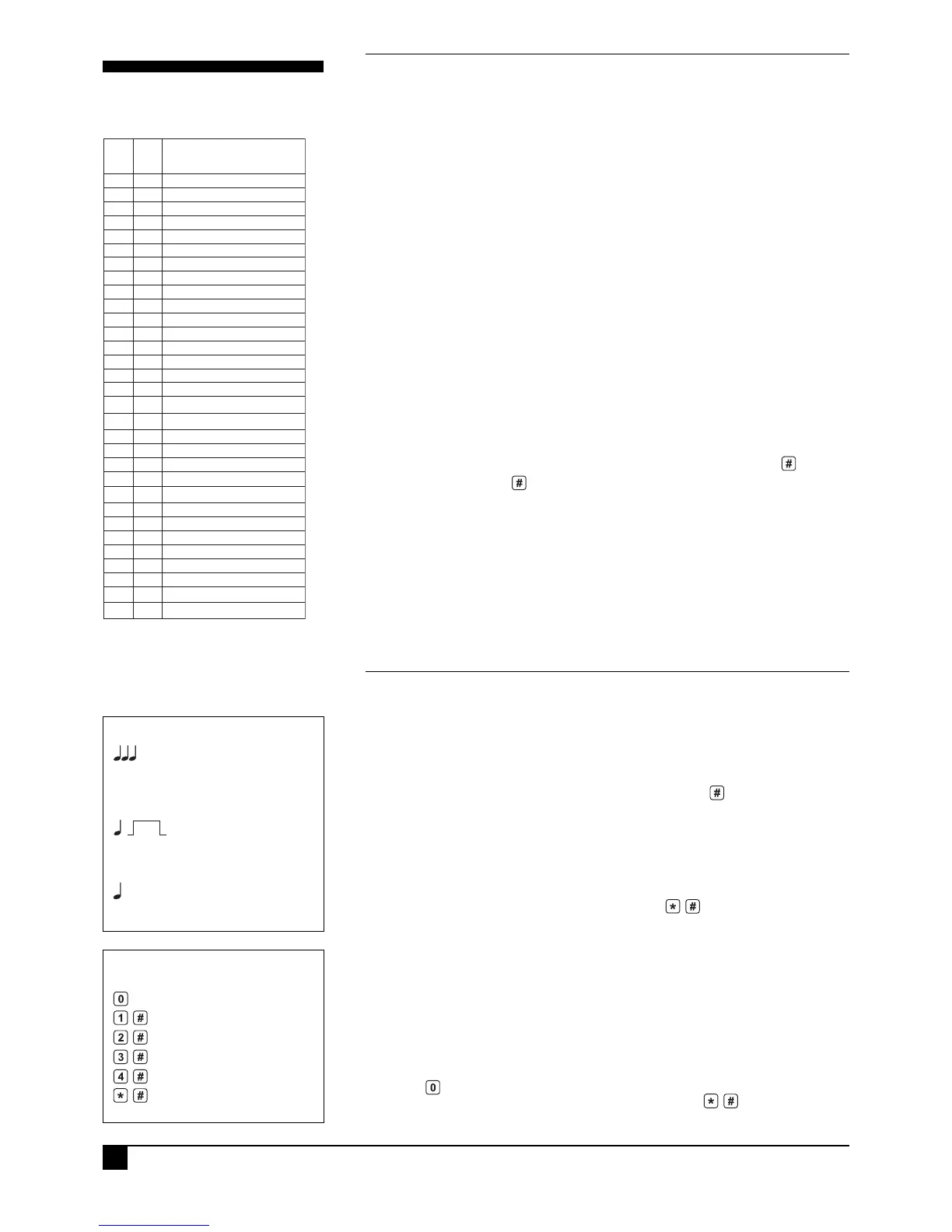6262
6262
62
NESS D16 (V4.6) CONTROL PANEL - INSTALLER MANUAL
OPERATING THE D16 BY TELEPHONE
The D16 can send audible alarm reports to any DTMF capable telephone. The types of
alarms sent are listed in the Reporting Format Table.
The basic audible message takes the form of:
N [pause] A [pause] B [pause]
N = The first digit of the Account Number, P72E. (N can be the digits 1-9. If P72E starts
with 0, N is not sent).
A = First digit of the Alarm identifier (See Reporting Format Table).
B = Second digit of the Alarm identifier (See Reporting Format Table).
MESSAGE EXAMPLE (AUDIBLE PULSE FORMAT P86E 4E)
If the Account Number is 1234 and zone 14 alarm is reported:
beep [pause] beep [pause] beep beep beep beep
REPORTING SEQUENCE
When triggered by an alarm event the D16 will call the Primary Telephone Number (or the
Follow Me Telephone Number, if programmed) and at the end of the dialling of the last digit,
it will wait for 5 seconds and then commence the audible message, the audible message
will continue to repeat for 45 seconds or until it is kissed off by a DTMF tone.
If there is more than one alarm message to transmit then after it has received the Kiss-off/
Acknowledge tone it will commence transmission of the next message. The D16 should
continue to do this until all alarm messages are transmitted and Kissed-off.
ACKNOWLEDGE TONE
The person receiving the call can then acknowledge the alarm by pressing the key on
their telephone. Press the key for 2 seconds during pauses in the audible message.
(On mobile phones, press the # key in short bursts. Many mobile phones enter sub
menus if the # key is pressed continuously).
If the alarm is not acknowledged, the keypad’s LINE light will flash continuously until the
panel is next Armed.
ALARM EVENTS SENT
The Reporting Format Table identifies the alarm events which can be programmed to be
sent in Audible Format.
Open/Close reports, Restorals and Exclusions (Isolates) are NOT sent in Audible Format,
even if selected ON.
AUDIBLE MONITORING
REPORTING FORMAT TABLE
DIGIT
A
DIGIT
B
1-
2-
3-
4-
5-
6-
7-
8-
9-
10
11
12
13
14
15
16
21
22
23
24
25
26
2
7
31
32
33
34
35
36
41
42
ALARM
Zone 1
Zone 2
Zone 3
Zone 4
Zone 5
Zone 6
Zone 7
Zone 8
Zone 9
Zone 10
Zone 11
Zone 12
Zone 13
Zone 14
Zone 15
Zone 16
Duress
Keyswitch Tamper/Panic
Keypad Panic
Radio Panic
Medical alarm
Fire alarm
Exit from installer program mode
External Tamper
Internal Panel Tamper
Keypad Tamper
Radio Tamper
Mains Fail
Panel Battery Fail
RADIO Battery Fail
RADIO Supervision Fail
The D16 will allow a user to call in to the panel,
using a standard DTMF telephone, and remotely
Arm or Disarm all areas and also turn on or off
Aux 1 and Aux 2.
To maintain panel security, remote operations
can only be activated after entering a valid user
code.
To operate the D16 by telephone, you need a
DTMF capable telephone, a valid User Code and
you must know the Telephone number of the line
to which the D16 is connected.
SEQUENCE OF OPERATION.
1. Phone the D16 telephone number and listen for
the required number of rings (ring ring...ring
ring) and then hang up.
2. Wait 10 seconds and then call the number
again within 50 seconds.
3. The D16 will answer the second call
immediately, sound a beep for 2 seconds then,
after a pause, it will sound a lower frequency
tone. The D16 is now ready to receive
telephone commands.
4. Press the button on the telephone. This
tells the D16 that telephone commands will
follow. The D16 will respond with either 3
beeps if all OK (One long beep means try
again).
5. Now enter a valid User Code (that is normally
used for Arming or Disarming the D16)
followed by the button.
The D16 will respond with 3 beeps if it
recognises the code or 1 long beep to signal
the code was invalid and to try again.
6. Enter the required command.
See: Summary Of Telephone Commands.
7. Press to finish. This tells the D16 to
hang up. Also hang up your telephone.
NOTES
• If the D16 does not receive commands for
periods longer than 10 seconds it will assume
that the call is finished and it will hang up.
• If an alarm occurs which requires the D16 to
dial out while attempting remote control, the
D16 will treat the alarm as a priority, give a
constant tone as a warning and then hang up.
• When all remote control commands are
finished press to force the D16 to
hang up.
SUMMARY OF TELEPHONE COMMANDS
Prepare to receive commands
Arm Areas
Disarm Areas
Turn Aux 1 Output ON or OFF
Turn Aux 2 Output ON or OFF
Finished - hang up
AUDIBLE FEEDBACK
3 BEEPS:
• The User Code is valid
• Successful Arming or Disarming
• An Auxiliary output has been turned ON.
1 LONG BEEP:
• D16 is already Armed
• Invalid code. Try again.
1 SHORT BEEP:
• An Auxiliary output has been turned OFF.
AUDIBLE MONITORING OPERATION
Technical Manuals Online! - http://www.tech-man.com
