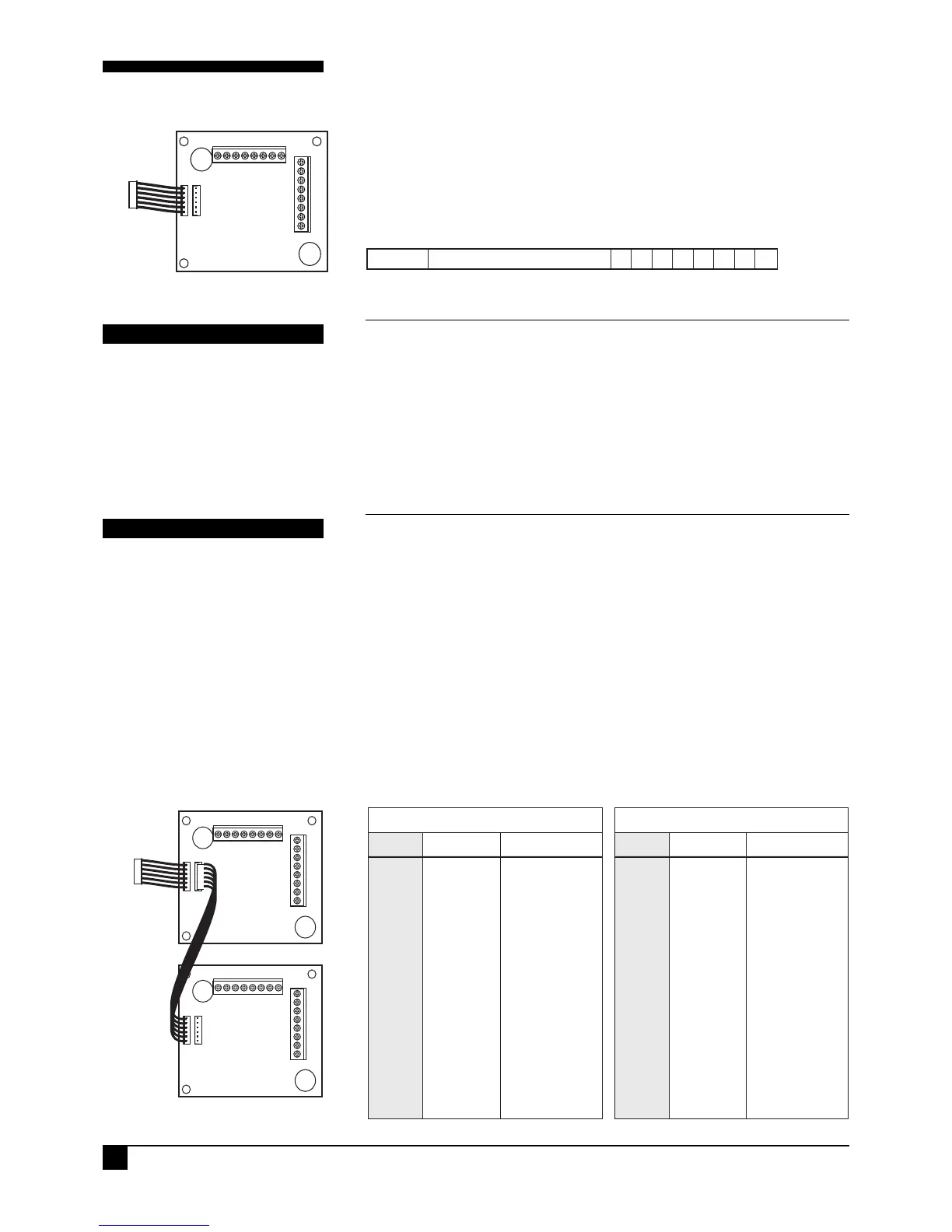6060
6060
60
NESS D16 (V4.6) CONTROL PANEL - INSTALLER MANUAL
1E 2E 3E 4E 5E 6E 7E 8E
ON = Factory default setting.
Enable Output Expander
Alternate format
Day zone follower
Output exclude
.
.
.
.
OPTION No DESCRIPTION
P117E Output Expander options
ENABLE OUTPUT EXPANDER
Selecting this option enables the D16 Output Expander. When the Output
Expander is enabled, the outputs normally found on the panel’s J3 header will
be on the Output Expander/s. See the Alternate Format Table.
PROGRAMMING SEQUENCE:
P117E 1E toggles the option ON and OFF
P117E 1E OFF: No Output Expander
P117E 1E ON: Output Expander enabled
P117E 1E
PROGRAM MODE LEVEL:
Installer, Remote by PC
FACTORY DEFAULT:
OFF: No Output Expander
NOTES:
• Up to 2 Output Expander boards can be
used per D16 panel.
(Optional)D16 OUTPUT EXPANDER
(100-699)
TO J3 HEADER
D16 BOARD
1
9
2
10
3
11
4
12
5
13
6
14
7
15
8
16
OUTPUTS
OUTPUTS
NESS SECURITY PRODUCTS
D16 OUTPUT EXPANDER
J2
J1
RED
ALTERNATE EXPANDER FORMAT
Selecting this option changes the alarms on the 1st and 2nd Output Expander.
With the option OFF: Zone 1 to Zone 16 are on the 1st Expander. The AUX, ARM
and other outputs are on the 2nd Expander. Use this option when only Zone
outputs are required and only one Expander is used.
With the option ON: Zones 1 to Zone 8 are on the 1st Expander. The AUX, ARM
and other outputs are on the 1ST Expander. Zones 9 to Zone 16 are on the 2nd
Expander. Use this option when a variety of outputs are needed using only one
Expander.
PROGRAMMING SEQUENCE:
P117E 2E toggles the option ON and OFF
P117E 2E OFF: No Alternate Format
P117E 2E ON: Alternate Format enabled
P117E 2E
PROGRAM MODE LEVEL:
Installer, Remote by PC
FACTORY DEFAULT:
OFF: No Alternate Format
NOTES:
• The 2nd Expander plugs into the 6-way
header on the 1st Expander. This 6-way
header on the Expander cannot be used
for any other purpose.
• IF ALL 16 ZONES and the AUX outputs
are required then 2 Expanders are needed
- in which case select this option so that
it best suits the installation wiring.
P117E 2E = OFF P117E 2E = ON
OUTPUT OUTPUTEXPANDER 1 EXPANDER 1EXPANDER 2 EXPANDER 2
1 Zone 1 User Code 9 1 Zone 1 User Code 9
2 Zone 2 User Code 10 2 Zone 2 User Code 10
3 Zone 3 User Code 11 3 Zone 3 User Code 11
4 Zone 4 User Code 12 4 Zone 4 User Code 12
5
Zone 5 User Code 13
5
Zone 5 User Code 13
6 Zone 6 User Code 14 6 Zone 6 User Code 14
7 Zone 7 User Code 15 7 Zone 7 User Code 15
8 Zone 8 Tel. Line Fail 8 Zone 8 Tel. Line Fail
9 Zone 9 Arm Area 1 9 Arm Area 1 Zone 9
10 Zone 10 Arm Area 2 10 Arm Area 2 Zone 10
11 Zone 11 Aux 1 11 Aux 1 Zone 11
12 Zone 12 Aux 2 12 Aux 2 Zone 12
13 Zone 13 Arm Monitor 13 Arm Monitor Zone 13
14 Zone 14 Mains Fail 14 Mains Fail Zone 14
15 Zone 15 Battery Fail 15 Battery Fail Zone 15
16
Zone 16 Ext. Tamper
16
Ext. Tamper Zone 16