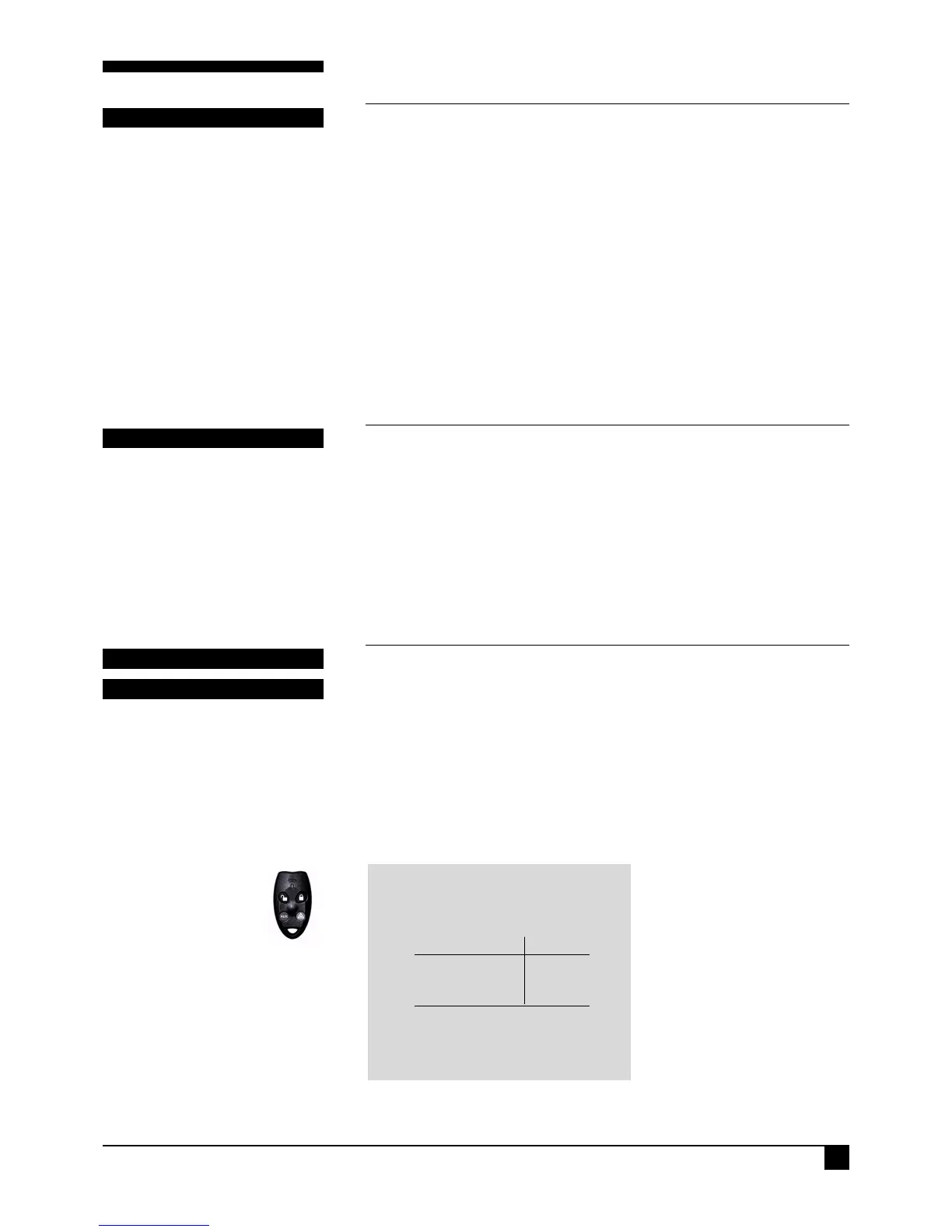3939
3939
39
PROGRAMMING
NESS D16 (V4.6) CONTROL PANEL - INSTALLER MANUAL
RADIO KEY MONITOR ARMING
Setting this option on allows MONITOR Mode arming by Radio Key.
PROGRAMMING SEQUENCE:
P69E 5E toggles the option ON and OFF
P69E 5E OFF: Radio Key Monitor Mode Arming disabled
P69E 5E ON: Radio Key Monitor Mode Arming enabled
OPERATION:
Panel version 4 - Press the Radio Key OFF button twice within 4 seconds.
Panel version 4.5 and later - Press the Radio Key OFF button twice within 4 seconds.
or.... - Press the Radio Key ON button twice within 5 seconds.
P69E 5E
PROGRAM MODE LEVEL:
Installer, Remote by PC
FACTORY DEFAULT:
OFF: Radio Keys cannot Arm Monitor
Mode
NOTES:
• Radio Key Monitor Arming will work only
if one or more zones have been
programmed as Monitor Zones (P51E).
• When using a Radio Keypad to Monitor
arm, ensure that the ARM ONLY option is
OFF for the USER CODE on the panel.
Otherwise further MONITOR E keypresses
on the Radio keypad could AREA arm the
panel.
DISABLE MAINS FAIL ALARM
When set ON, a Mains Fail alarm is: 1. Not displayed on the keypad, 2. Does not
give warning beeps, 3. Is not saved to MEMORY and the MEMORY display does
not flash.
PROGRAMMING SEQUENCE:
P69E 6E toggles the option ON and OFF
P69E 6E OFF: Mains Fail alarm operates normally
P69E 6E ON: Mains Fail alarm is disabled
P69E 6E
PROGRAM MODE LEVEL:
Installer, Remote by PC
FACTORY DEFAULT:
OFF: Mains Fail alarm normal
NOTES:
This does not affect Dialler mains fail
reporting or saving to the History memory
or operation of the Mains Fail output on
the Output Expander.
RK4 RADIO KEY PULSES AUX2 OUTPUT
These two options select the RK4 radio key AUX button to the AUX2 output.
PROGRAMMING SEQUENCE:
P69E 7E & 8E toggles the option ON and OFF
P69E 7E when selected on, toggles the panel’s AUX 2 output when the AUX button is
pressed on the Ness RK4 Radio Key.
P69E 8E when selected on, pulses the panel’s AUX 2 output when the AUX button is
pressed on the Ness RK4 Radio Key.
P69E 8E
PROGRAM MODE LEVEL:
Installer, Remote by PC
FACTORY DEFAULT:
7E & 8E OFF
NOTES:
RK4 RADIO KEY TOGGLES AUX2 OUTPUT
P69E 7E
Table: RADIO KEY TO AUX2
P69E
7E 8E
AUX2 disabled OFF OFF
AUX toggles AUX2 ON OFF
AUX pulses AUX2 OFF ON
Note: If both 7E & 8E are on, then the output is
disabled.
Technical Manuals Online! - http://www.tech-man.com