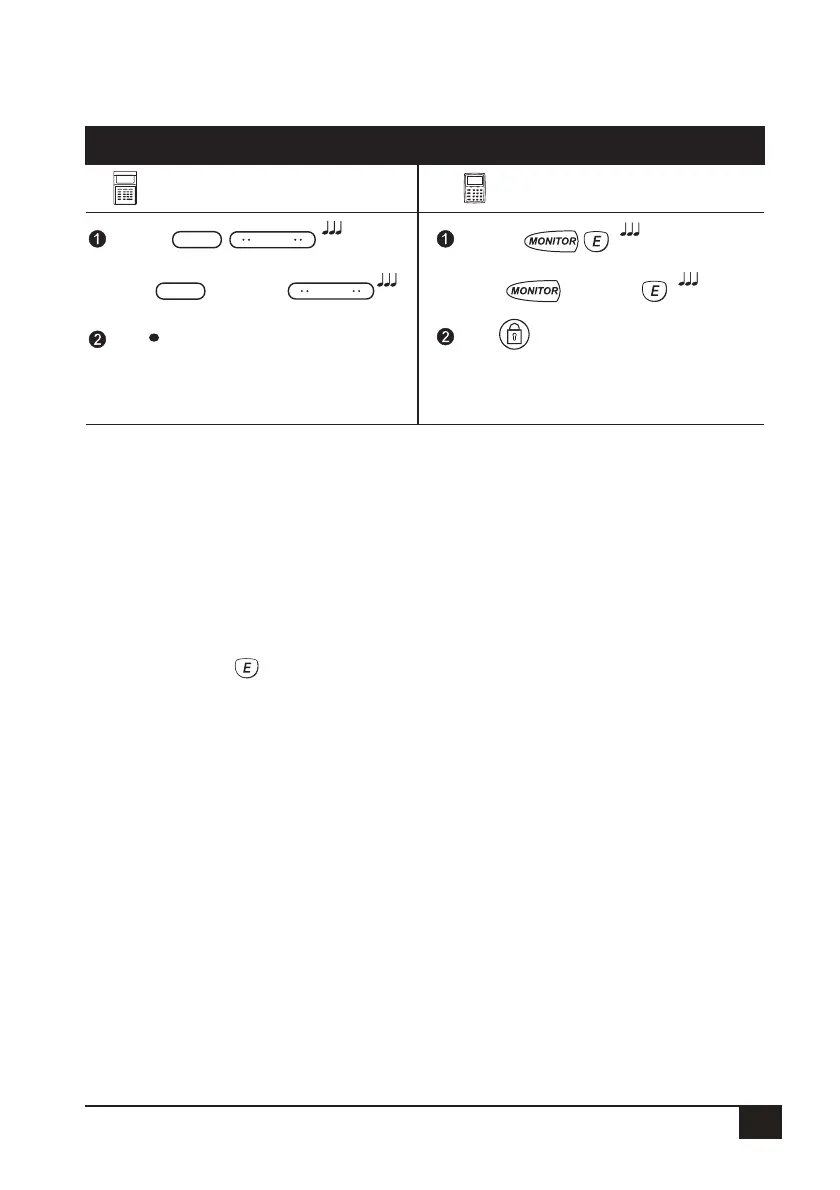NESS D8 V4.7 CONTROL PANEL - USER MANUAL
11
OPERATION
Monitor mode allows you to Arm selected zones
while others are ignored. Typically, perimeter
zones (doors and windows) can be monitored
while you are at home.
Your installer must program which zones will be
active in Monitor mode.
The panel must be fully Disarmed before Arming
in Monitor Mode.
If an alarm occurs while in Monitor mode,
entering
[User Code]
will silence the alarm.
This will also Disarm the panel, so remember to
enter monitor again if needed.
Using the optional Radio Keys you can enter
Monitor Mode by pressing the OFF button
twice within 4 seconds or by pressing the ON
button twice within 5 seconds. (Your installer
must enable Radio Key Monitor Arming for this
to work).
or...
[User Code]
ENTER
ENTER
or...
Press...Press...
• Only the zones which have been programmed
by your installer as Monitor zones will be Armed
The MONITOR icon will turn on
[User Code]
MONITOR
MONITOR
LED KEYPAD
MONITOR MODE
LCD KEYPAD
The Armed light will flash continuously
• Only the zones which have been programmed
by your installer as Monitor zones will be Armed