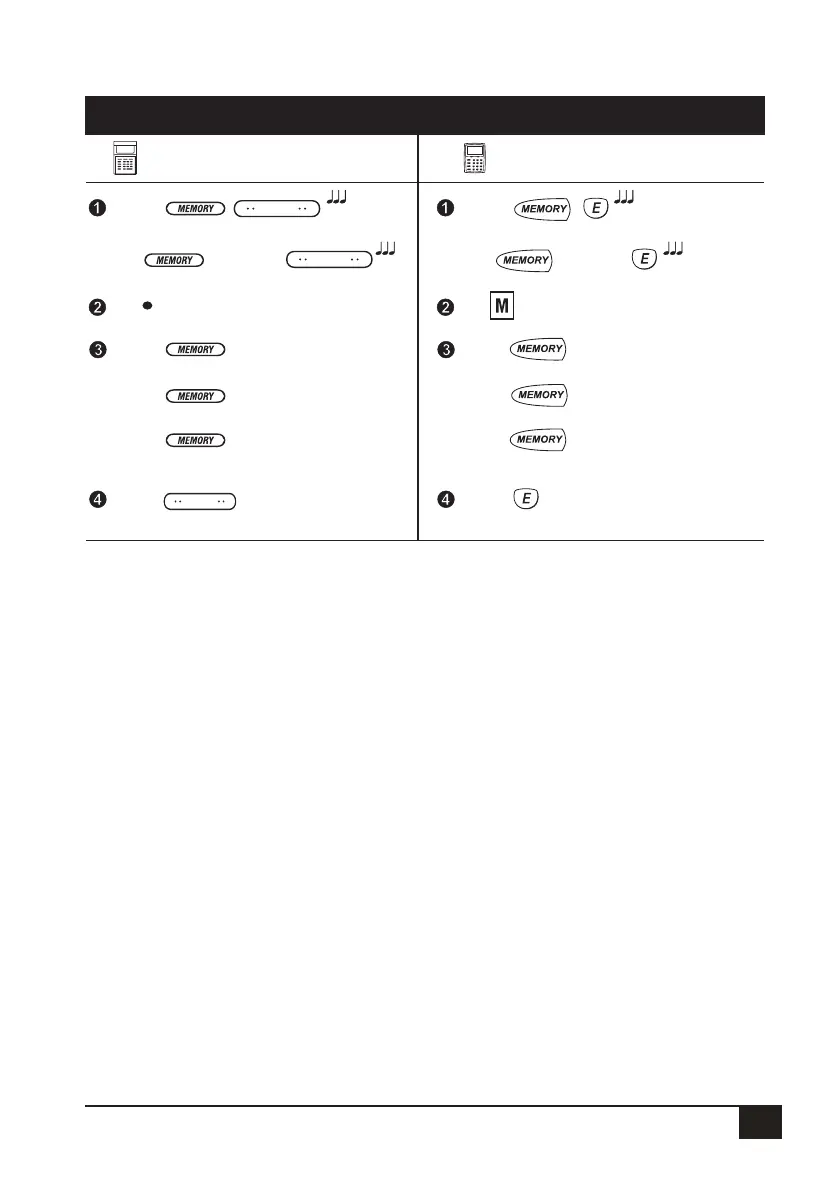NESS D8 V4.7 CONTROL PANEL - USER MANUAL
15
OPERATION
The most recent event will be displayed. The most recent event will be displayed.
The next most recent event will be displayed. The next most recent event will be displayed.
...and so on (up to 30 events). ...and so on (up to 30 events).
or... or...[User Code] [User Code]
ENTER
ENTER
ENTER
Press... Press...
Press... Press...
Press... Press...
Press... Press...
Press... Press...
The The
to exit Memory mode. to exit Memory mode.
Memory light will turn on.
MEMORY icon will turn on.
LED KEYPAD
VIEWING EVENT MEMORY
LCD KEYPAD
MEMORY MODE - EVENTS INDICATED BY KEYPAD LIGHTS:
LIGHT MEMORY EVENT
Zone lights 1–8 .......................................... Zone alarm
(no lights) .................................................. Panel Disarmed
ARMED...................................................... Panel Armed (or Area 1 Armed)
ARM2 ........................................................ Area 2 Armed
MAINS ....................................................... Mains power failure
BATTERY ................................................... Low Battery
TAMPER .................................................... Tamper alarm (Siren cover, panel etc)
EXCLUDE ................................................... Panic alarm
LINE .......................................................... Telephone line fail
RADIO, EXCLUDE ....................................... Radio Key Panic alarm
RADIO, BATTERY, ZONE ............................. Radio Device battery low, (Device number is indicated by light 1–8)
RADIO, BATTERY, ARM .............................. Radio Key battery low, (Radio Key number is NOT indicated)
RADIO, TAMPER, ZONE .............................. Radio Device tamper alarm, (Device number indicated by light 1–8)
(LCD Keypad) RADIO, MONITOR, ZONE...... Radio Supervision fail (Device number is indicated by light 1–8)
(LED Keypad) RADIO, ZONE ....................... Radio Supervision fail (Device number is indicated by light 1–8)
The D8 Control Panel stores a comprehensive
event memory, including Arming, Disarming,
Low Battery, Mains Fail and Alarm events.
The memory is constantly upgraded and the last
30 events are always available for viewing.
This memory display can only be selected while
the panel is in the Disarmed state.
TO CLEAR THE MEMORY LIGHT
The MEMORY light fl ashes continuously when
an alarm has occurred as a reminder to view the
alarm memory. The MEMORY light stops fl ashing
after the memory is viewed as shown above.
The MEMORY light is automatically cleared
next time the panel is Armed.