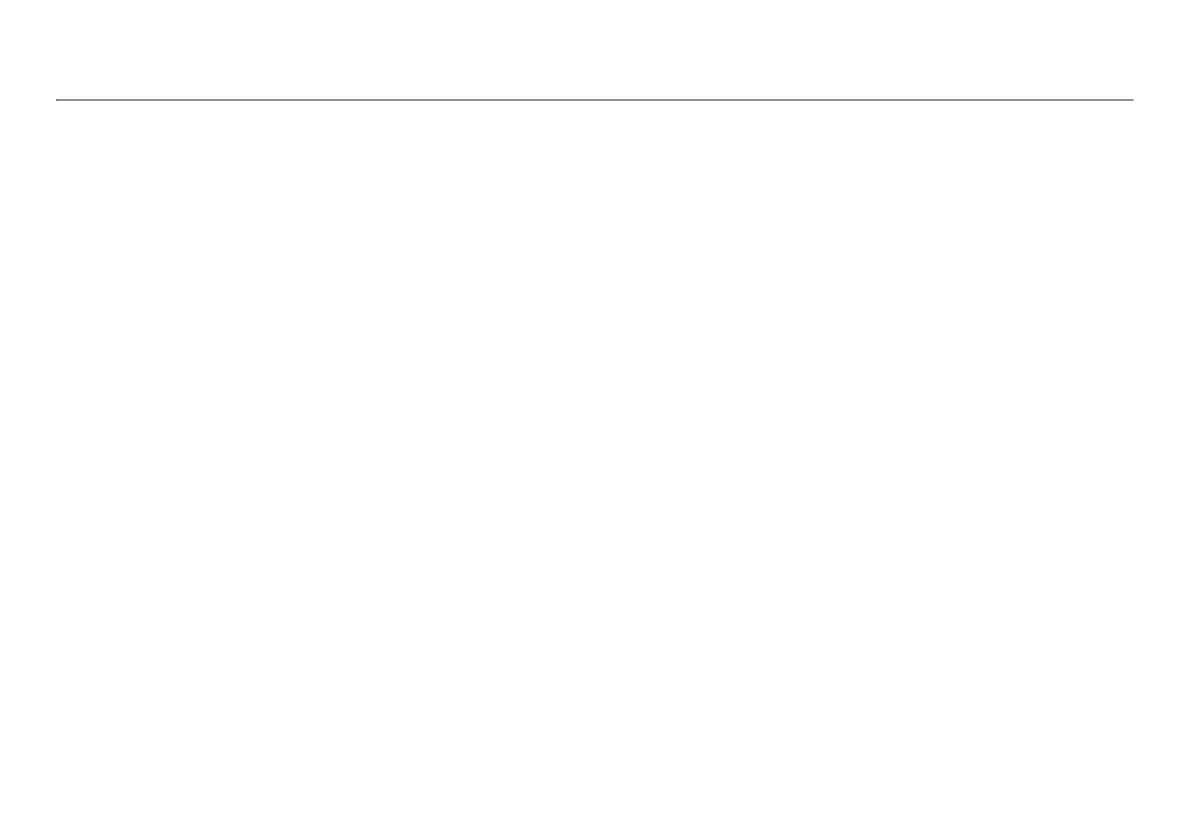Physical Features
6
Connect the cable from the top
Ethernet port to this port to view the
wire map details.
supported SFP adapters to connect to
the network. tester transmits and
receives data. linked to the network.
is shown above the key.
Figure 1. Physical Features of LinkRunner AT
