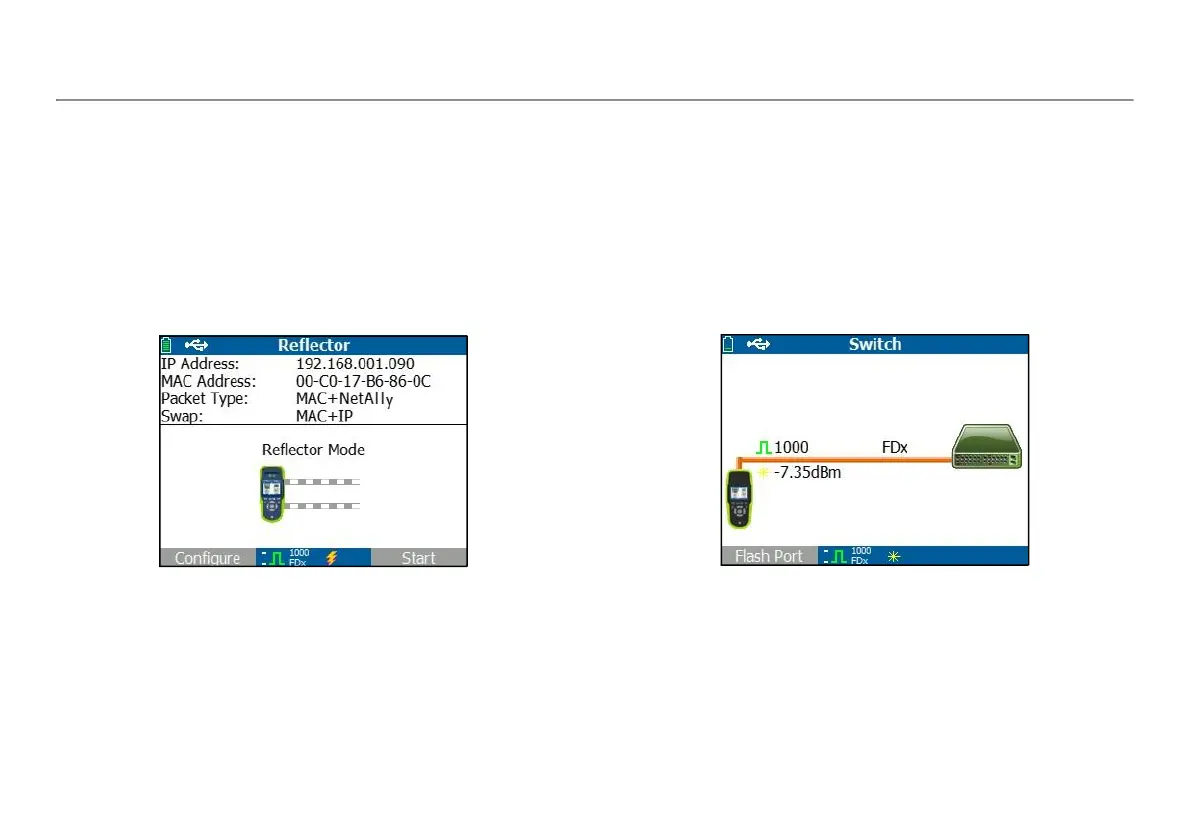31
X. USING THE REFLECTOR FEATURE (MODEL
2000 ONLY)
The Reflector feature allows the LR-AT 2000 to act as a reflector for
performance tests conducted by other NetAlly testing devices.
See “Reflector Configuration (Model 2000 only)” on page 16 for
instructions on setting up this feature. Once set up, the device can be
used as the reflecting device for throughput performance testing.
There is no start or stop, and no results are displayed on the tester.
Figure 26. Reflector Mode Screen
Using the Reflector Feature (Model 2000 only)
XI. USING THE FIBER CONNECTION
(MODEL 2000 ONLY)
Simply plug in the desired SFP adapter into the fiber port on the top
of the tester and connect the fiber cable to the network. If both fiber
and RJ-45 copper are connected to the network, the copper
connection has priority.
Figure 27 shows the Switch results through a fiber connection with
link, 1000 Mbps speed, full duplex, with a signal strength of 7.35 dBm.
