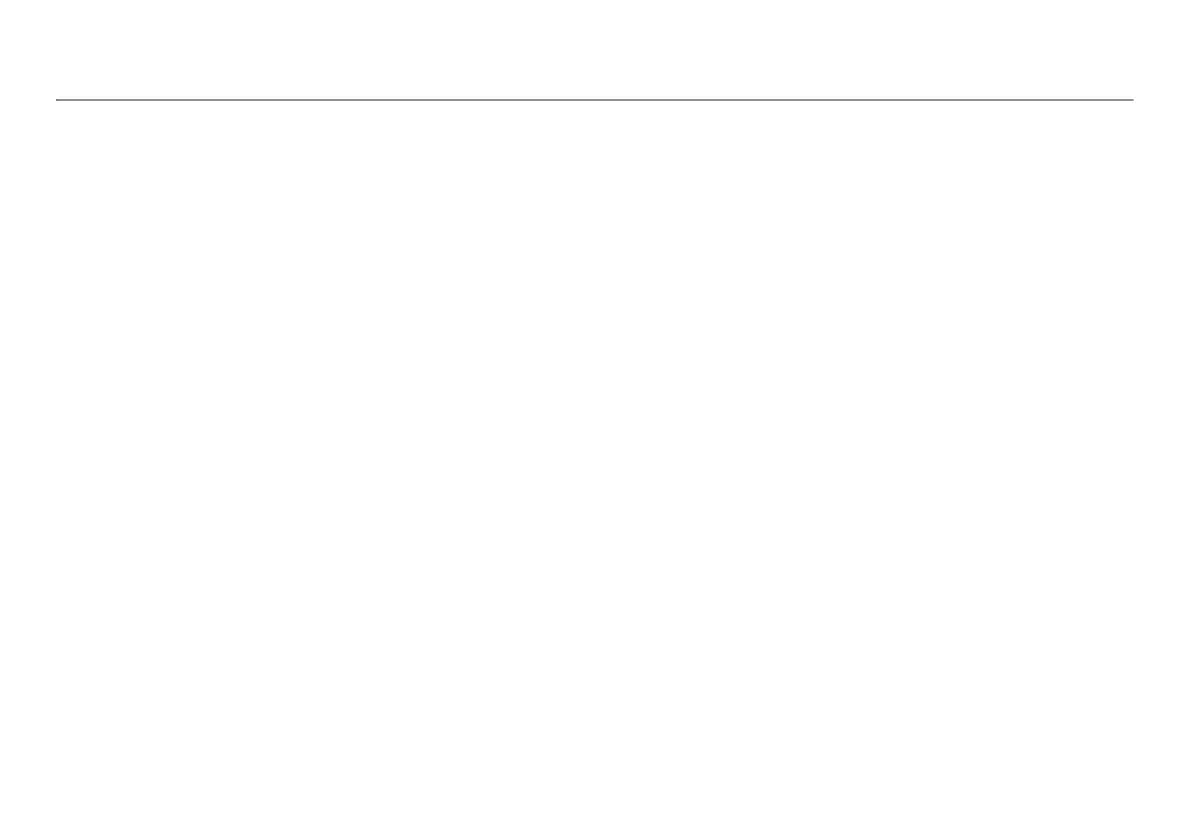14
Select AutoTest. Configure an address and application port (e.g. port 80
for web/HTTP) under Tools > AutoTest Configuration.
Can I use it for throughput testing?
Use the Reflector tool (setup under Tools - only available on LinkRunner AT 2000).
Can I connect to an 802.1X port?
Use the Tools > Connect Configuration screen to enable
802.1X. Also, use the LinkRunner Manager PC application (select Tools
> General Information to enable 802.1X and set up security).
Link-Live Cloud Service
V. LINK-LIVE CLOUD SERVICE
This online service, once set up, automatically uploads and saves
results from the LinkRunner AT.
In the Link-Live Cloud Service, you can view comments added to test
results on the LinkRunner AT unit and add new comments to
completed tests. These comments and other test characteristics can
