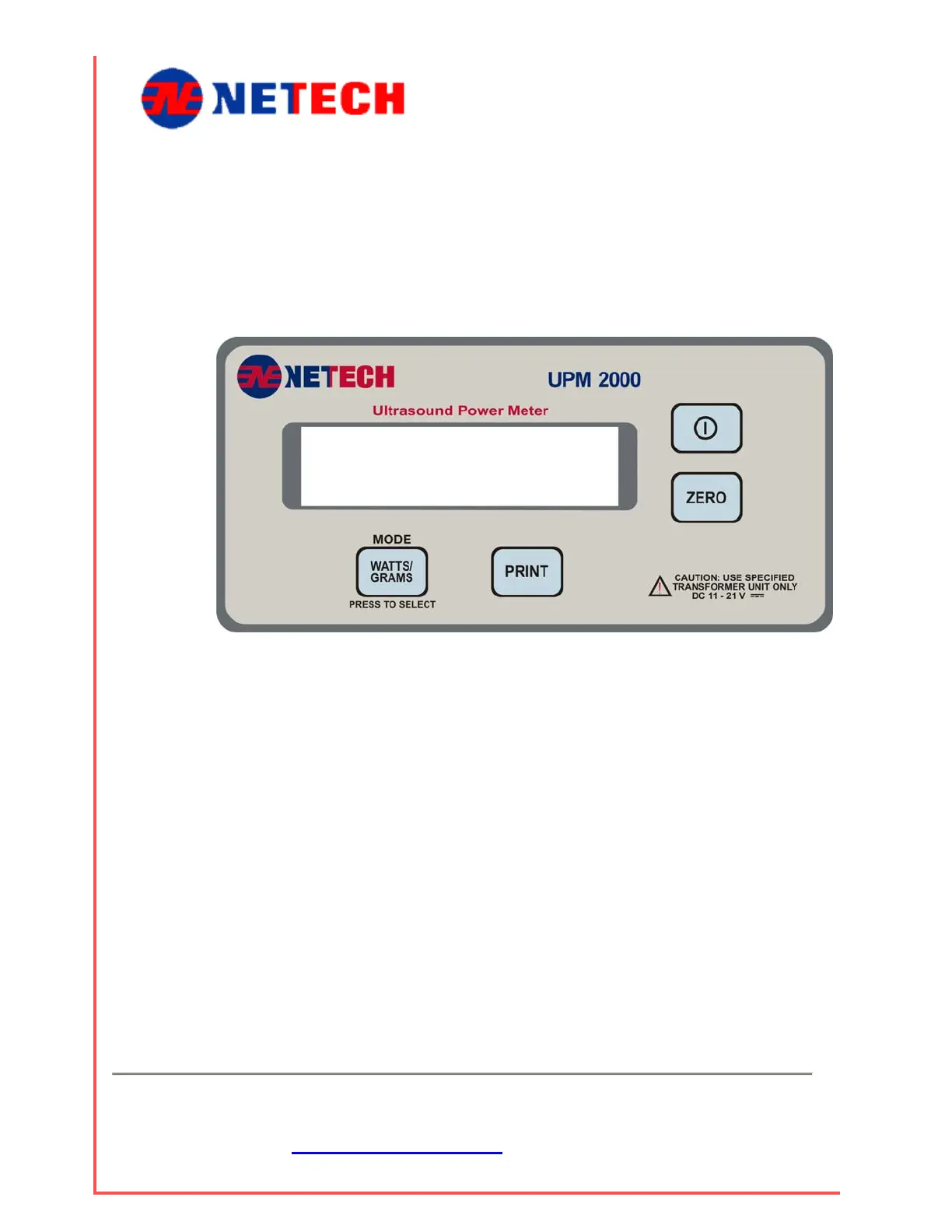UPM 2000
Netech Corporation
110 Toledo St, Farmingdale, NY 11735
http://www.Netech.org
20
Front Panel Description
Figure 2-2: UPM 2000 Front Panel Layout
The front panel of the UPM 2000 ultrasound power meter is shown in Figure 2-2.
It includes the following components:
• LCD Display: Indicates the meter reading in watts or grams.
• Power On/Off Switch: Turns the power provided by an alkaline
battery (or transformer) on and off.
• Auto Zero Button: Adjusts the LCD display to 00.0 watts or 0.00
grams depending on the mode selected.
• Mode button: Switches the mode from watts to grams and back.
• Print Button: Sends the text on screen to the RS-232 port for
printing or recording
1-800-547-6547