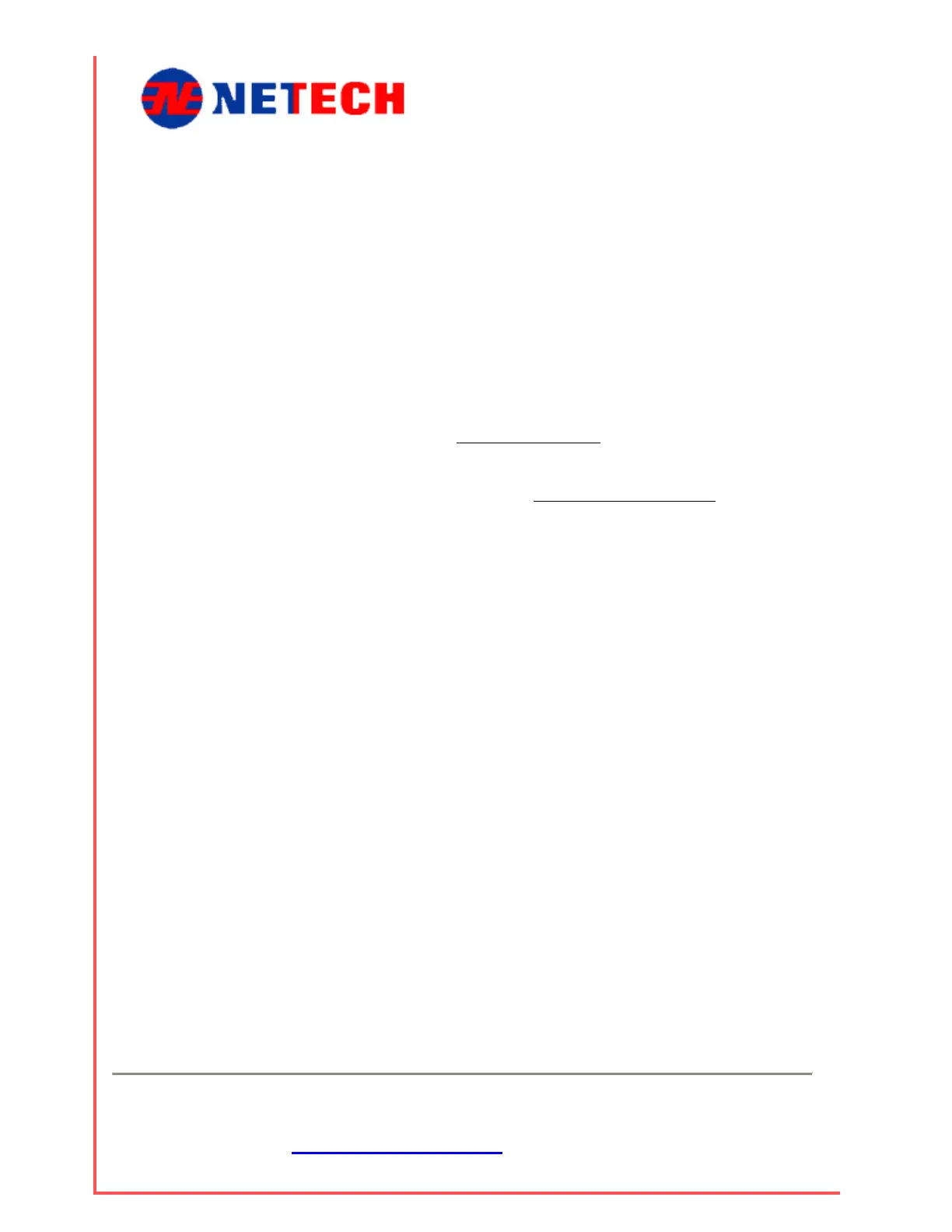UPM 2000
Netech Corporation
110 Toledo St, Farmingdale, NY 11735
http://www.Netech.org
36
1-800-547-6547
Ultrasound Unit Testing
Use some form of performance record labels or sheets for record keeping during
testing.
Testing Using Discrete Values (Method I)
1. Follow the procedures in this section on operating the UPM 2000. Review the
Pre
2. Af ance label to the ultrasound
Set the Ultrasound Unit on discrete values such as 5, 10, 15 or 20.
. Record these values under Ultrasound Setting
cautions.
fix a record perform
unit.
3
on the label.
4. Measure the output on the UPM 2000.
5. Record the UPM 2000 reading under Actual Output in Watts
on the
performance label.
Tes
When t red.
This en t the
patient
1.
ns.
rformance label to the ultrasound unit.
3. Adju
4. Reco
sing the RS232 Port
The UPM 2000 is equipped with a standard 9-pin female RS-232 port located at the
rear of the instrument. A serial printer or a computer may be connected to the UPM
2000 via this port. Printing with the UPM 2000 means that the LCD contents are sent
to the printer whenever the Print key on the UPM 2000’s front panel is pressed.
ting Using Exact Meter Settings (Method II)
his method is used, an exact meter setting is obtained for each power desi
ables the physical therapist to select exactly the ultrasound output tha
requires.
Follow the procedures in this section on UPM 2000 operation. Review the
Precautio
2. Affix a pe
st the ultrasound unit to read a desired value on the UPM 2000.
rd the Ultrasound Setting and the actual UPM 2000 reading on the label.
U