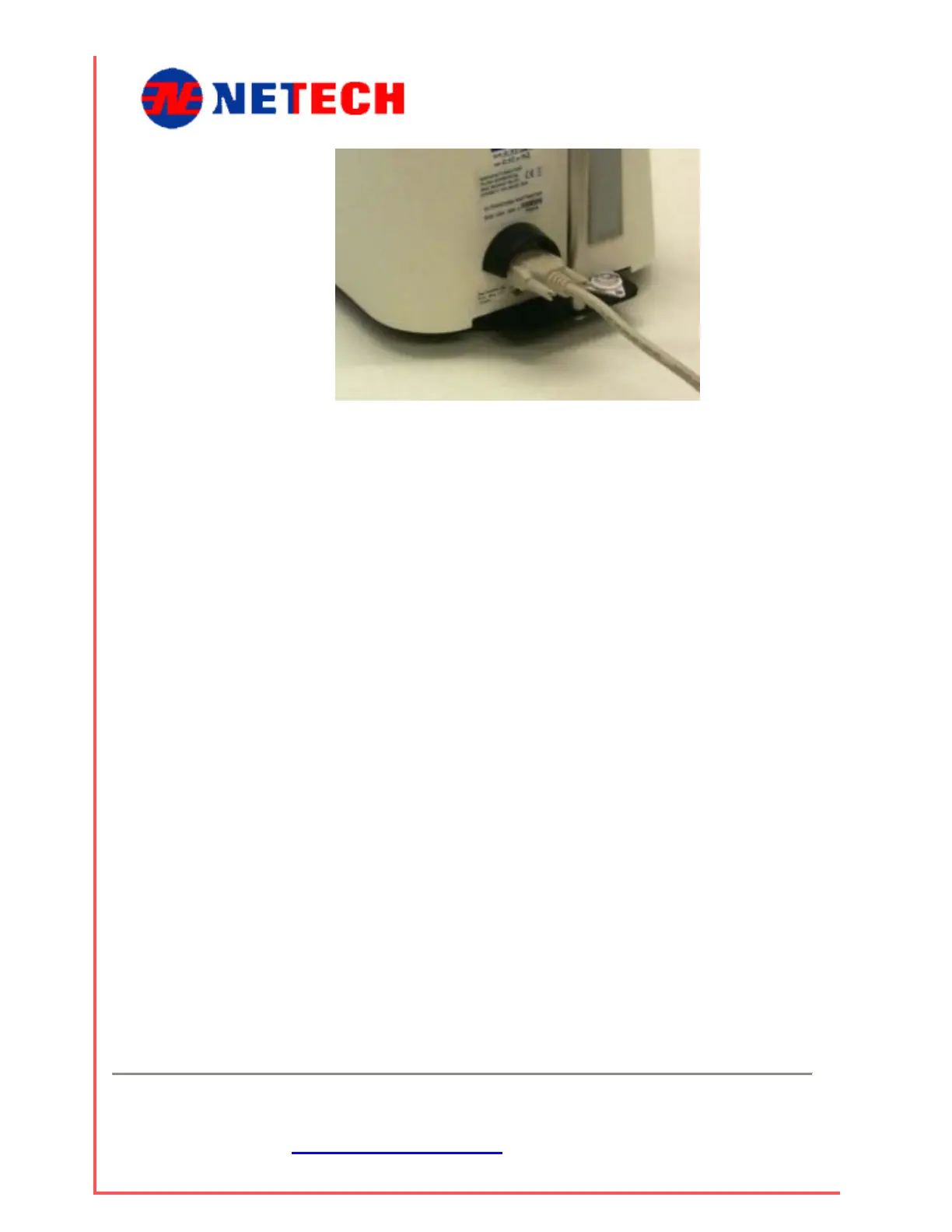UPM 2000
Netech Corporation
110 Toledo St, Farmingdale, NY 11735
http://www.Netech.org
37
Connecting to a Computer
equires the
UPM 2000.
er using a serial interface cable (PN:
3. puter, and then the UPM 2000.
4. You will need software in order to communicate with the UPM 2000.
indows Hyper Terminal
TM or
custom
software may be used.
hardware handshaking” if that setting is available. Refer to your
.
software you are using.
eating
Communications Protocol
nication with the UPM 2000 is full duplex. There are two
commands that may be sent to the UPM 2000 in the form of two byte 7-bit
Using a computer in conjunction with the UPM 2000 r
following steps:
1. Be certain that the power is off on both the computer and
2. Attach the UPM 2000 to the comput
1200-B-232) or its equivalent.
Turn on the com
Terminal emulation software such as W
5. Configure the software’s communications settings for the port you are
using to a baud rate of 1200 bps, 7 data bits, odd parity, 1 stop bit, and
select “
computer software’s documentation or seek help for the correct
procedure
6. What happens next depends upon the specific
Refer to its documentation for operating procedures. If you are cr
software to interface with the UPM 2000, refer to the protocol information
below.
Commu
1-800-547-6547
ASCII strings:
Escape P returns the current LCD contents as 22 characters including
terminating return and linefeed characters.
Escape T zeroes the UPM 2000 display but returns no characters.