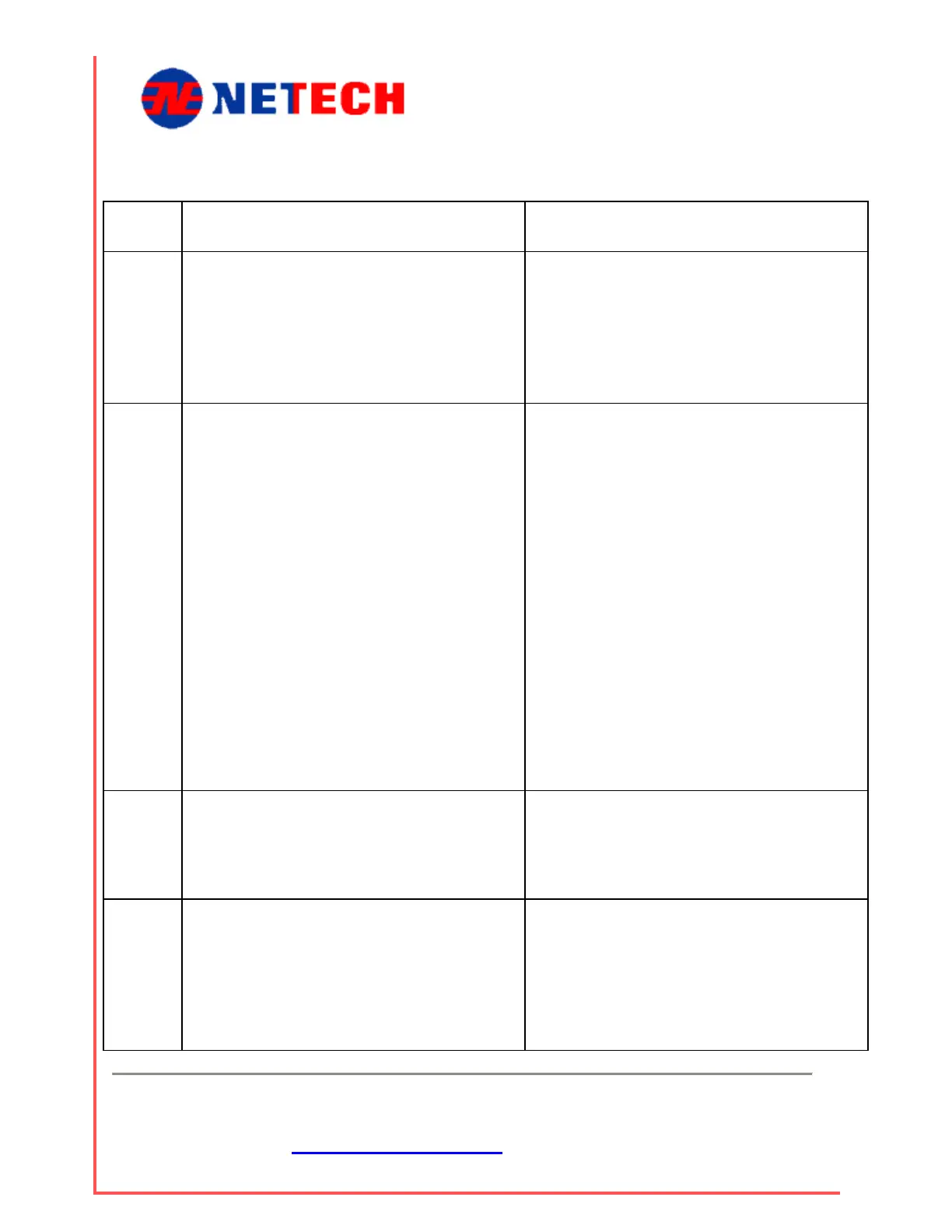UPM 2000
Netech Corporation
110 Toledo St, Farmingdale, NY 11735
http://www.Netech.org
48
1-800-547-6547
The UPM 2000 will display an error code if improper use or an abnormal condition is detected.
Consult the following table for possible error codes, the probable cause, and corrective action.
Error
Code
Description Corrective Action
uL Indicates that an under-load is sensed.
This error usually occurs when neither
the cone nor the calibration weight
adapter pedestal is in place on the load
cell.
Replace the cone, or if calibrating,
place the calibration weight adapter on
the cone-mounting pin. The condition
may also indicate defective electronics
or load cell. If the condition cannot be
cleared, return the unit to the factory
for service.
oL Indicates that there may be an
excessive force applied to the load cell.
Remove excessive load from the load
cell immediately. If this condition
occurs without any weight on the load
cell, this indicates either defective
electronics or a damaged load cell.
Turn the unit off and back on again to
see if the error clears. If the error
repeats, the unit must be returned to
the factory for service. If this error
occurs during a calibration check with
the 100 gram check weight but the unit
seems to read normally without the
weight on, this indicates that the unit
needs to be recalibrated. The onboard
processor only allows readings up to
5% over 200 grams. The processor will
display the oL error code for any
readings above this range.
E-02 Usually the result of the unit being
exposed to excessive vibration, draft,
or unstable environments during
calibration.
Move to a more stable work surface
and/or improve environmental
conditions. Before initiating the
calibration process, wait until a stable
zero is displayed.
E-10 Indicates that an attempt was made to
zero the display with a value stored in
memory. This error code will appear if
the AUTO ZERO key is pressed
momentarily while there is a
measurement stored in memory.
The memory function is not relevant to
the UPM 2000; however, memory must
be cleared. Press and hold the ON
button until a beep is heard, then press
the ZERO/PRINT button momentarily.
This action will clear memory and the
display and will restore normal function.