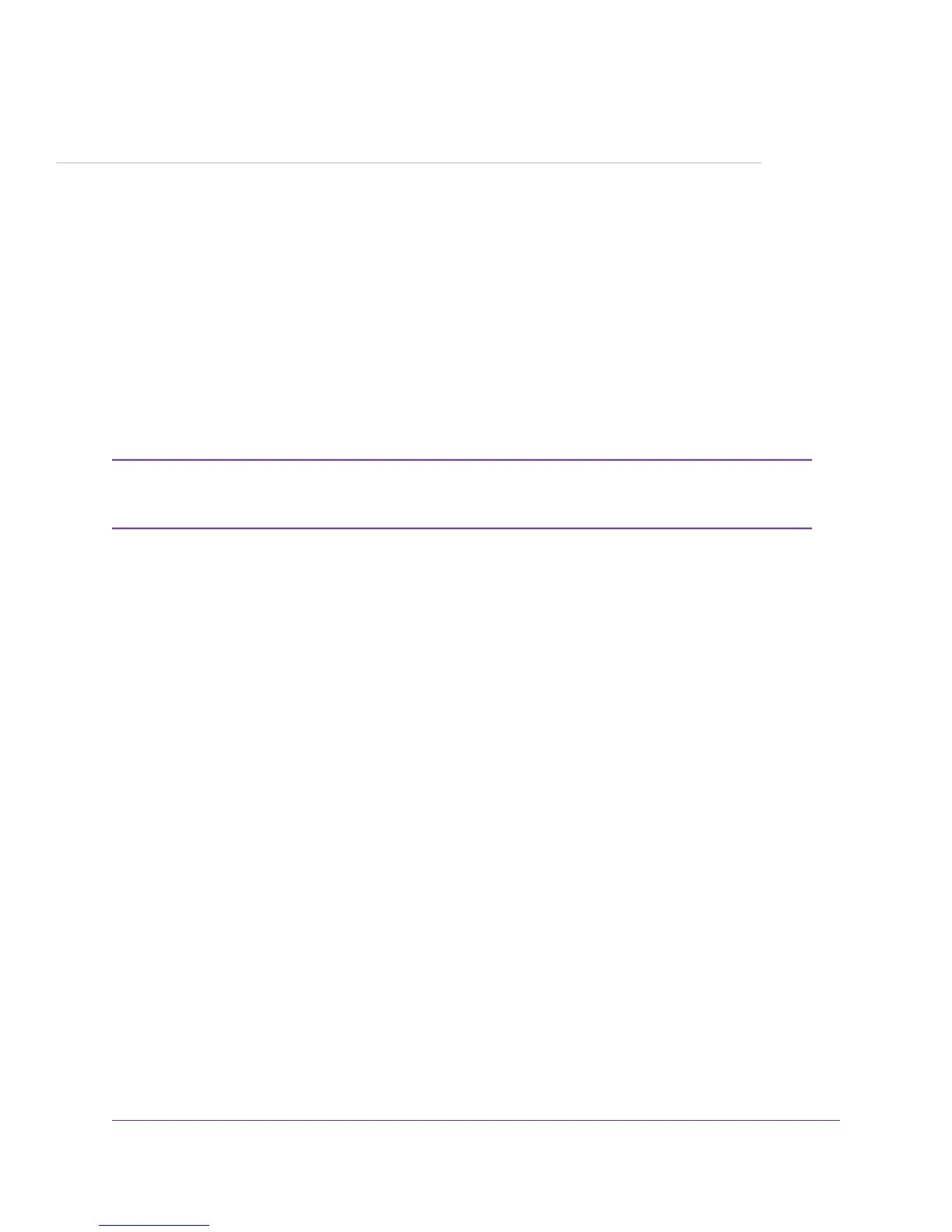1
Hardware Setup
This chapter covers the following topics:
• Unpack Your Cable Modem
• Front Panel and LEDs
• Rear Panel
• Label
• System Requirements
• Install and Activate Your Cable Modem
For more information about the topics covered in this manual, visit the support website at support.netgear.com.
An uninterruptible power supply (UPS) can be purchased separately for continued service
during power outages. For a list of supported UPS models, visit
netgear.com/support/product/CM500V.
Note
4