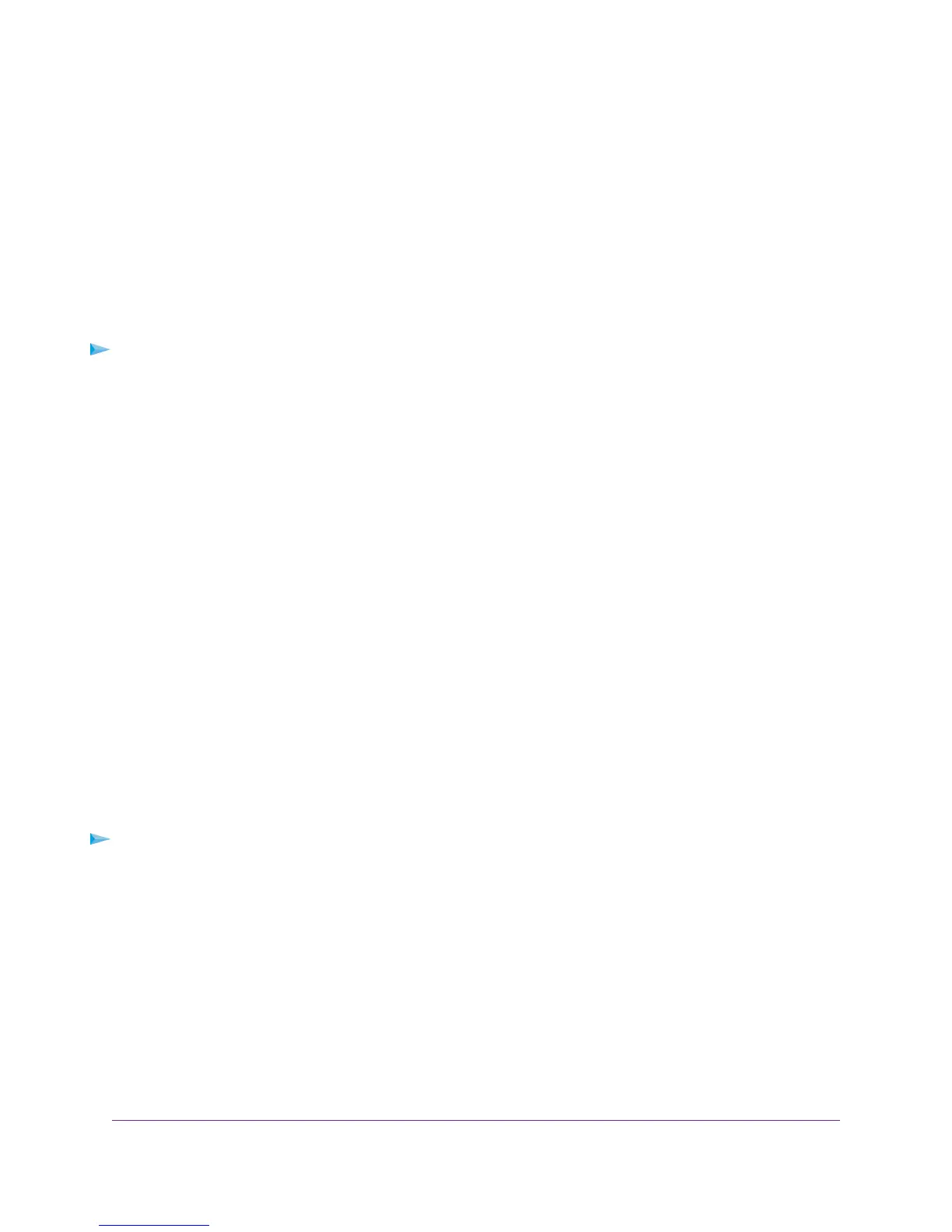View Cable Modem Initialization
You can track the initialization procedure of the cable modem and get details about the downstream and
upstream cable channel.The time is displayed after the cable modem is initialized.
The cable modem automatically goes through the following steps in the provisioning process:
1. Scans and locks the downstream frequency and then ranges the upstream channels.
2. Obtains a WAN address for the cable modem.
3. Connects to the Internet.
To view the status of the cable modem initialization:
1. Launch a web browser from a computer that is attached over an Ethernet cable to the cable modem or
from a computer that is connected to a WiFi router that is attached over an Ethernet cable to the cable
modem.
2. Enter http://192.168.100.1.
A login window opens.
3. Enter the admin user name and password.
The user name is admin.The default password is password.The user name and password are
case-sensitive.
The BASIC Home page displays.
4. Select Cable Connection.
The Cable Connection page displays.
The Startup Procedure section displays the initialization progress.The page also displays the status of
all downstream and upstream channels. (You must scroll down to view all the channels.) The number
of downstream and upstream channels that are locked depends on the number of channels that your
Internet provider uses.
View Cable Modem Status
To view cable modem status and usage information:
1. Launch a web browser from a computer that is attached over an Ethernet cable to the cable modem or
from a computer that is connected to a WiFi router that is attached over an Ethernet cable to the cable
modem.
2. Enter http://192.168.100.1.
A login window opens.
3. Enter the admin user name and password.
The user name is admin.The default password is password.The user name and password are
case-sensitive.
The BASIC Home page displays.
4. Click the ADVANCED tab.
Manage Your Network
20
Voice Cable Modem
