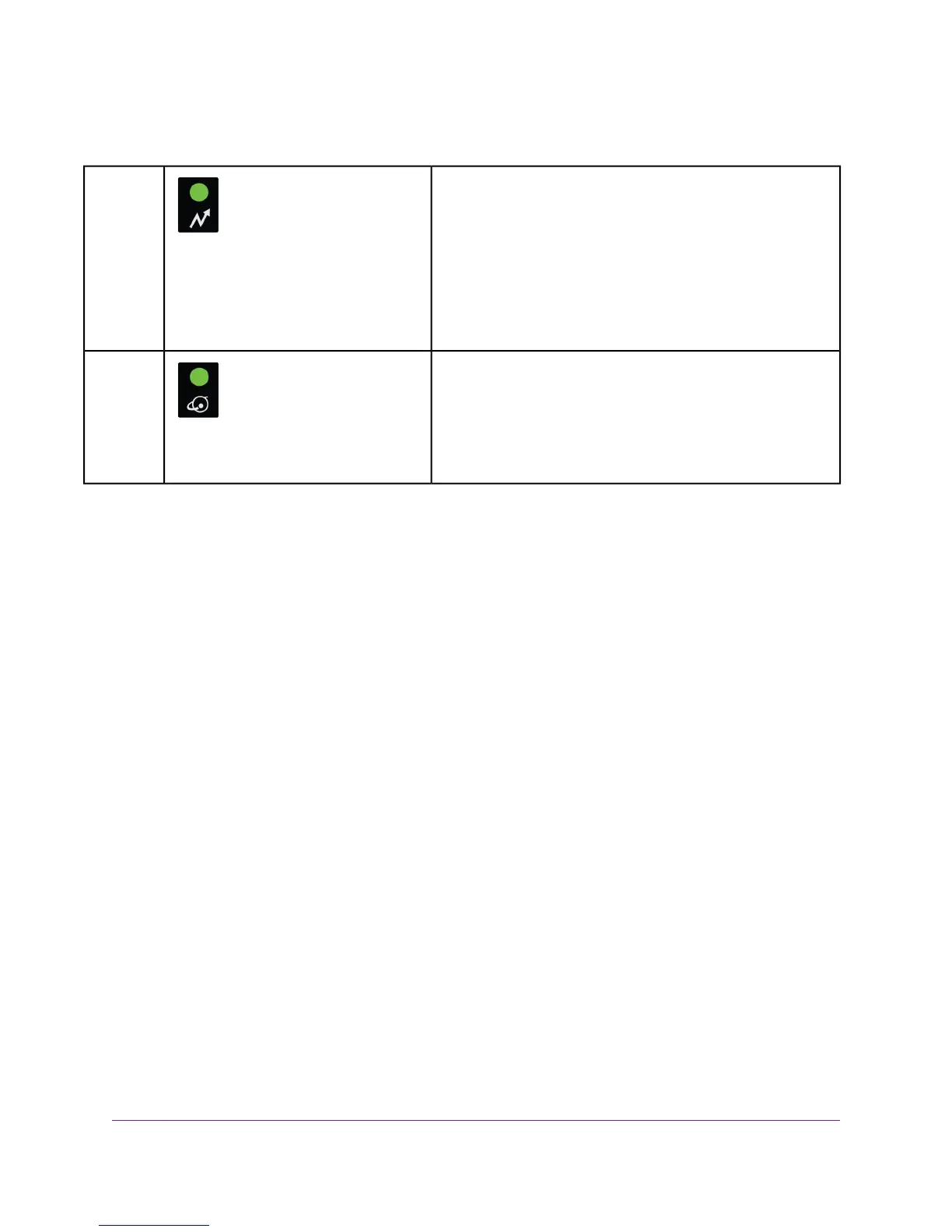Table 1. LED descriptions (Continued)
• Solid amber. One upstream channel is locked.
• Solid green.Two or more upstream channels are locked.
• Blinking amber.The cable modem is scanning for an
upstream channel.
• Blinking green. The cable modem is in partial service mode.
• Off. No upstream channel is locked.
Upstream
• Solid green.The cable modem is online.
• Blinking green.The cable modem is synchronizing with the
cable provider’s cable modem termination system (CMTS).
• Off.The cable modem is offline.
Internet
Hardware Setup
7
Voice Cable Modem