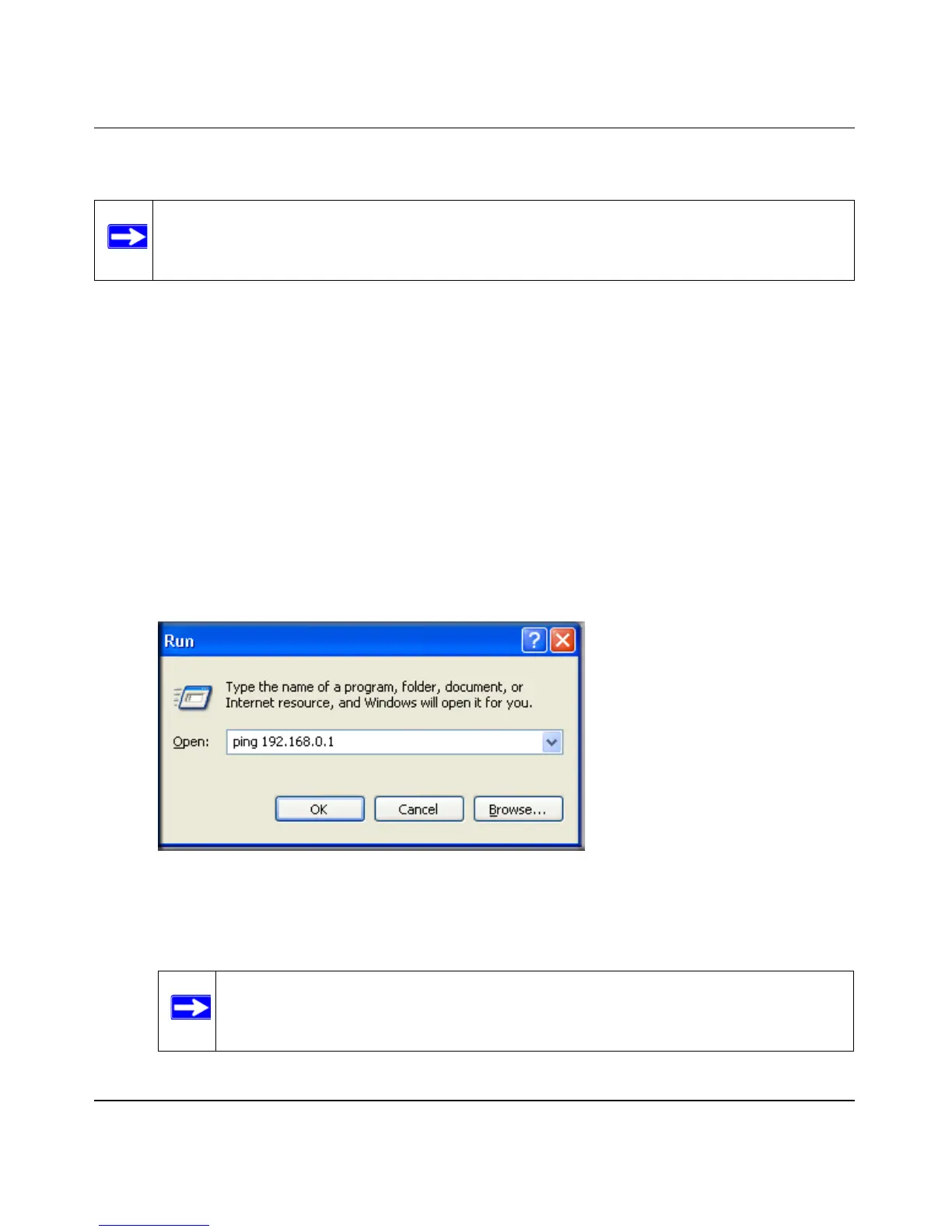Reference Manual for the ADSL Firewall Router DG834
Virtual Private Networking (Advanced Feature) 7-29
v2.0, September 2005
Activate the VPN Tunnel by Pinging the Remote Endpoint
To activate the VPN tunnel by pinging the remote endpoint (e.g., 192.168.3.1), do the following
steps depending on whether your configuration is client-to-gateway or gateway-to-gateway:
• Client-to-Gateway Configuration—to check the VPN Connection, you can initiate a request
from the remote PC to the DG834’s network by using the “Connect” option in the NETGEAR
ProSafe menu bar. The NETGEAR ProSafe client will report the results of the attempt to
connect. Since the remote PC has a dynamically assigned WAN IP address, it must initiate the
request.
To perform a ping test using our example, start from the remote PC:
a. Establish an Internet connection from the PC.
b. On the Windows taskbar, click the Start button, and then click Run.
c. Type
ping -t 192.168.3.1 and then click OK.
This will cause a continuous ping to be sent to the first DG834. After between several
seconds and two minutes, the ping response should change from “timed out” to “reply.”
Note: This section uses 192.168.3.1 for an example remote endpoint LAN IP address.
Figure 7-32
Note: Use Ctrl-C to stop the pinging.
