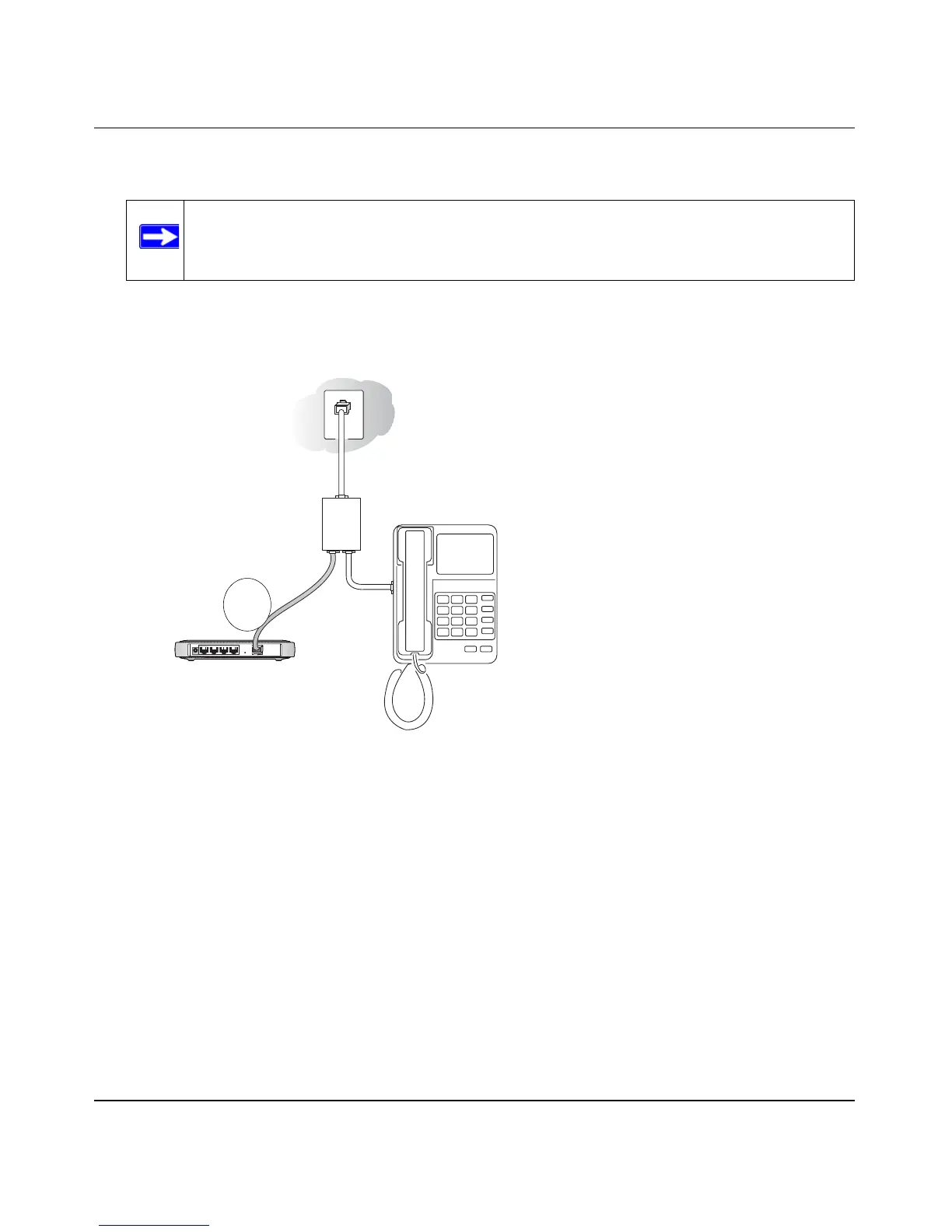Reference Manual for the ADSL Firewall Router DG834
Connecting the Router to the Internet 3-7
v2.0, September 2005
2. Connect the DG834 to the ADSL Filters.
a. Turn off your computer.
b. Connect the ADSL port of the DG834 to the ADSL port (B) of the two-line filter:
Note: Improperly connecting a filter to your DG834 ADSL router will block your
ADSL connection.
Figure 3-5
Phone
DSL
Li n e
ADSL Firewall Router DG834
B