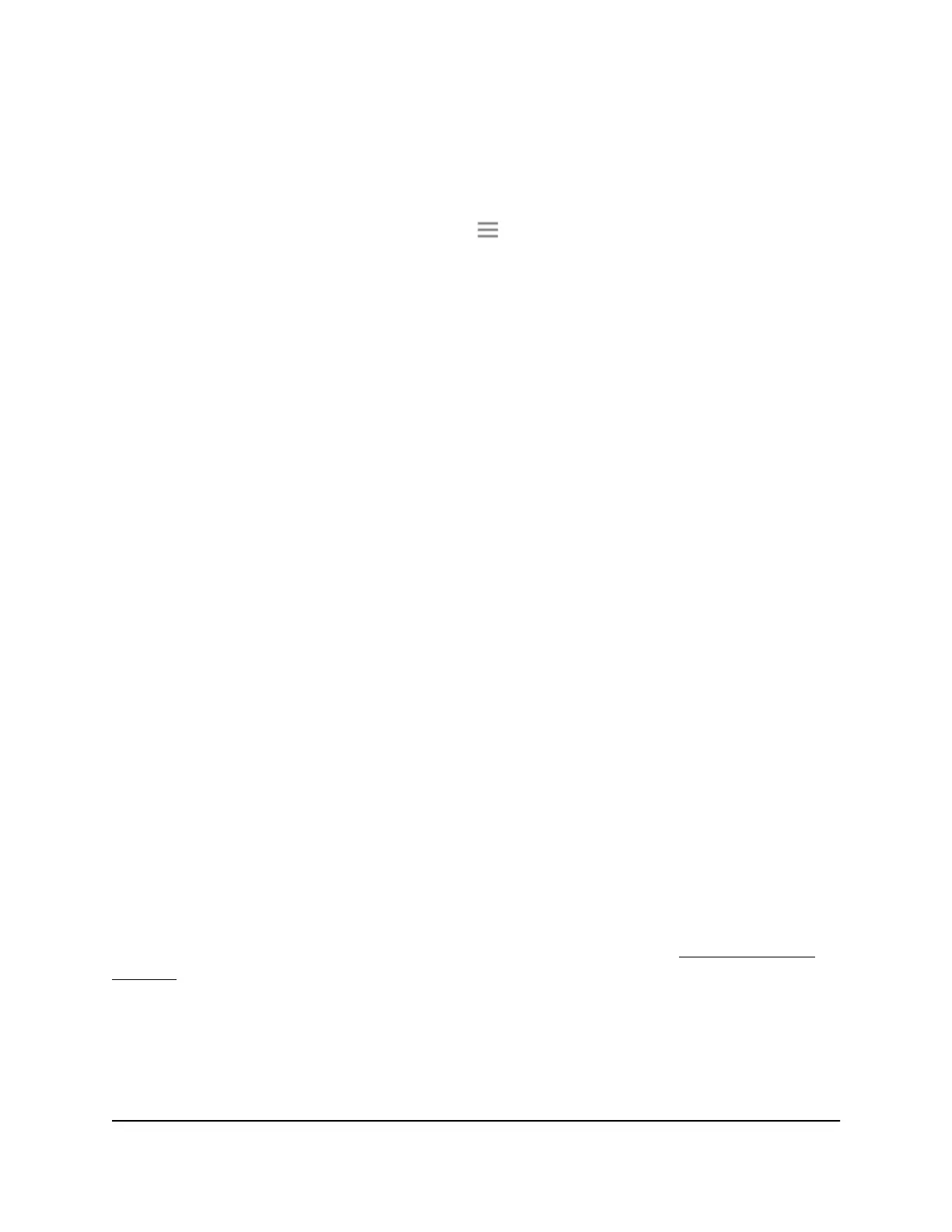A login page displays.
3. Enter your admin user name and password and click the LOG IN button.
The Status page displays.
4.
If your browser displays the Menu icon , click it.
The extender menu displays.
5. Select Do More > Connect Devices (WPS).
The Connect Devices (WPS) page displays.
6. Select the PIN Number radio button.
The page adjusts.
7.
Type the PIN of the WiFi device in the field.
8. Click the NEXT button.
For four minutes, the extender attempts to find the computer or WiFi device.
9.
Within four minutes, go to the WiFi device and use its WPS software to join the WiFi
network.
10.
To verify that the WiFi device is connected to the extender’s WiFi network, select
Settings > Connected Devices.
The WiFi device displays onscreen.
Deny access to a computer or WiFi device
By default, access control is disabled so that it is easy for you to connect to the extender’s
WiFi networks.
You can deny network access to specific computers and WiFi devices based on their
MAC addresses. Each network device is assigned a MAC address, which is a unique
12-character physical address, containing the hexadecimal characters 0–9, a–f, or A–F
only, and separated by colons (for example, 00:09:AB:CD:EF:01). Typically, the MAC
address is on the label of the WiFi device. If you cannot access the label, you can display
the MAC address using the network configuration utilities of the computer. You might
also find the MAC addresses on the Connected Devices page (see View connected
devices on page 25).
User Manual33Extender Network Settings
Nighthawk AX8 8-Stream WiFi 6 Mesh Extender