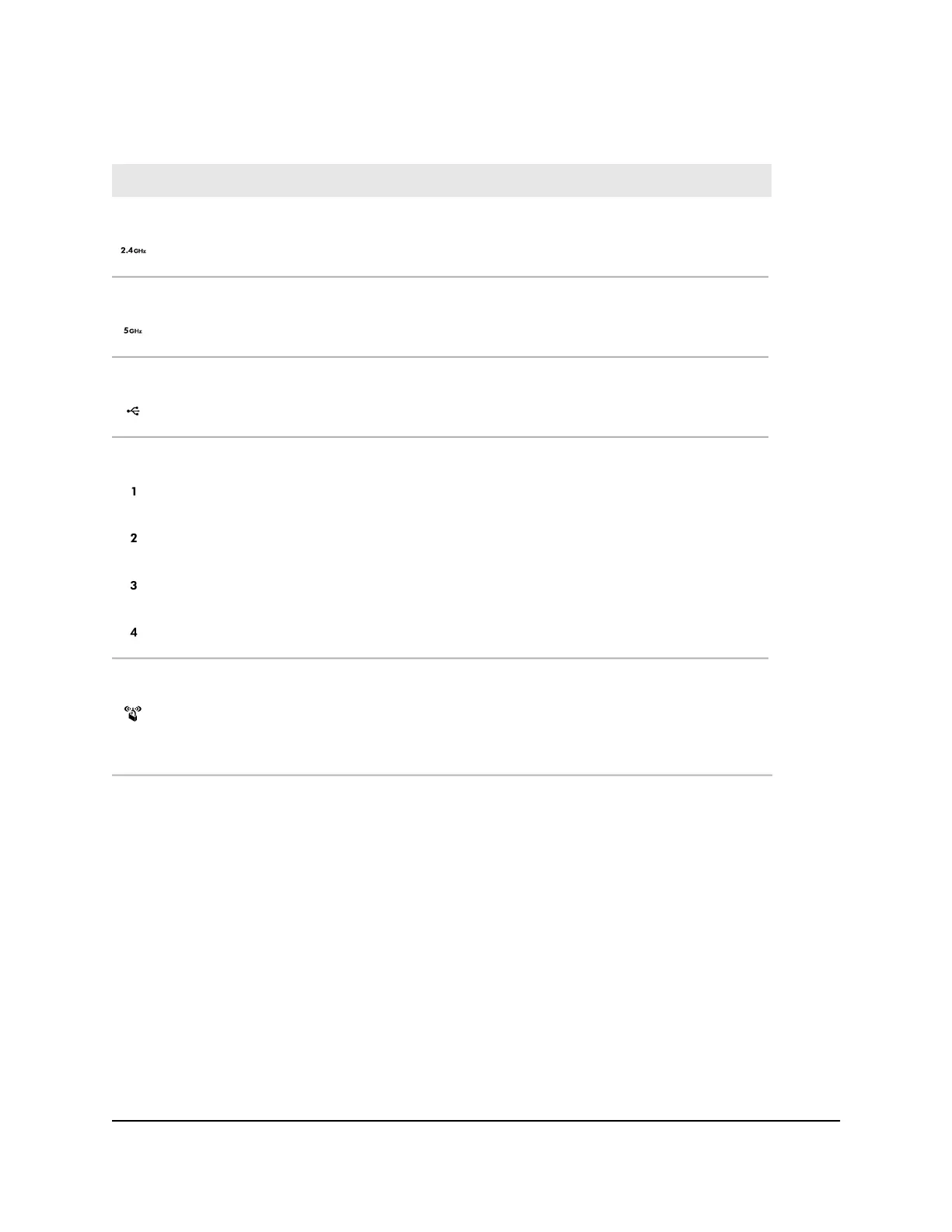Table 1. LED descriptions (Continued)
DescriptionLED
•
Solid white. The extender’s 2.4 GHz WiFi radio is operating.
•
Off. The extender’s 2.4 GHz WiFi radio is off.
2.4 GHz LED
•
Solid white. The extender’s 5 GHz WiFi radio is operating.
•
Off. The extender’s 5 GHz WiFi radio is off.
5 GHz LED
•
Solid white. A USB device is connected to the USB port.
•
Off. No USB device is connected to the USB port.
USB LED
•
Solid white. An Ethernet device is connected to an Ethernet port.
•
Off. An Ethernet device is not connected to the extender.
Ethernet 1–4 LEDs
•
Blinking white. A WPS connection is being established.
•
Solid white. The extended network is enabled with WiFi security (either
WPA or WPA2 WiFi security).
•
Off. The extended network is enabled without WiFi security.
WPS LED
User Manual9Overview
Nighthawk AX8 8-Stream WiFi 6 Mesh Extender
