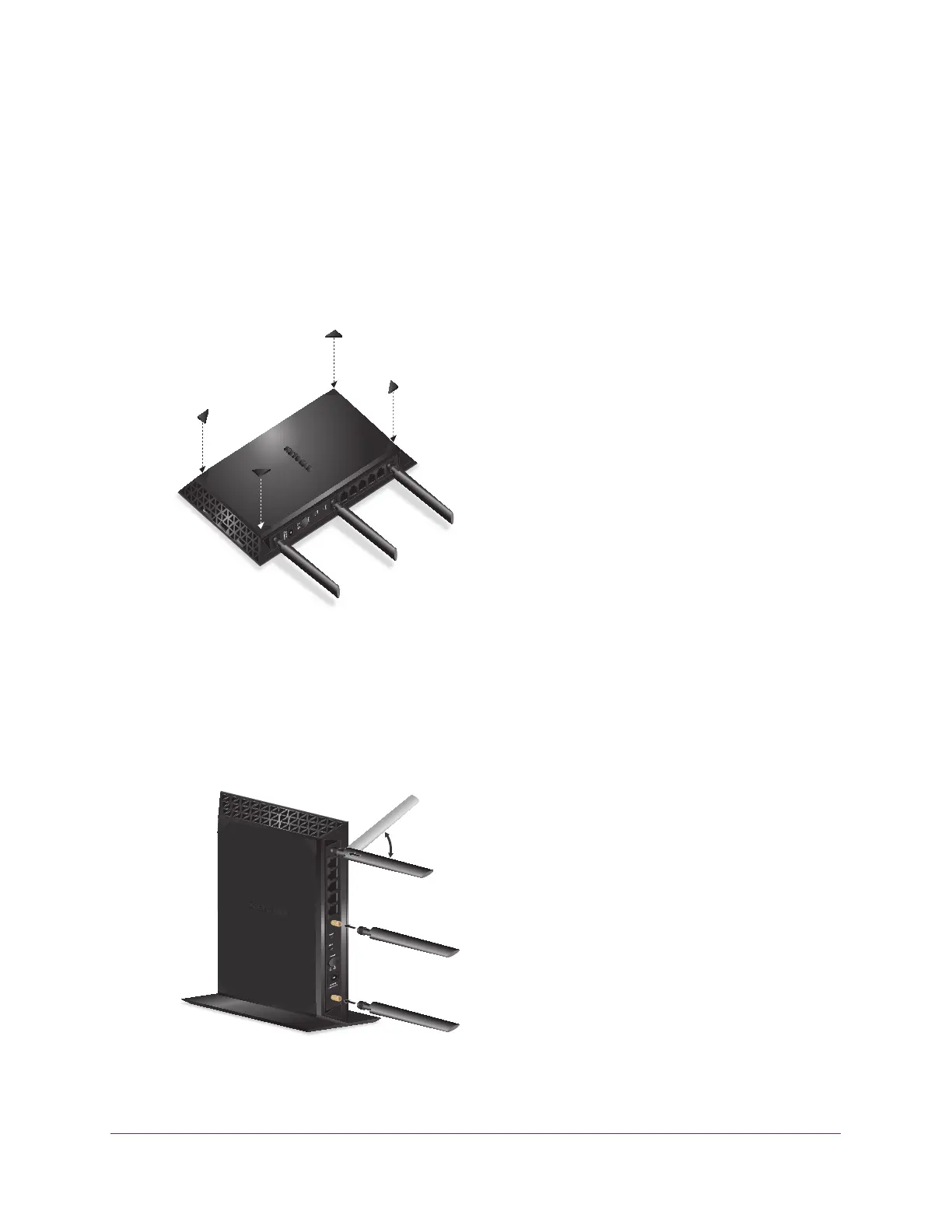Overview
10
AC1900 Nighthawk WiF Mesh Extender
Attach the Rubber Feet
If you prefer to place the extender in horizontal position, you can attach the rubber feet that
come with the extender.
To attach the rubber feet:
1. Place the extender upside down, with the red panel facing you.
The red panel is the bottom.
2. In each corner, attach a rubber foot in such a way that it covers the triangle.
Attach the Antennas
To attach the antennas:
1. Align the antennas with the antenna posts on the extender.
2. Attach the antennas on the threaded antenna posts.
3. Position the antennas for the best WiFi performance.
