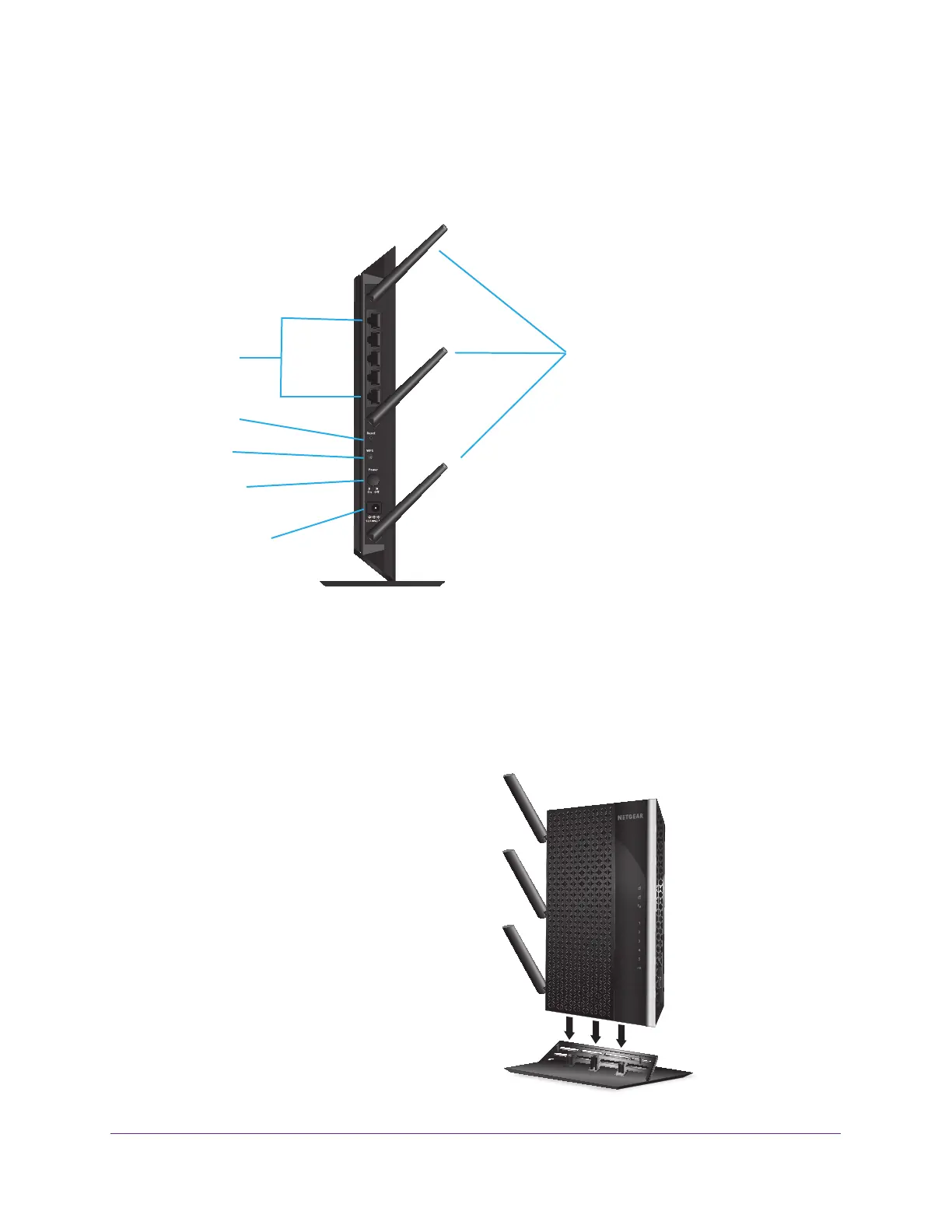Overview
9
AC1900 Nighthawk WiF Mesh Extender
Rear Panel
The following figure shows the ports, buttons, antennas, and connector on the rear panel of
the extender.
Reset button
Ethernet LAN
Power connector
Power On/Off
WPS button
button
ports (5)
Antennas
Figure 2. Rear panel
Attach the Stand
If you prefer to place the extender in the upright (vertical) position, attach the stand that
comes with the extender.
To attach the stand:
1. Place the stand on a flat surface.
2. Hold the extender in upright position with
the left side of the extender pointing down.
The left side is the one with three
rectangular openings.
The top panel of the extender and the
three vertical support posts of the stand
must face the same direction.
3. Lower the extender onto the stand until the
support posts of the stand snap into the
rectangular openings of the extender.
