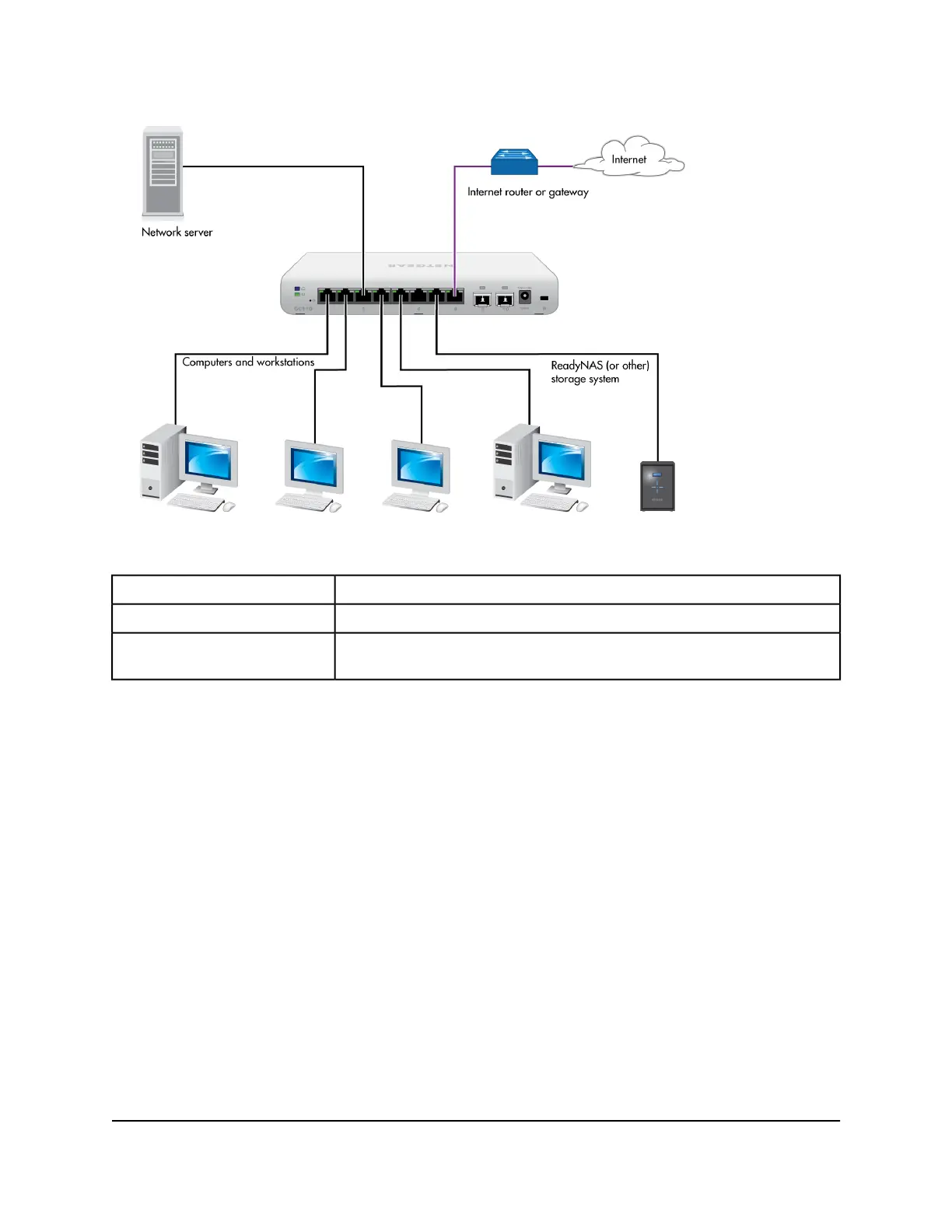Figure 6. Sample desktop switching
ConnectionLine Color
Internet router or gatewayPurple
Network devices such as a server, computers, workstations, and a
ReadyNAS
Black
Hardware Installation Guide22Applications
Insight Managed 8-Port Gigabit Ethernet Smart Cloud Switch with 2 SFP Fiber Ports
