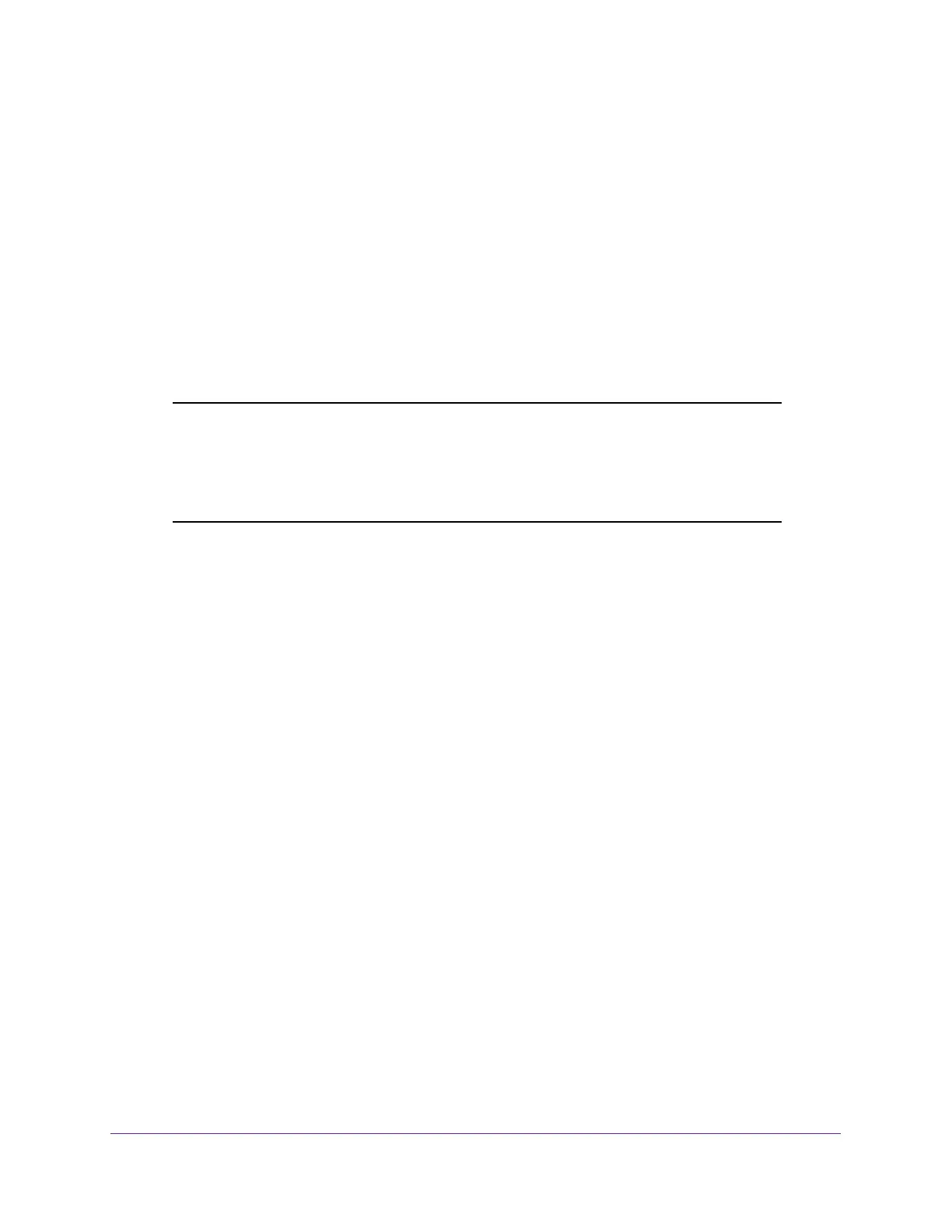Configure System Information
35
Insight Managed 8-Port Gigabit Ethernet Smart Cloud Switch with 2 SFP Fiber Ports
• Default Gateway. The default gateway for the IP interface. The default value is
192.168.0.254.
8. Specify the VLAN ID for the management VLAN.
The management VLAN is used to establish an IP connection to the switch from a
computer that is connected to a port in the same VLAN. If not specified, the active
management VLAN ID is 1 (default), which allows an IP connection to be established
through any port.
When the management VLAN is set to a different value, an IP connection can be made
only through a port that is part of the management VLAN. Also, the port VLAN ID (PVID)
of the port to be connected in that management VLAN must be the same as the
management VLAN ID.
Note: Make sure that the VLAN that you want to assign as the management
VLAN exists. Also make sure that the PVID of at least one port in the
VLAN is the same as the management VLAN ID. For information
about creating VLANs and configuring the PVID for a port, see
Configure VLANs on page 98.
The following requirements apply to the management VLAN:
• Only one management VLAN can be active at a time.
• When a new management VLAN is configured, connectivity through the existing
management VLAN is lost.
• The management station must be reconnected to the port in the new management
VLAN.
9. Click the Apply button.
Your settings are saved.
Configure the IPv6 Address for the Network Interface
You can configure the IPv6 address for the network interface, which is the logical interface
used for in-band connectivity with the switch through any of the switch’s front-panel ports.
You also use the IPv6 address of the network interface to connect to the switch through the
local browser interface. The configuration parameters that is associated with the switch’s
network interface do not affect the configuration of the ports through which traffic is switched.
To access the switch over an IPv6 network, you must initially configure the switch with IPv6
information (IPv6 prefix, prefix length, and default gateway). IPv6 can be configured using
any of the following options:
• IPv6 auto-configuration
• DHCPv6