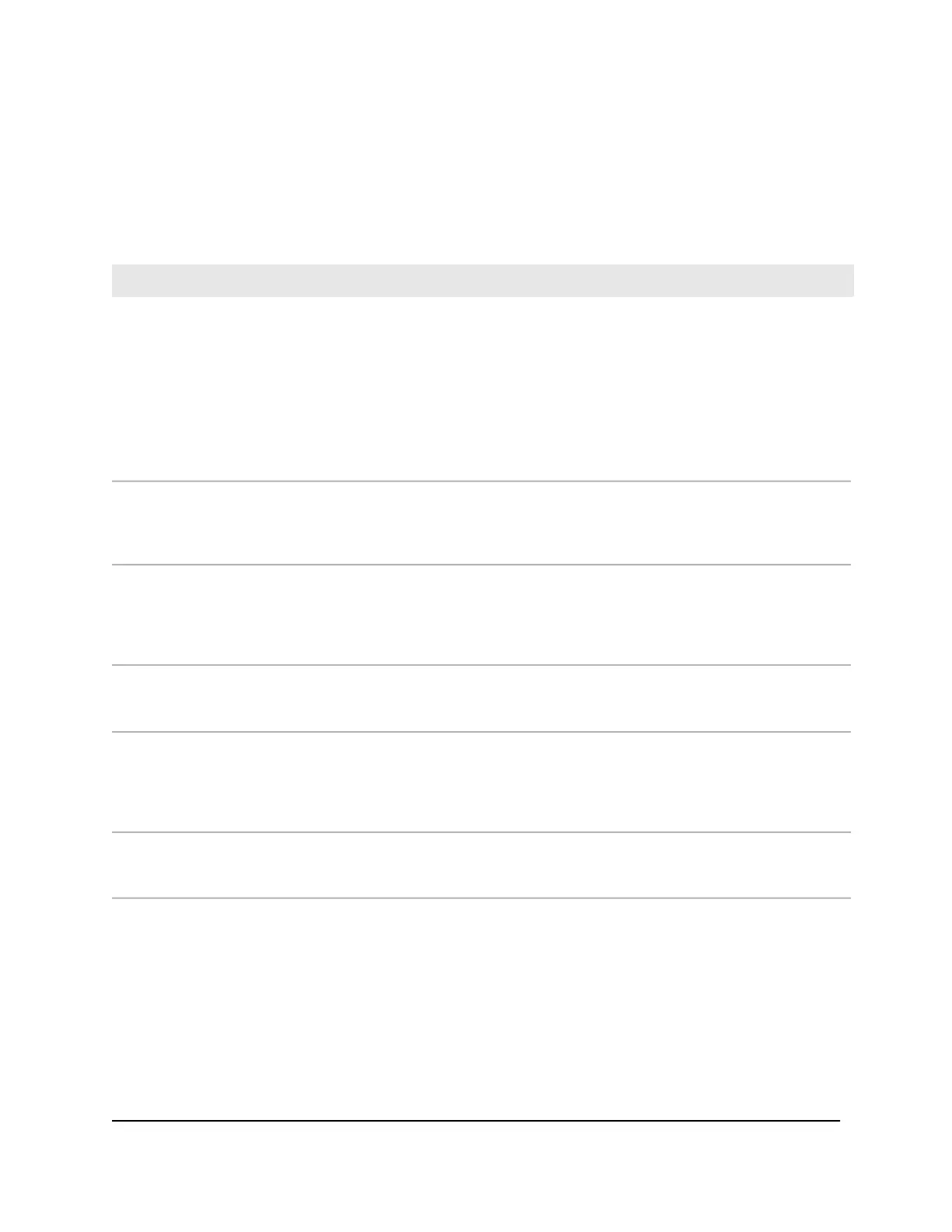Model GS110TUP LEDs
This section describes the LED designations of model GS110TUP.
Table 1. LEDs on the front panel of model GS110TUP
DescriptionLED
Solid green. The switch is powered on and operating normally.
If you changed the management mode of the switch to NETGEAR Insight, the switch
is not yet added to an Insight managed network or not yet connected to the Insight
cloud management server.
Solid blue. The management mode of the switch is NETGEAR Insight, the switch is
added to an Insight managed network, and the switch is connected to the Insight
cloud management server. You can manage and monitor the switch using the
NETGEAR Insight app or Insight Cloud portal.
Solid amber. The switch is booting.
Off. Power is not supplied to the switch.
Power LED
Off. Sufficient (more than 7W of) PoE power is available.
Solid amber. Less than 7W of PoE power is available.
Blinking amber. At least once during the previous two minutes, less than 7W of PoE
power was available.
PoE Max LED
Solid green. A valid 1 Gbps port link is established.
Blinking green. The port is transmitting or receiving packets at 1 Gbps.
Solid amber. A valid 10 Mbps or 100 Mbps port link is established.
Blinking amber. The port is transmitting or receiving packets at 10 Mbps or 100 Mbps.
Off. No port link is established.
Ports 1–8 left LED
Link, speed, and activity for
Ethernet ports 1 to 8
Off. The port is not delivering PoE power.
Solid green. The port is delivering PoE power.
Solid amber. A PoE fault occurred.
Ports 1–8 right LED
PoE status for Ethernet ports
1 to 8.
Solid green. A valid 1 Gbps port link is established.
Blinking green. The port is transmitting or receiving packets at 1 Gbps.
Solid amber. A valid 10 Mbps or 100 Mbps port link is established.
Blinking amber. The port is transmitting or receiving packets at 10 Mbps or 100 Mbps.
Off. No port link is established.
Port 9 LED
Link, speed, and activity for
Ethernet uplink port 9
Off. No SFP module link is established.
Solid green. A valid 1 Gbps link is established.
Blinking green. The SFP fiber port is transmitting or receiving packets at 1 Gbps.
Port 10 LED
Link and activity for SFP fiber
uplink port 10
Hardware Installation Guide14Hardware Overview
10-Port Gigabit Ethernet Ultra60 PoE++ Smart Managed Pro Desktop and Rackmount Switches