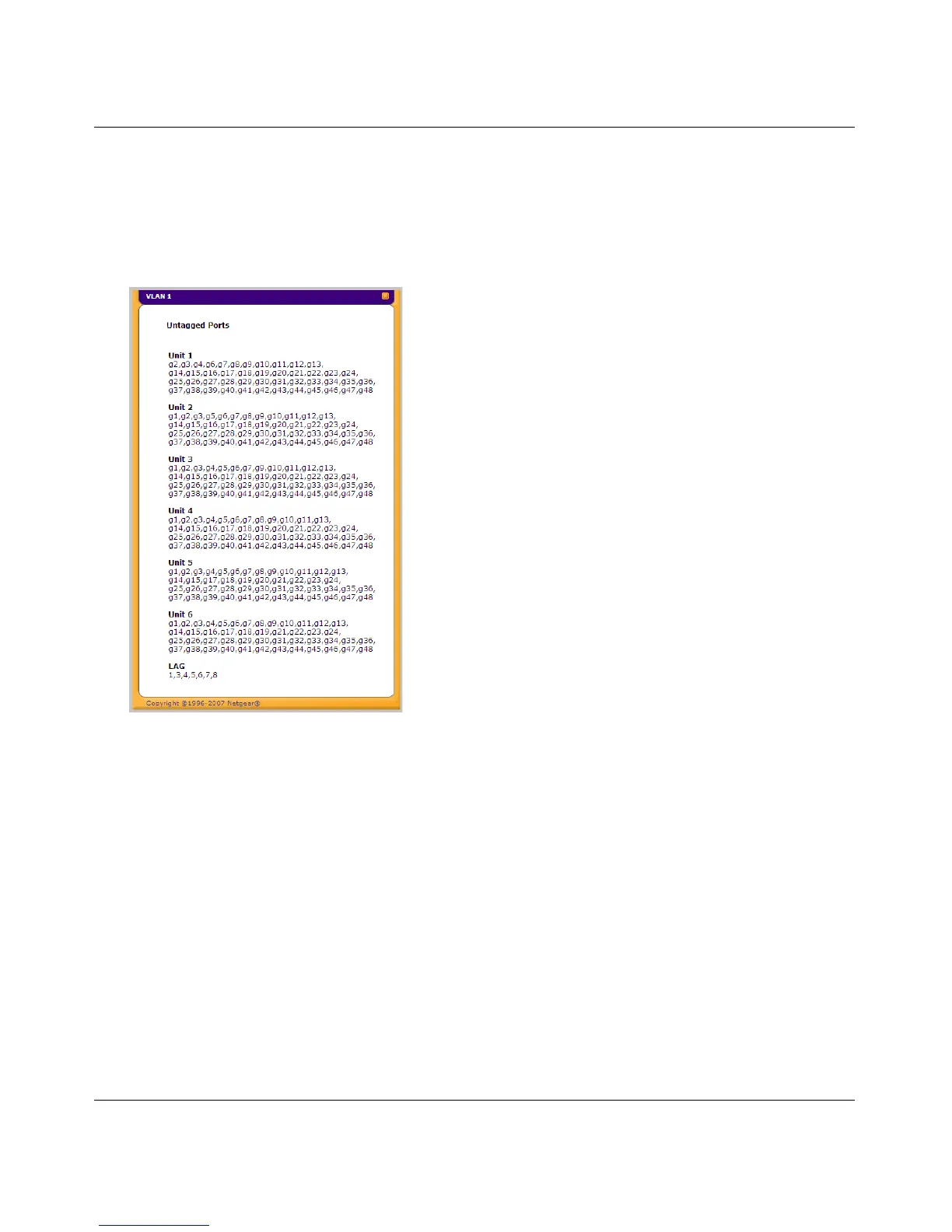GS700TS Smart Switch Software Administration Manual
Configuring Switching Settings 4-20
v1.0, June 2009
To view VLAN untagged port members:
1. Click Switching > VLAN > Advanced > VLAN Membership. The VLAN Membership
screen displays.
2. Click UNTAGGED PORT MEMBERS. The VLAN Untagged Ports screen opens:
Port PVID Configuration
The Port PVID Configuration screen contains parameters for assigning Port VLAN ID (PVID)
values to interfaces. All ports must have a defined PVID. If no value is defined, the default VLAN
PVID is used. VLAN ID 1 belongs to the default VLAN which cannot be deleted from the system.
Once the PVID is changed from 1 to another VLAN ID on an interface, the default VLAN on that
interface is automatically removed.
To configure Port PVID parameters:
1. Click Switching > VLAN > Advanced > Port PVID Configuration. The Port PVID
Configuration screen displays:
Figure 4-14
