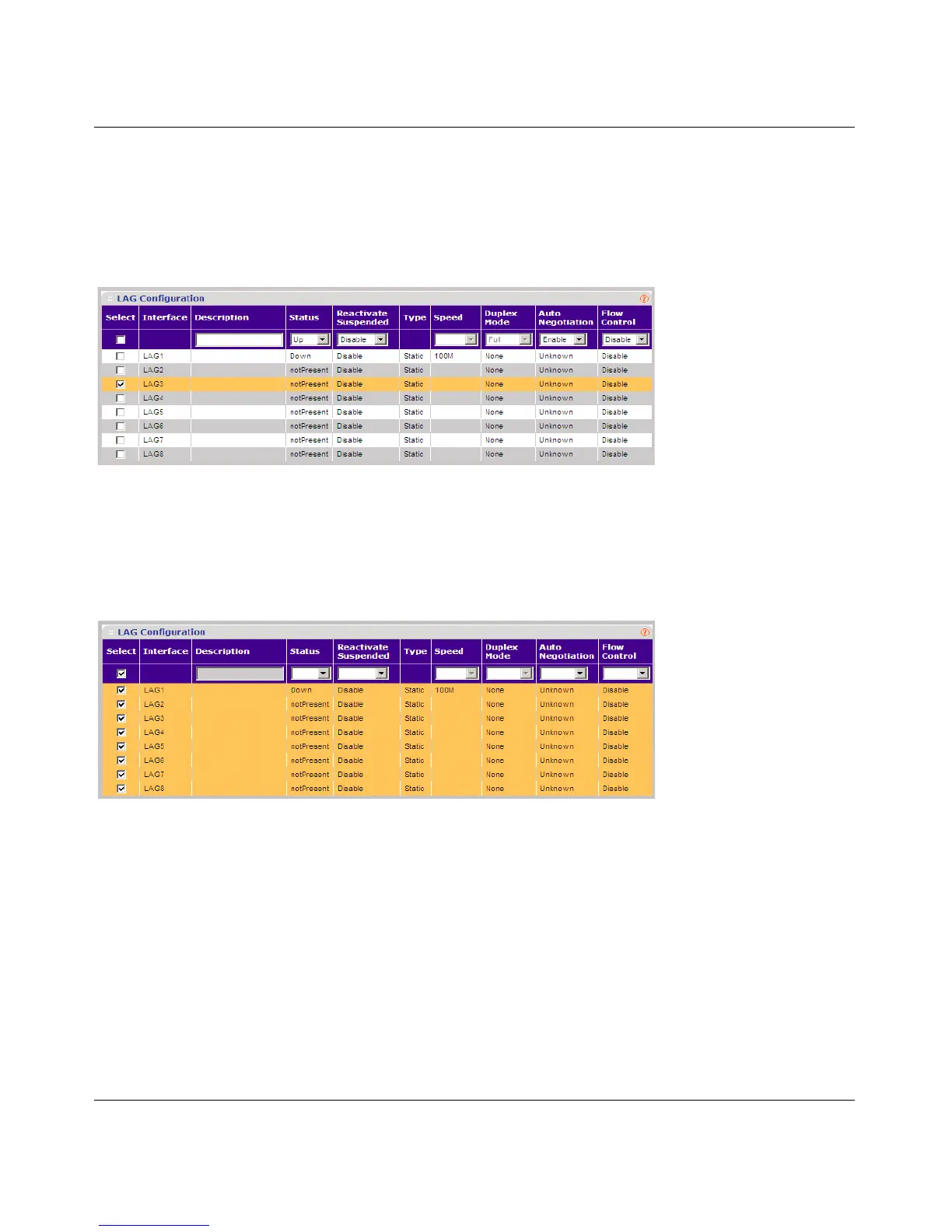GS700TS Smart Switch Software Administration Manual
Introduction to the Web Browser Interface 2-6
v1.0, June 2009
Selecting an Entry
To select an entry:
1. Check the entry’s Select box. The selected entry is highlighted and the information appears in
the first row, which contains the editable fields.
To select all entries:
1. Check the Select box in the first row to select all entries in the table. Fields that are unique are
grayed out and displayed as read-only fields.
Adding an Entry
An entry may be added to the table by creating a new entry or by duplicating an existing entry.
Figure 2-5
Figure 2-6