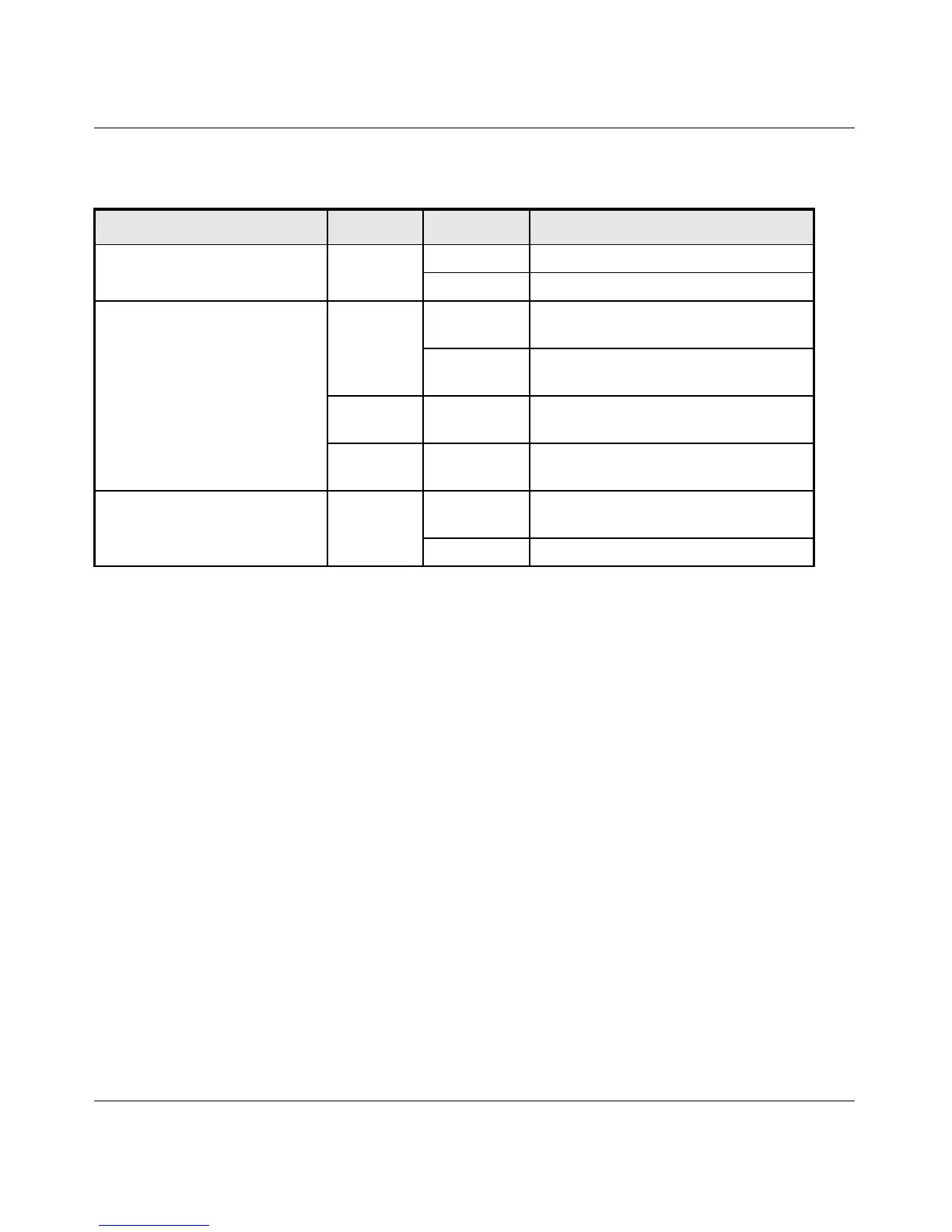GS748T Smart Switch Hardware Installation Guide
Physical Description 2-3
v1.0, January 2007
Reset Button
The Reset button of the GS748T triggers a hardware reset of the switch. Figure 2-3 shows its
location on the front panel. This action is equivalent to switching the unit power off and back on.
The last saved configuration is loaded into the switch as it resets. To operate the reset button, insert
a device such as a paper clip into the opening to press the recessed button. The front-panel LEDs
should extinguish and light again as the switch performs its Power On Self Test (POST).
Table 2-1. Front Panel LEDs
Label Color Activity Description
Power Green
On Power is supplied to the switch
Off Power is disconnected
Speed/Link/ACT
Green
On A valid 1000Mbps link is established on
the port
Blinking Data transmission is occurring at
1000Mbps on the port
Yellow On A valid 10/100Mbps link is established
on the port
None Off No 10/100/1000Mbps link is
established on the port
SFP (MiniGBIC) Link/Act Green
On A valid 1000Mbps link is established on
the port
Off No valid link is established on the port
