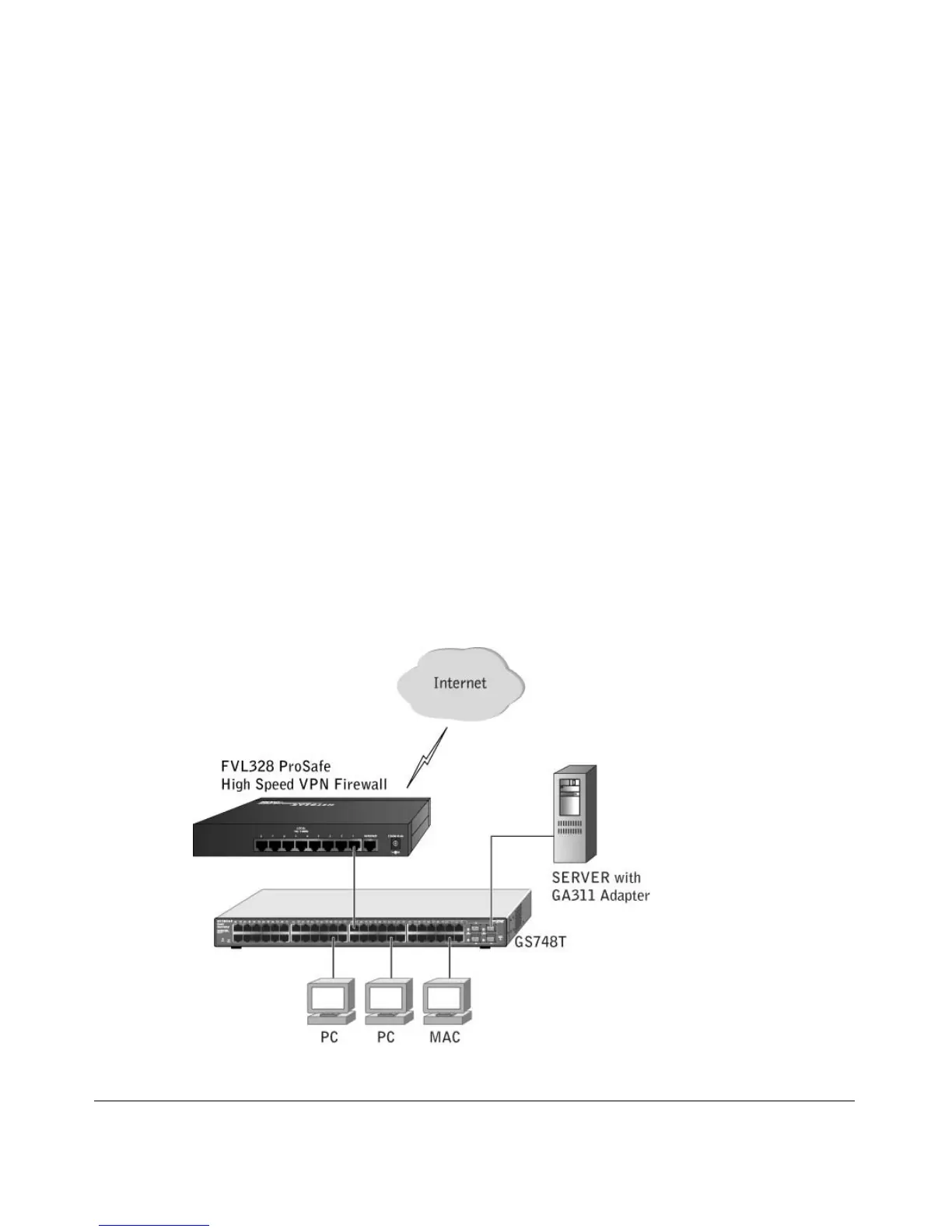3-1
v1.0, January 2007
Chapter 3
Applications
Your NETGEAR GS748T Gigabit Smart Switch is designed to provide flexibility in configuring
your network connections. It can be used as your only network traffic-distribution device or with
added 10 Mbps, 100 Mbps, 10/100 Mbps, and 1000 Mbps hubs and switches. This chapter shows
how the switch can be used in various network environments.
Topics include:
• Desktop switching
• Backbone switching
Desktop Switching
Your NETGEAR GS748T Gigabit Smart Switch can be used as a desktop switch in a small
network that gives users 1000 Mbps access to a file server. With full-duplex mode enabled, the
switch port connected to the server or PC can provide 2000 Mbps throughput.
Figure 3-1 Example of Desktop Switching
