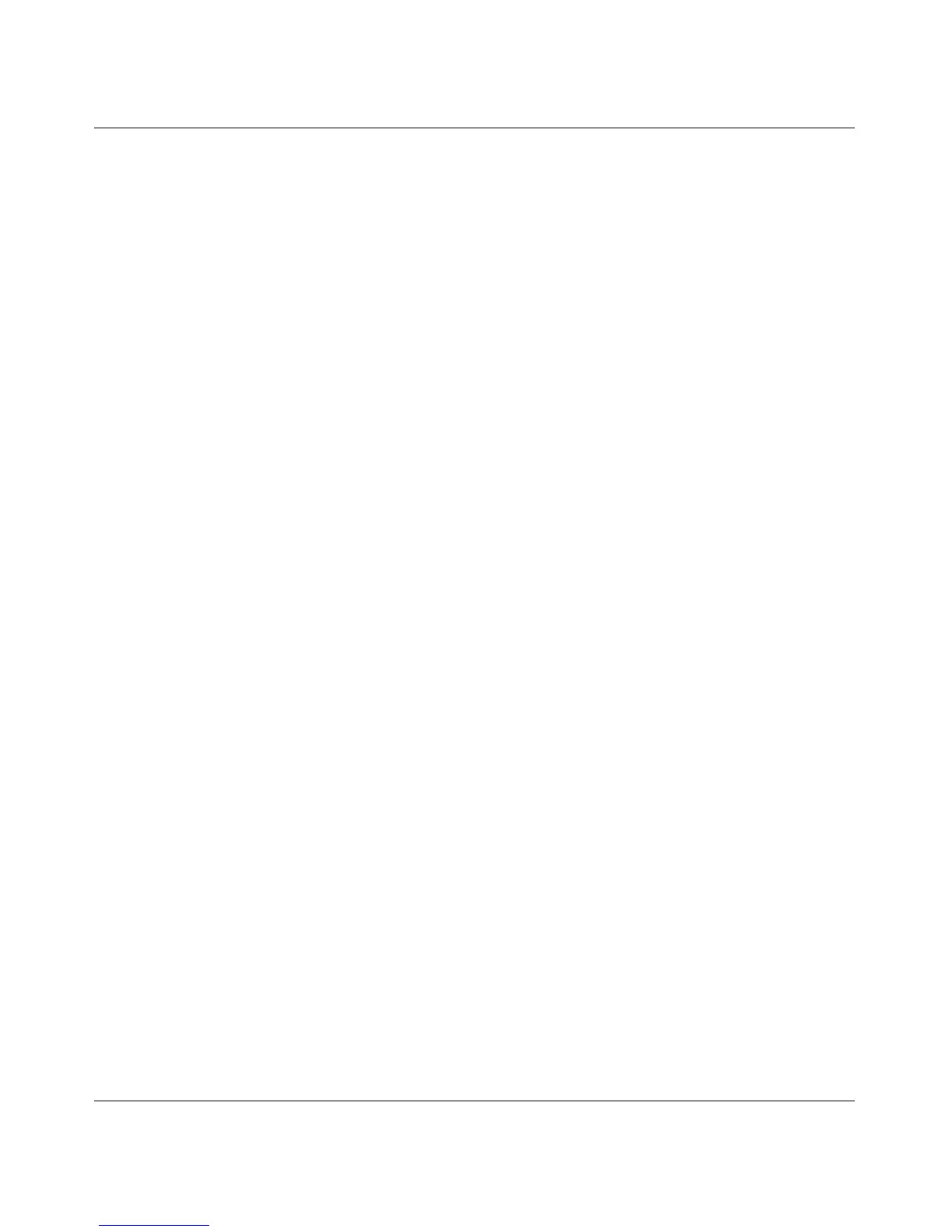v
v1.0, January 2007
Contents
About This Manual
Chapter 1
Introduction
Overview .........................................................................................................................1-2
Features .........................................................................................................................1-3
Package Contents ..........................................................................................................1-5
Chapter 2
Physical Description
Front and Back Panels .............................................................................................2-1
10/100/1000 Mbps RJ-45 Ports ...............................................................................2-2
SFP GBIC Module ....................................................................................................2-2
LED Descriptions ............................................................................................................2-2
Reset Button ............................................................................................................2-3
Restore Factory Defaults Button ..............................................................................2-4
Chapter 3
Applications
Desktop Switching ....................................................................................................3-1
Backbone Switching .................................................................................................3-2
Chapter 4
Installation
Step 2: Installing the Switch ............................................................................................4-2
Installing the Switch on a Flat Surface .....................................................................4-2
Installing the Switch in a Rack .................................................................................4-2
Step 3: Checking the Installation ....................................................................................4-3
Step 4: Connecting Devices to the Switch ......................................................................4-3
Step 5: Installing a SFP GBIC Module ............................................................................4-4
Step 6: Applying AC Power ............................................................................................4-5
Step 7: Management through a Web Browser or Utility Program (Initial Configuration) .4-6
