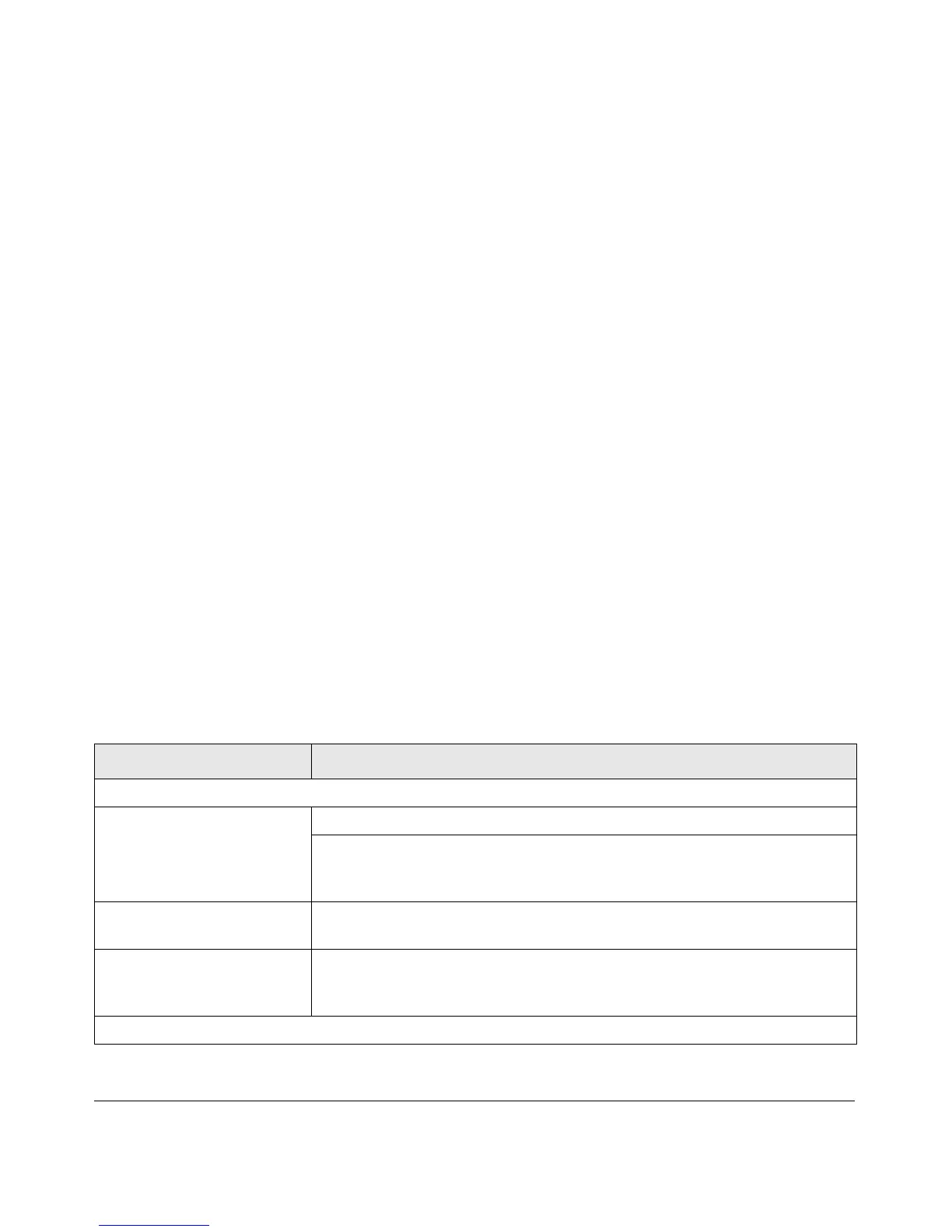4-1
v1.0, January 2007
Chapter 4
Installation
This chapter describes the installation procedures for your NETGEAR GS748T Gigabit Smart
Switch. Switch installation involves the following steps:
1. Preparing the site
2. Installing the switch
3. Checking the installation
4. Connecting devices to the switch
5. Installing an SFP GBIC module
6. Applying AC power
7. Switching management through a Web Browser or Utility Program (initial configuration)
Step 1: Preparing the Site
Before you install your switch, ensure that your operating environment meets the environmental
requirements in
Table 4-1.
Table 4-1. Site Requirements
Characteristics Requirements
Mounting
Installations Desktop: provide a flat table or shelf surface
Rack-mount: use a 19-inch (48.3-centimeter) EIA standard equipment rack
that is grounded and physically secure. You also need the rack-mount kit
supplied with your switch.
Access Locate the switch in a position that lets you access the front panel RJ-45
ports, view the front panel LEDs, and access power connector.
Power source Provide a power source
a
within 6 feet (1.8 meters) of the installation location.
Ensure that the AC outlet is not controlled by a wall switch, which can
accidentally turn off power to the outlet and the switch.
Environmental
