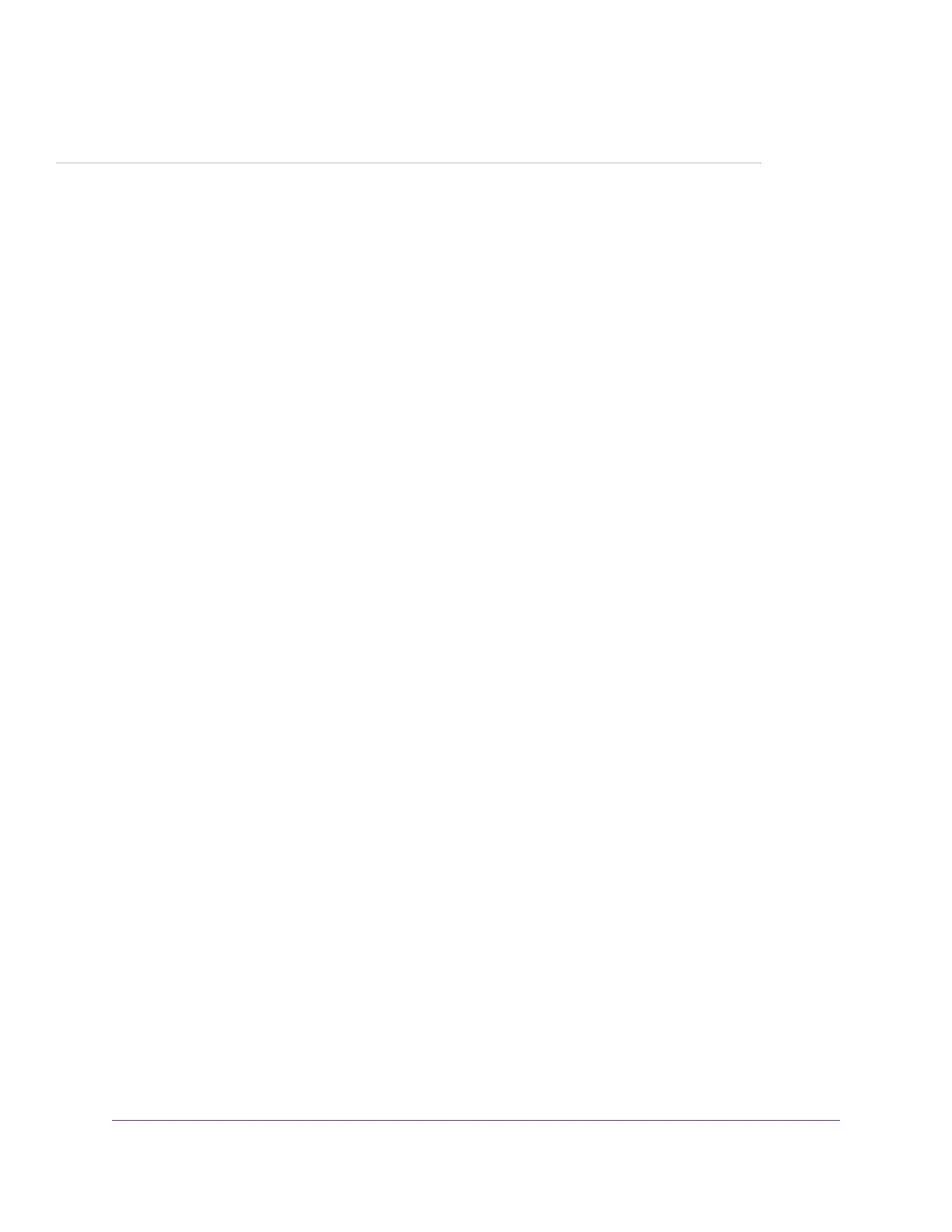3
Manage the Modem LAN Settings
This chapter describes how to manage the LAN settings that the modem provides.
The chapter contains the following sections:
• Change the LAN Settings on page 24
• Manage Router Mode and Bridge Mode on page 26
• Change the DHCP Server Settings on page 27
• Disable the DHCP Server on page 29
• Enable the DMZ on page 30
• Disable VPN Pass-Through on page 31
23
