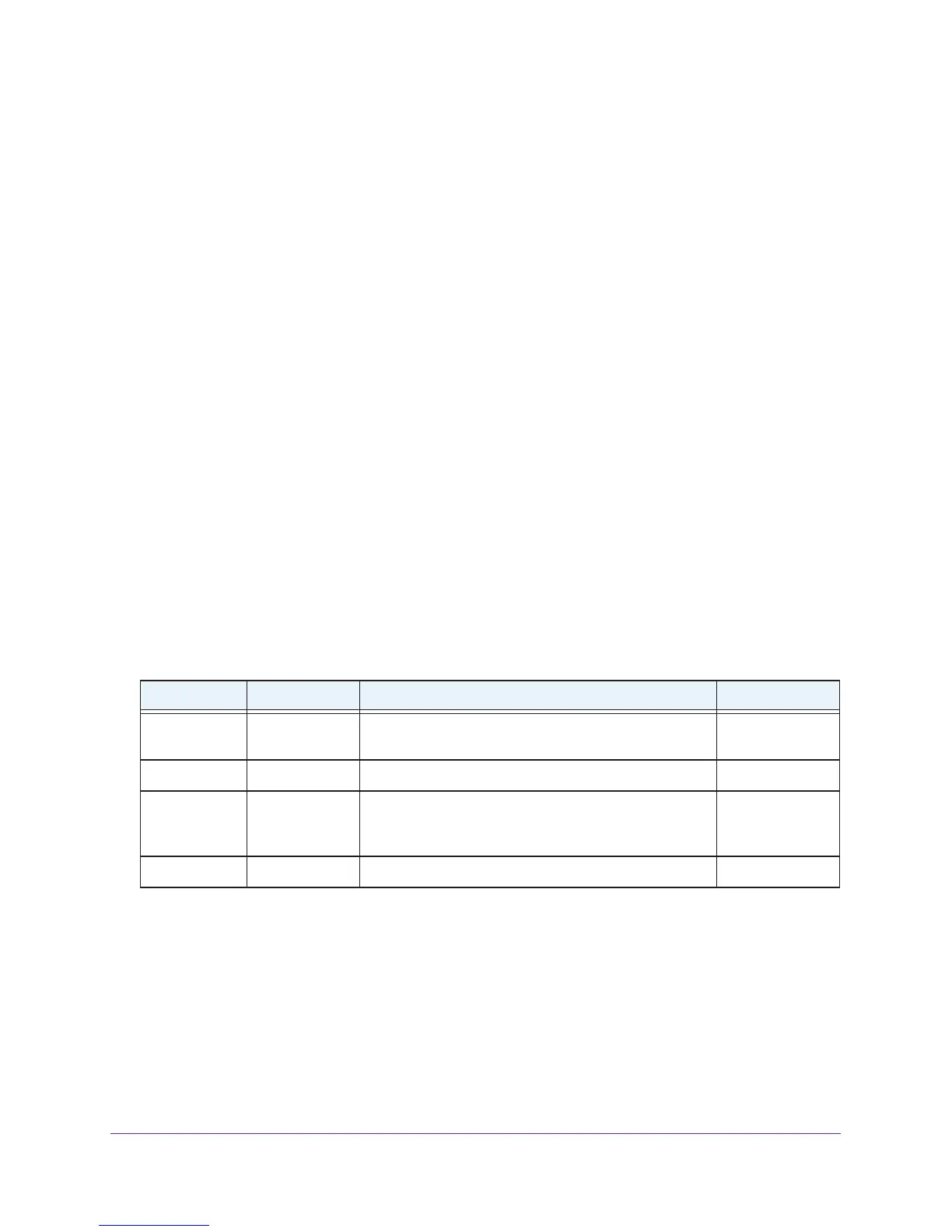Use the Auto Install Configuration
20
M4100 Series Switches
Default Network Configuration File
If the switch cannot find the specified bootfile or the bootfile name from the DHCP server, the
switch attempts to download the default network configuration file (fp-net.cfg). The switch
issues TFTP requests for a network configuration file in the same manner that it attempts to
download a host-specific configuration file.
The default network configuration file must contain IP address to host name mappings using
the command ip host hostname address. If the default network configuration file does
not contain the switch IP address, the switch uses DNS to attempt to resolve its host name.
The following example is a sample fp-net.cfg file:
config
...
ip host switch_to_setup 192.168.1.10
ip host another_switch 192.168.1.11
... <other hostname definitions>
exit
When a host name is determined, the switch issues a TFTP request for a file named
hostname.cfg, in which hostname is the first eight characters of the switch’s host name.
If the switch cannot map its IP address to a host name, Auto Install sends TFTP requests for
the default configuration file host.cfg.
The following table summarizes the configuration files that can be downloaded, and the order
in which they are sought.
Table 1. Configuration files and order
Order Sought File Name Description Final File Sought
1 bootfile.cfg Host-specific configuration file, ending in a *.cfg file
extension. bootfile represents the name of the file.
Yes
2 fp-net.cfg Default network configuration file. No
3 hostname.cfg Host-specific configuration file, associated with the host
name. hostname is the first eight characters of the
switch’s host name.
Yes
4 host.cfg Default configuration file. Yes
