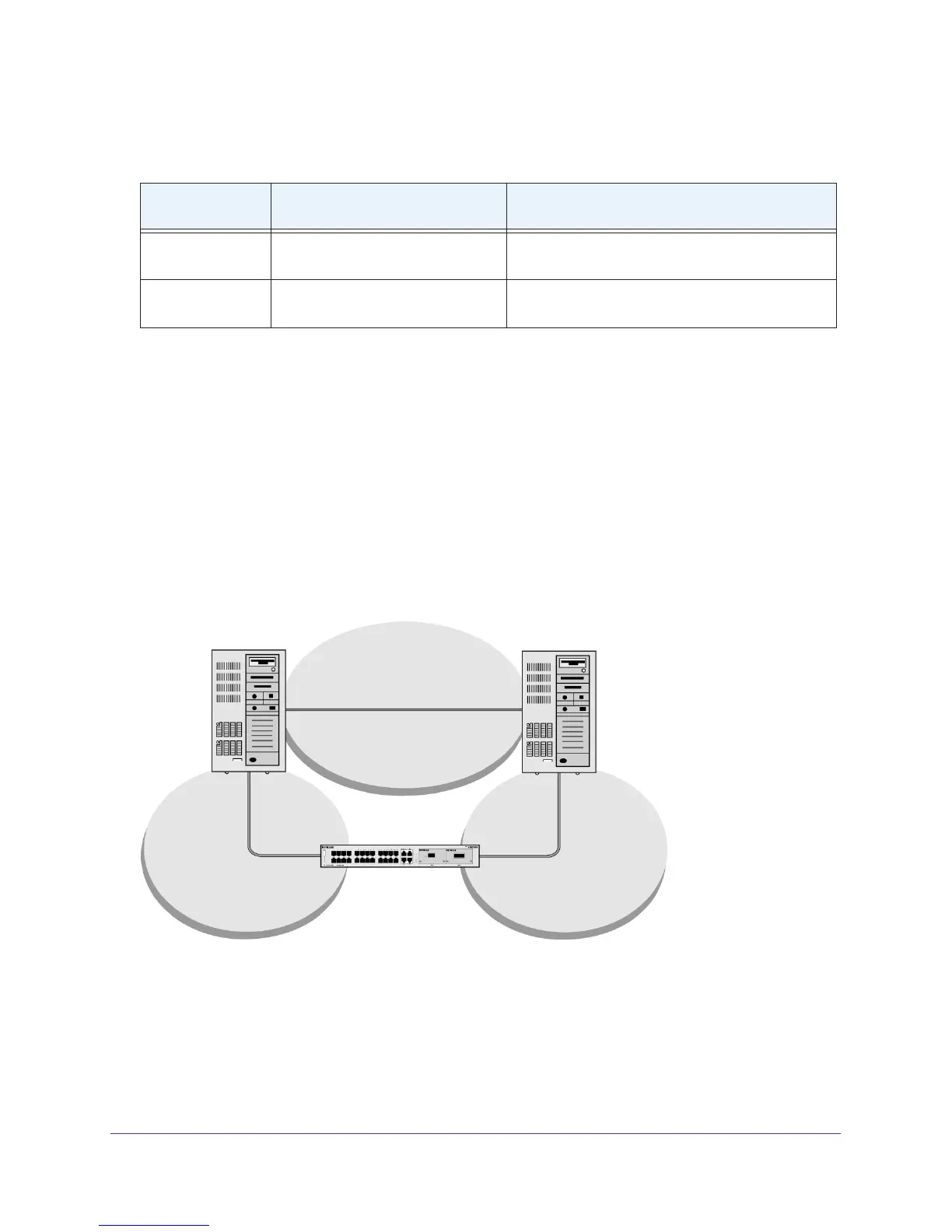Use the Auto Install Configuration
21
M4100 Series Switches
The following table displays the determining factors for issuing unicast TFTP requests.
Configure Auto Install
The following figure shows an Auto Install configuration with a DHCP server and a TFTP
server, allowing a configuration file to be distributed across a chassis.
The following information is configured on the DHCP server:
• The IP address (yiaddr) and subnet mask (option 1)
• The name of the configuration file (bootfile or option 67)
• The IP address of the
TFTP server (option 150)
192.168.0.1
192.168.0.2
192.168.0.3
DHCP
server
TFTP
server
The configuration file is located on the TFTP server (for example, switch.cfg).
Figure 1. Components in an Auto Install configuration
Configure Auto Install Through the CLI
This section describes how to configure Auto Install through the CLI.
To use the CLI to configure Auto Install:
1. Download the configuration file from the
TFTP server.
Table 2. Unicast TFTP requests
TFTP Server
Address Available
Host-Specific Router
Configuration File Name Available
TFTP Request Method
Yes Yes Issue a unicast request to the TFTP server for the
host-specific router configuration file.
Yes No Issue a unicast request to the TFTP server for a
default network or router configuration file.
