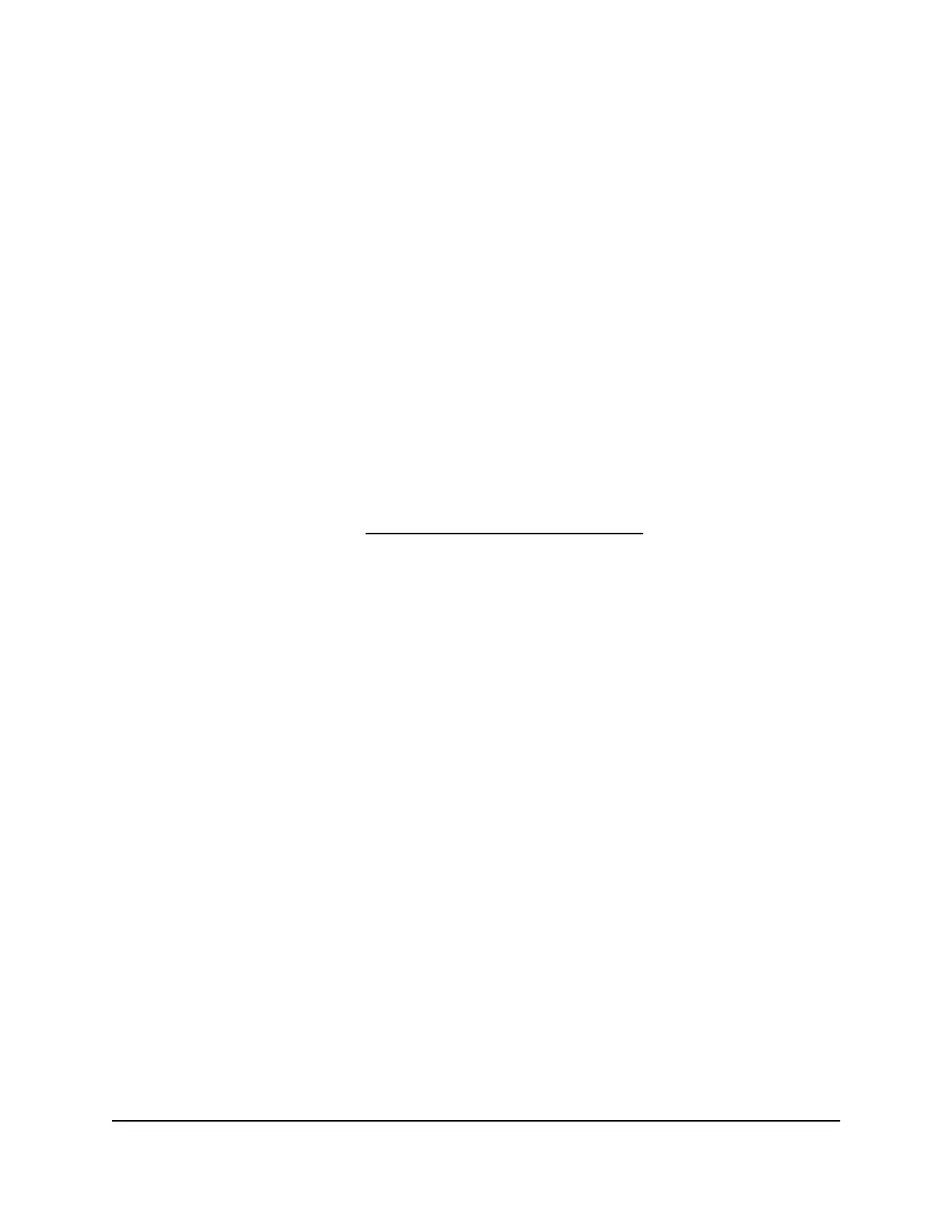The Login windows displays.
3. Enter admin as the user name, enter your local device password, and click the Login
button.
The first time that you log in, no password is required. However, you then must
specify a local device password to use each subsequent time that you log in.
The Overview page displays.
4. Select Licenses.
The AVB License page displays.
5.
To the right of the license, click the trashcan icon.
A confirmation window displays
6. Click the Delete button.
The license is deleted.
7. To deactivate the license on the switch, restart the switch.
For more information, see Restart the switch from the AV UI on page 27.
Update the firmware
You can update the firmware from a file that you downloaded and that is located on
the computer that you use to access the AV UI.
To update the firmware:
1.
Launch a web browser such as Google Chrome, Apple Safari, Mozilla Firefox, or
Microsoft Edge.
2.
In the address field of your web browser, enter the IP address of the switch followed
by :8080.
The Login windows displays.
3. Enter admin as the user name, enter your local device password, and click the Login
button.
The first time that you log in, no password is required. However, you then must
specify a local device password to use each subsequent time that you log in.
The Overview page displays.
4. Select Maintenance.
The Maintenance page displays.
Audio Video User Manual24Manage the Switch
AV Line of Fully Managed Switches M4250 Series
