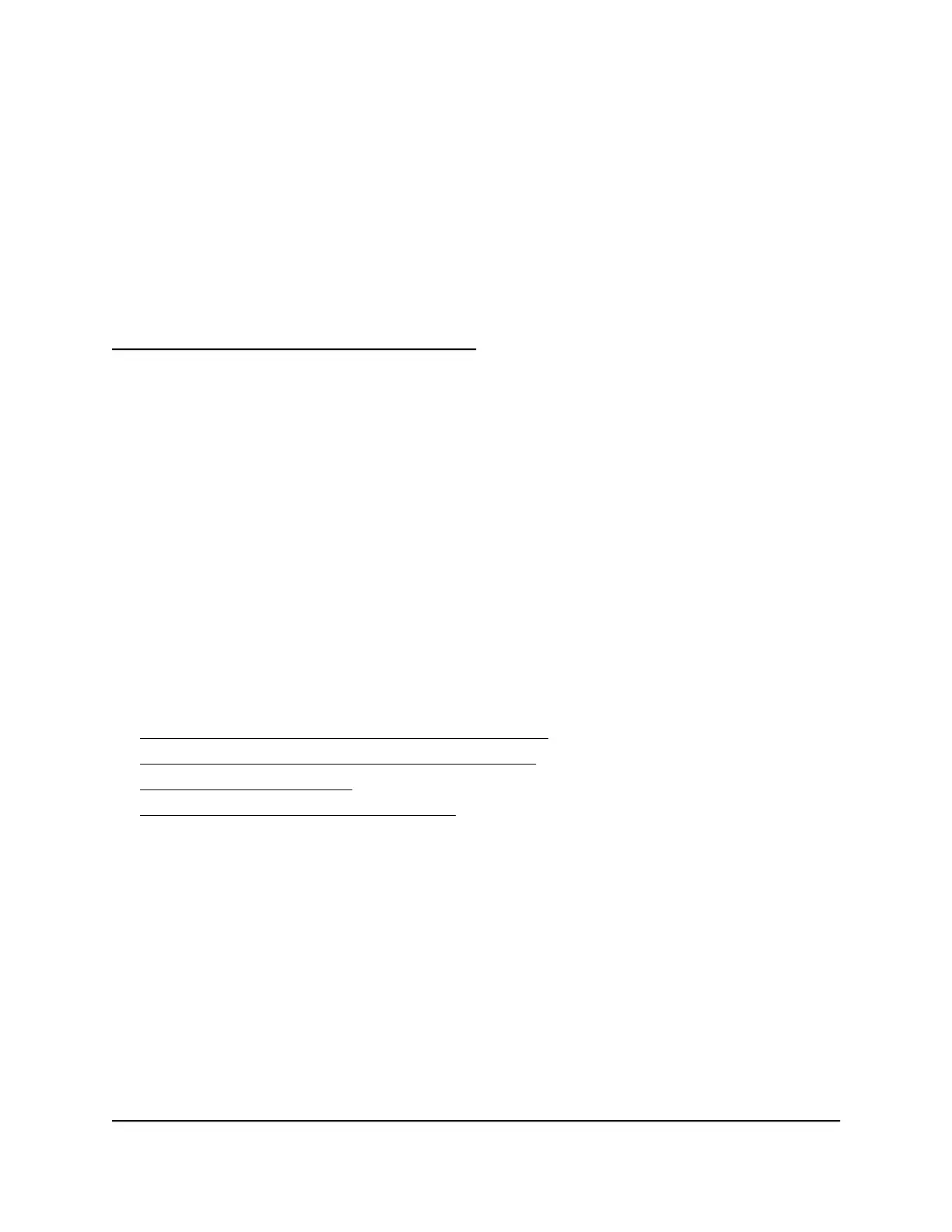2
Manage Audio-Video Profile
Templates and Network Profiles
The switch provides preconfigured audio-video (AV) profile templates that you can
configure and assign to switch ports and VLANs, thereby creating network profiles.
You can also set up your own AV profile templates.
These are the essential differences between an AV profile template and a network
profile:
•
AV profile template. A preconfigured or custom template with QoS, multicast, or
PTP settings, or a combination of these settings, that you can apply to multiple
network profiles.
•
Network profile. An AV profile template that you configured and assigned to one
or more switch ports, to a VLAN, and as an option, to a specific IP address.
The chapter contains the following sections:
• Overview of preconfigured AV profile templates
• Change the default Management VLAN profile
• Manage network profiles
• Manage custom AV profile templates
9
