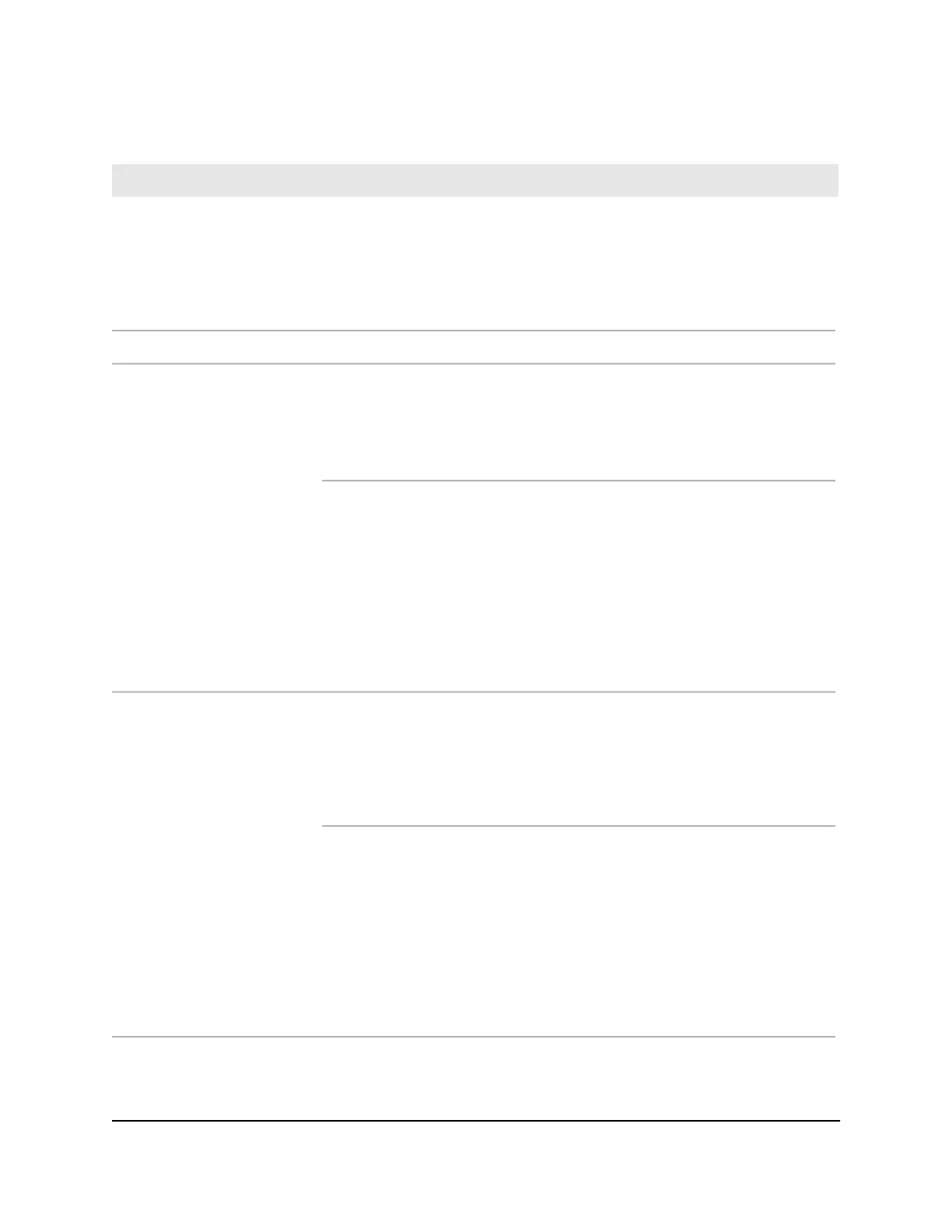Table 7. LEDs of model M4350-44M4X4V (Continued)
DescriptionLED
The Stack LED contains segments that can indicate the stack unit number of the
switch:
Solid green indicating a number: The switch is a member of a stack. The LED
displays the stack unit number.
Solid green indicating E: The switch functions in ECO mode with all port LEDs
turned off.
Off: The switch is not a member of a stack.
STACK ID LED
Port LEDs, Front Panel
Left LED, speed, activity, and link status:
Off: No link is established on the port.
Solid green: The port established a 2.5G link.
Blinking green: The port is transmitting or receiving packets at 2.5G.
Solid yellow: The port established a 1G or 100M link.
Blinking yellow: The port is transmitting or receiving packets at 1G or 100M.
Port LEDs for PoE++
multispeed Ethernet ports
numbered 1 through 44
Right LED, PoE status:
Off: No PoE-powered device (PD) is connected to the port.
Solid blue: A PD is connected and the port is supplying power successfully.
Solid yellow: Indicates one of the following failures, which prevents the port
from supplying power:
•
A short circuit occurred on the PoE power circuit.
•
The PoE power demand exceeds the available power.
•
The PoE current exceeds the PD’s classification.
•
An out-of-proper-voltage band condition occurred.
Left LED, speed, activity, and link status:
Off: No link is established on the port.
Solid green: The port established a 10G link.
Blinking green: The port is transmitting or receiving packets at 10G.
Solid yellow: The port established a 5G, 2.5G, 1G, or 100M link.
Blinking yellow: The port is transmitting or receiving packets at 5G, 2.5G, 1G,
or 100M.
Port LEDS for PoE++
multispeed Ethernet ports
numbered 45 through 48
Right LED, PoE status:
Off: No PoE-powered device (PD) is connected to the port.
Solid blue: A PD is connected and the port is supplying power successfully.
Solid yellow: Indicates one of the following failures, which prevents the port
from supplying power:
•
A short circuit occurred on the PoE power circuit.
•
The PoE power demand exceeds the available power.
•
The PoE current exceeds the PD’s classification.
•
An out-of-proper-voltage band condition occurred.
Hardware Installation Guide35Hardware Overview
Fully Managed Switches M4350 Series
