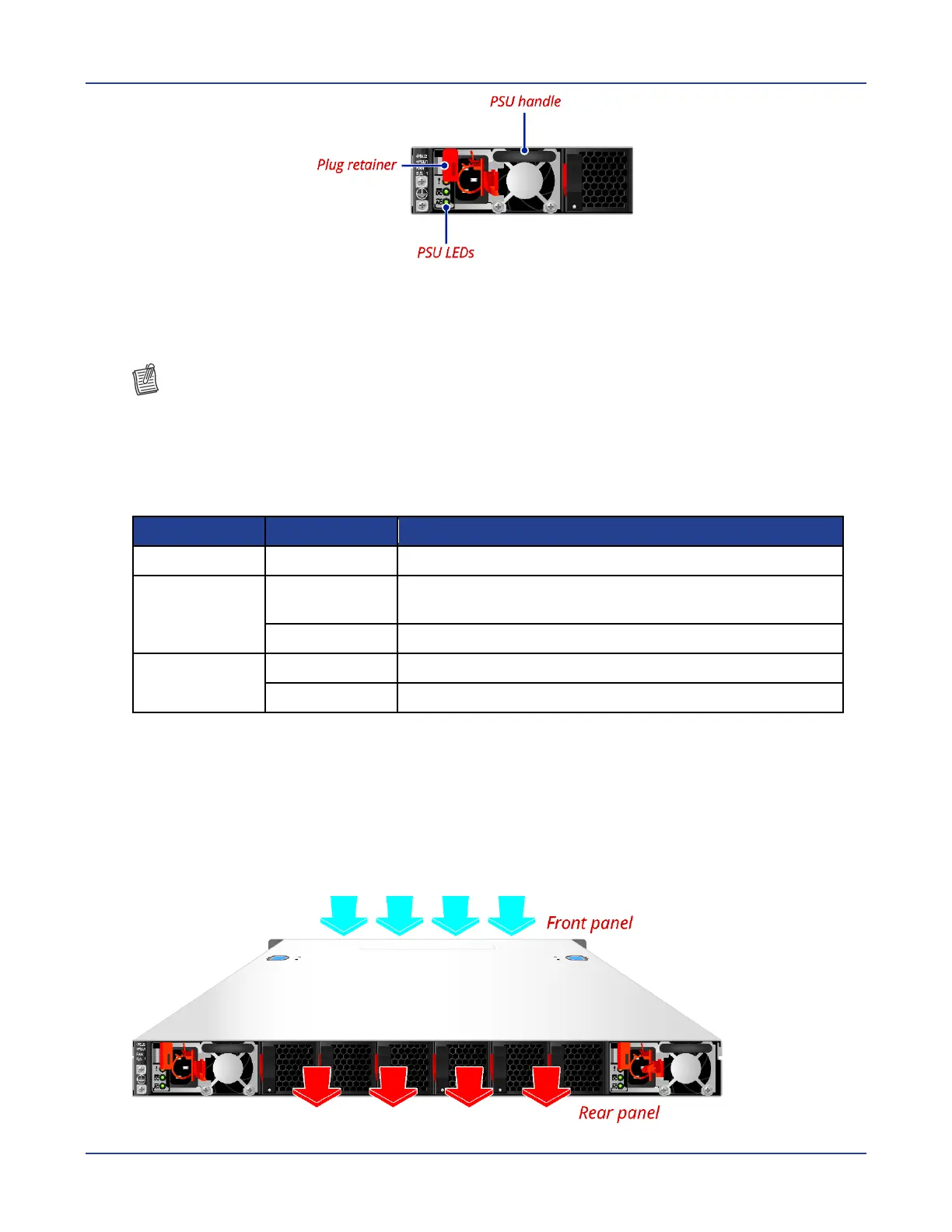Model M4500-32C
NETGEAR M4500 Series Switches Hardware Installation Guide 22
The AC power connector is a standard three-pronged connector. The switch automatically
adjusts its power setting to any supply voltage in the range from 100~240 VAC at 50~60
Hz.
The NETGEAR model number for a PSU is APS750W.
NOTE:
Verify that each module has the same airflow direction. Make sure the switch runs with all of
its power supply and fan tray modules taking in air from a cold aisle and exhausting air to
the hot aisle.
PSU LEDs
PSU power / Thermal / Fan is not functioning properly.
The AC power (AC IN 220 / 110V) is operating
normally.
The AC power (AC IN 220 / 110V) has failed.
The DC power (DC OUT +12V) is operating normally.
The DC power (DC OUT +12V) has failed.
Airflow Direction
The switch ships with four fan modules and two AC power supplies.
The air intake is located on the front panel of the switch. The cool air is sucked in from
outside the chassis and pushed toward the rear of the chassis. The hot air exhausts through
the vents on the rear panel of the switch.
