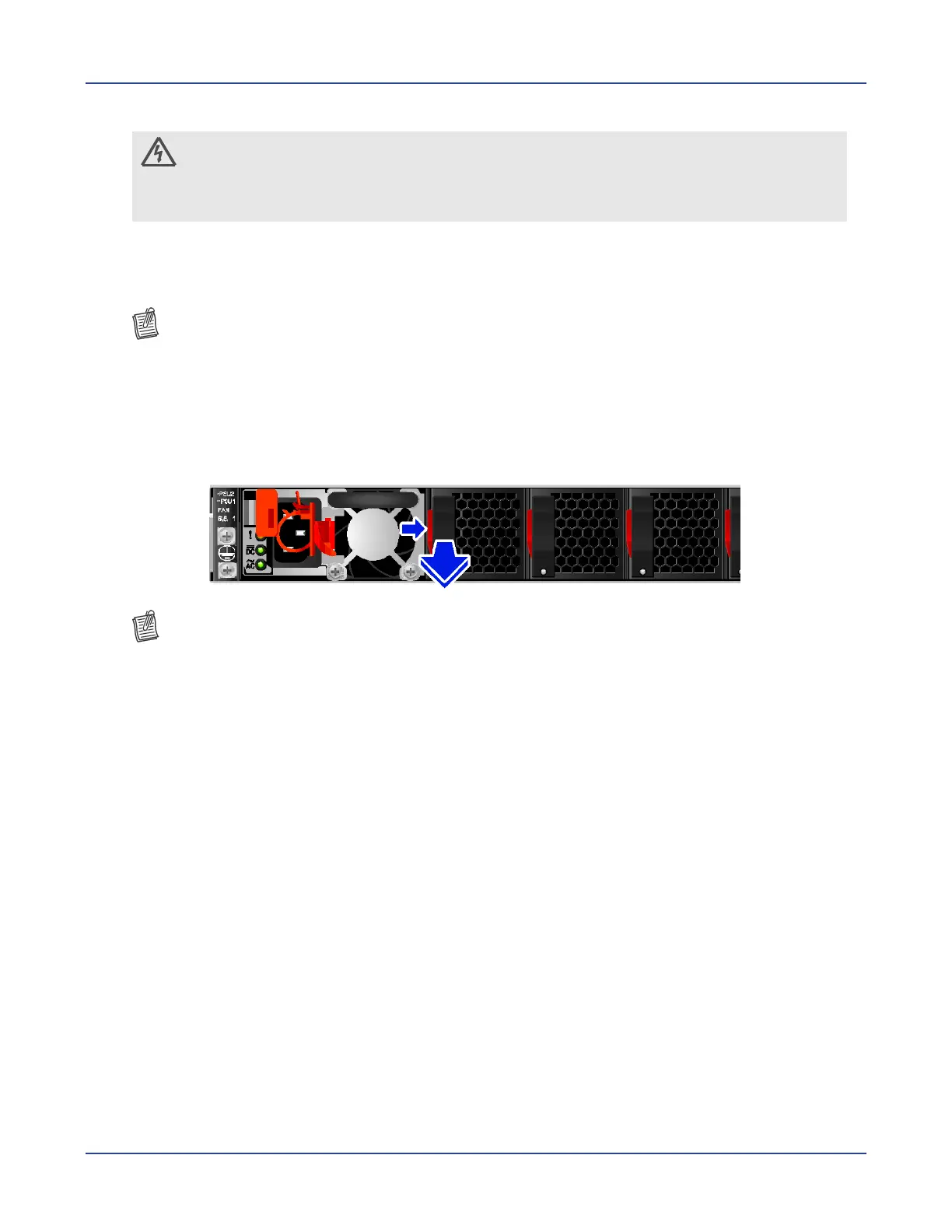Components Replacement
33 NETGEAR M4500 Series Switches Hardware Installation Guide
Replacing the Fan Tray
CAUTION
When installing a new fan module, make sure it has the same airflow direction as
the fan modules and the power supply.
The fan modules can be replaced without the use of special tools. Before replacing any of the
fan modules, verify the status of the fan modules to determine if there is a need for
replacement.
NOTE:
In the event of a fan failure, make sure to replace it within two minutes.
To replace the fan module:
1 Press the handle retainer and pull by the handle to slide the fan module away from the
chassis.
NOTE:
Take note of the part number of the removed fan module. When you order a replacement
fan module, make sure that the part number of the new fan module is the same as the part
number of the removed fan module.
2 Ensure the fan module is correctly oriented, then install the new fan module into the
chassis until it is firmly seated.
