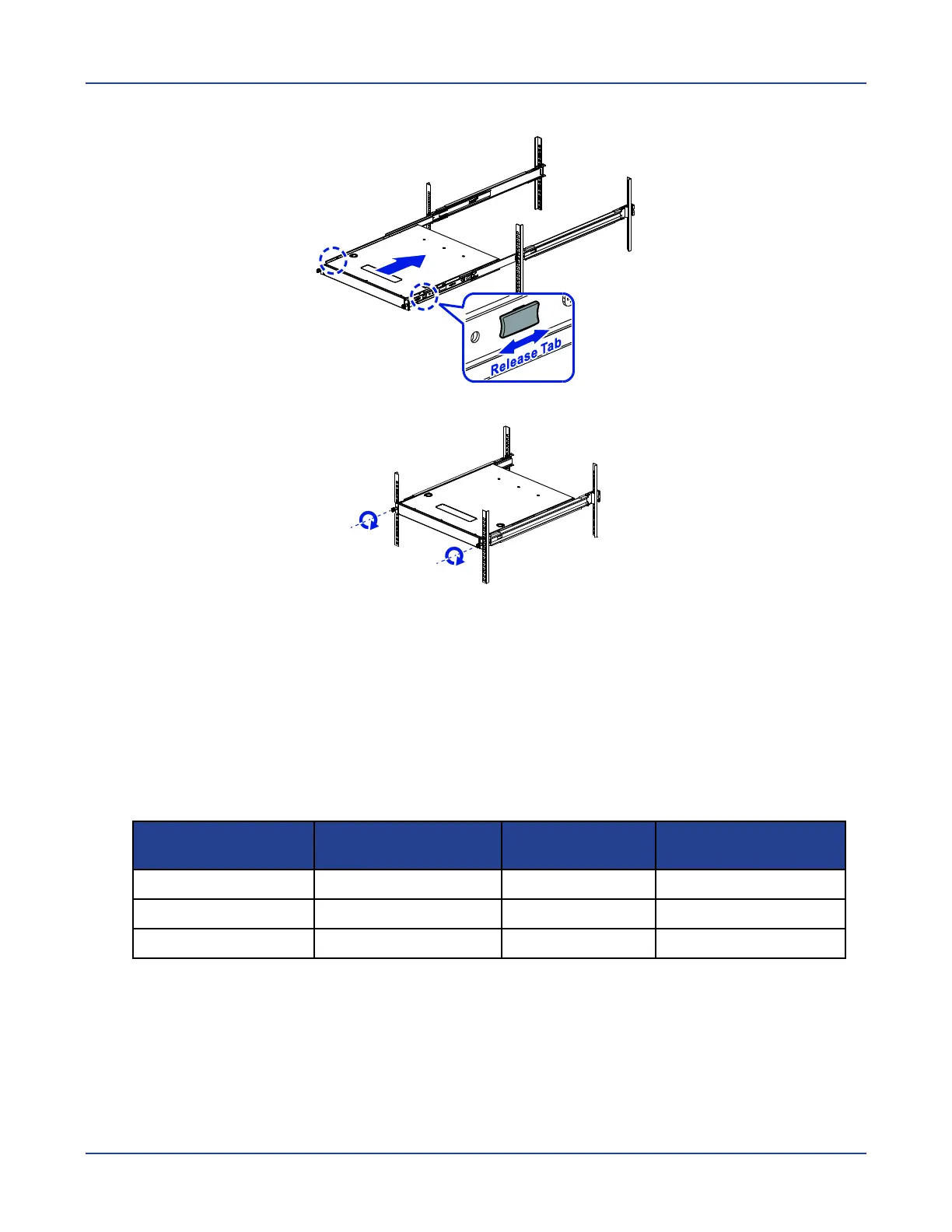Hardware Installation
NETGEAR M4500 Series Switches Hardware Installation Guide 28
12 Slide the blue release tabs on the inner rails and push the switch all the way to the rear
of the rack.
13 Secure the switch to the rack using the screws.
Connecting to the Console Port
The console port is used for setting up and managing the switch via a connection to a
console terminal or PC using a terminal emulation program. You can connect the switch to a
terminal or PC using one of the supplied console cables for serial communication. (USB 2.0
male-to-RS-232 male cable; RJ-45 male-to-RS-232 female cable.)
Below is the console cable wiring specification table for the RJ-45 male-to-RS-232 female
cable:
Using the console port, you can perform the following:
Configure the switch by using the Command Line Interface (CLI)
Manage and monitor network activity by using the CLI
Manage and monitor network activity by using Simple Network Management Protocol
(SNMP)
Upgrade the firmware
