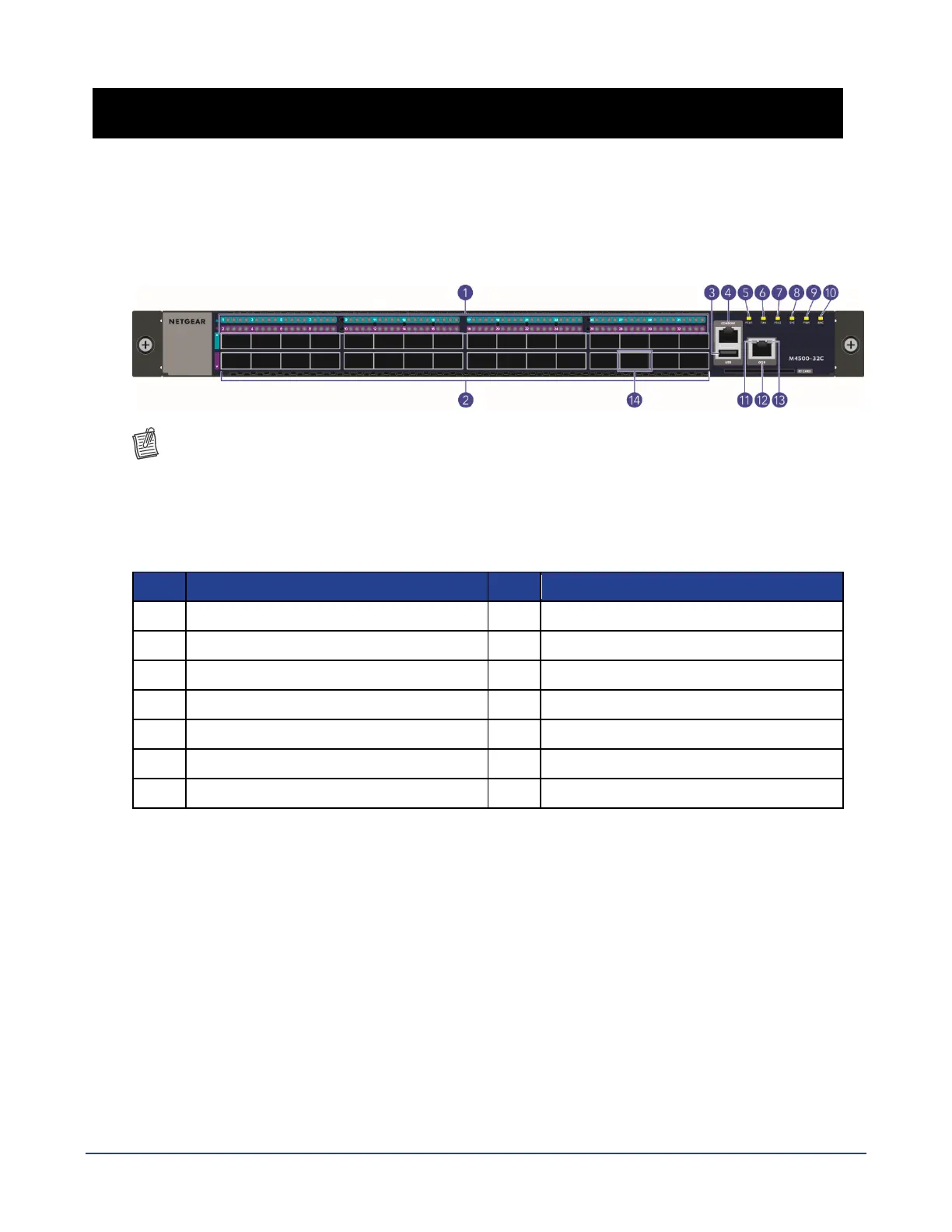NETGEAR M4500 Series Switches Hardware Installation Guide 15
Model M4500-32C supports thirty-two 100G QSFP28 ports.
Chassis for model M4500-32C
Front view of the switch
NOTE:
The port LEDs for the odd-numbered ports (that is, for the upper ports) are shown against a
cyan background color.
The port LEDs for even-numbered ports (that is, for the lower ports) are shown against a
purple background color.
