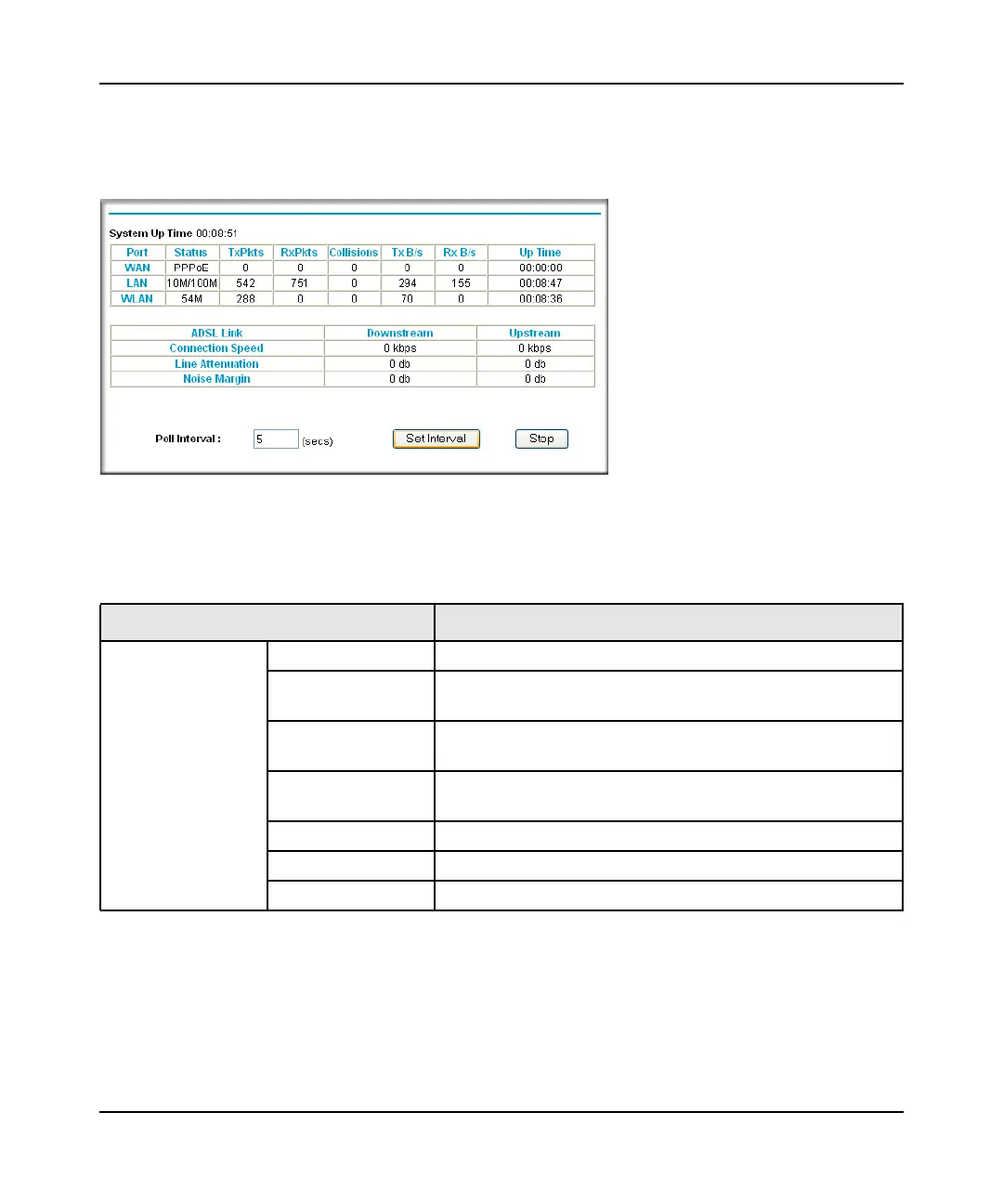Mobile Broadband Wireless-N Router MBRN3000 User Manual
Managing Your Network 4-6
v1.0, October 2009
Showing Statistics
Click the Show Statistics button on the Router Status screen to display router usage statistics:
This following table explains the statistic fields.
Figure 4-4
Table 4-2. Router Statistics Fields
Field Description
WAN (Internet),
LAN, or WLAN
(Wireless LAN)
statistics
Status The link status of the port.
TxPkts The number of packets transmitted on this port since reset or
manual clear.
RxPkts The number of packets received on this port since reset or
manual clear.
Collisions The number of collisions on this port since reset or manual
clear.
Tx B/s The average egress line utilization for this port.
Rx B/s The average
ingress line utilization for this port.
Up Time The time elapsed since the last power cycle or reset.