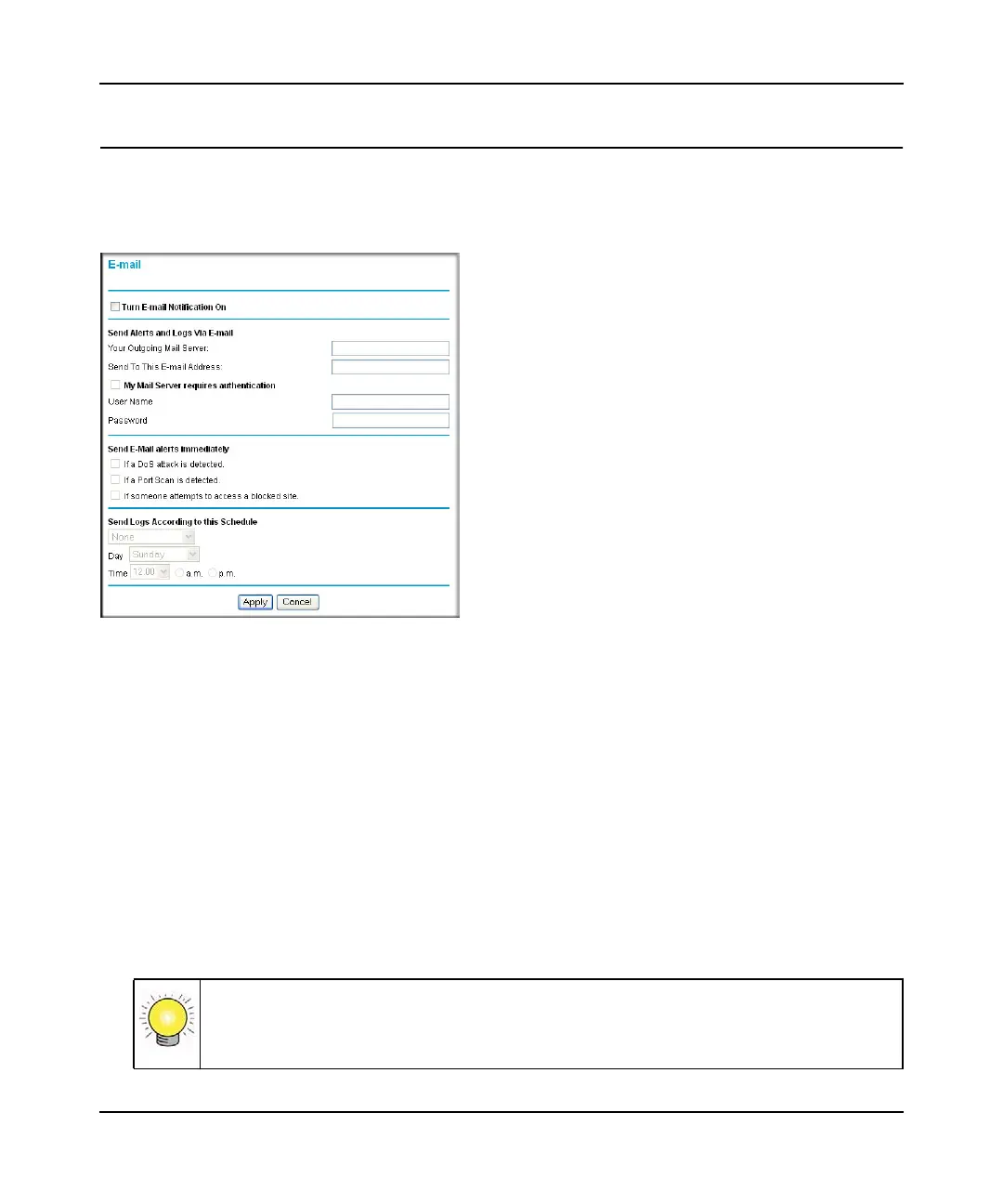Mobile Broadband Wireless-N Router MBRN3000 User Manual
Managing Your Network 4-12
v1.0, October 2009
Enabling Security Event E-mail Notification
To set up the router so that you can receive logs and alerts by e-mail, select Email from the router
menu to display the following screen:
• Turn e-mail notification on. Select this check box if you want to receive e-mail logs and
alerts from the router.
• Send alerts and logs via email.
– Send To This E-mail Address. Enter the e-mail address where you want to send the alerts
and logs. Use a full e-mail address, such as ChrisXY@myISP.com.
– Outgoing Mail Server. Enter the name or IP address of the outgoing SMTP mail server of
your ISP (such as mail.myISP.com).
– My Mail Server requires authentication. Select this check box if you need to log in to
your SMTP server to send E-mail. If you select this feature, you must enter the user name
and password for the mail server.
Figure 4-8
Tip: If you cannot remember this information, check the settings in your
e-mail program.