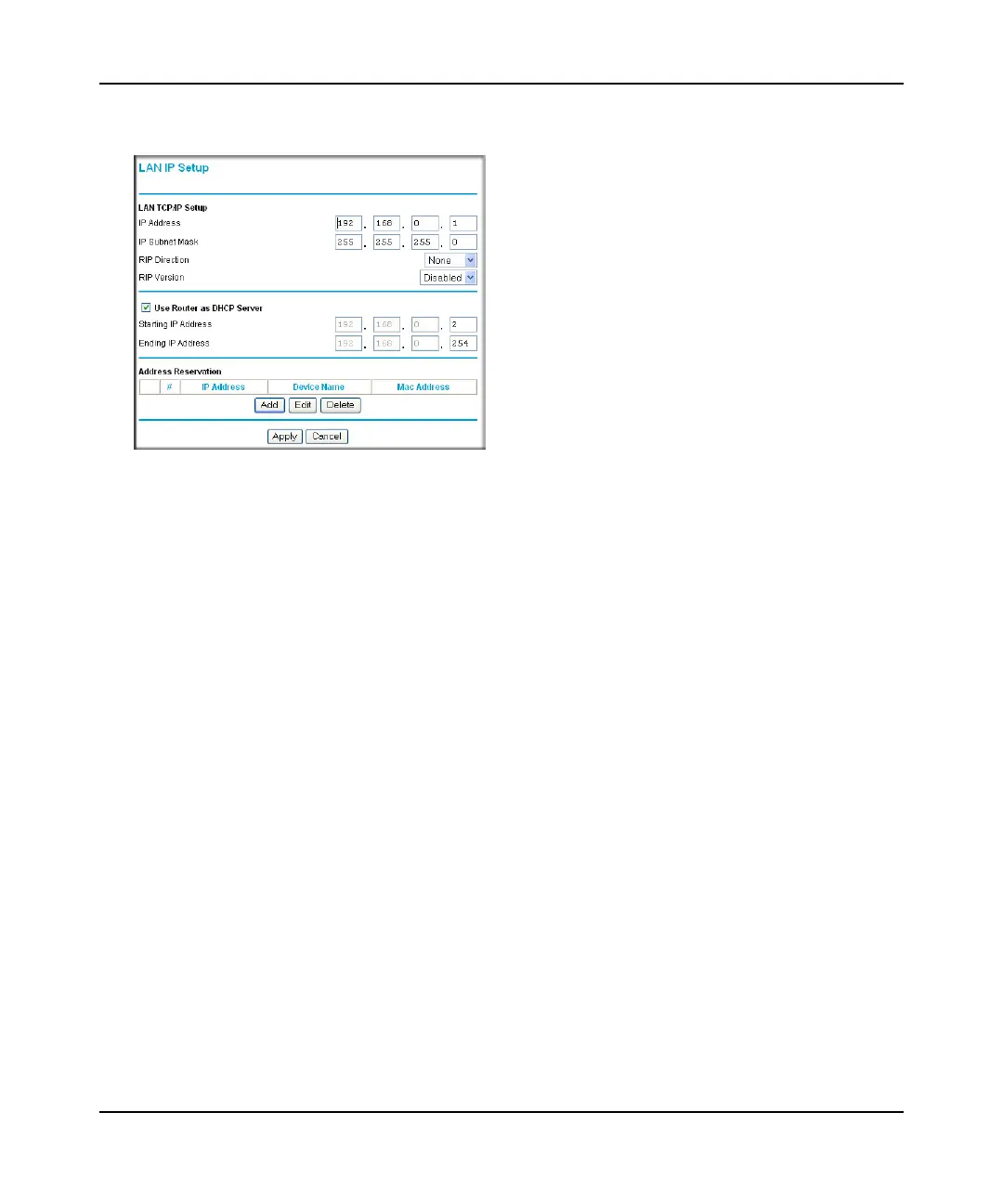Mobile Broadband Wireless-N Router MBRN3000 User Manual
Advanced Configuration 5-8
v1.0, October 2009
1. Select LAN IP to display the LAN IP Setup screen:
2. Change the settings. For more information, see Table 5-3, “DHCP Settings” on page 5-10 or
“Reserved IP Addresses” on page 5-11.
3. Click Apply to save the changes.
Figure 5-4