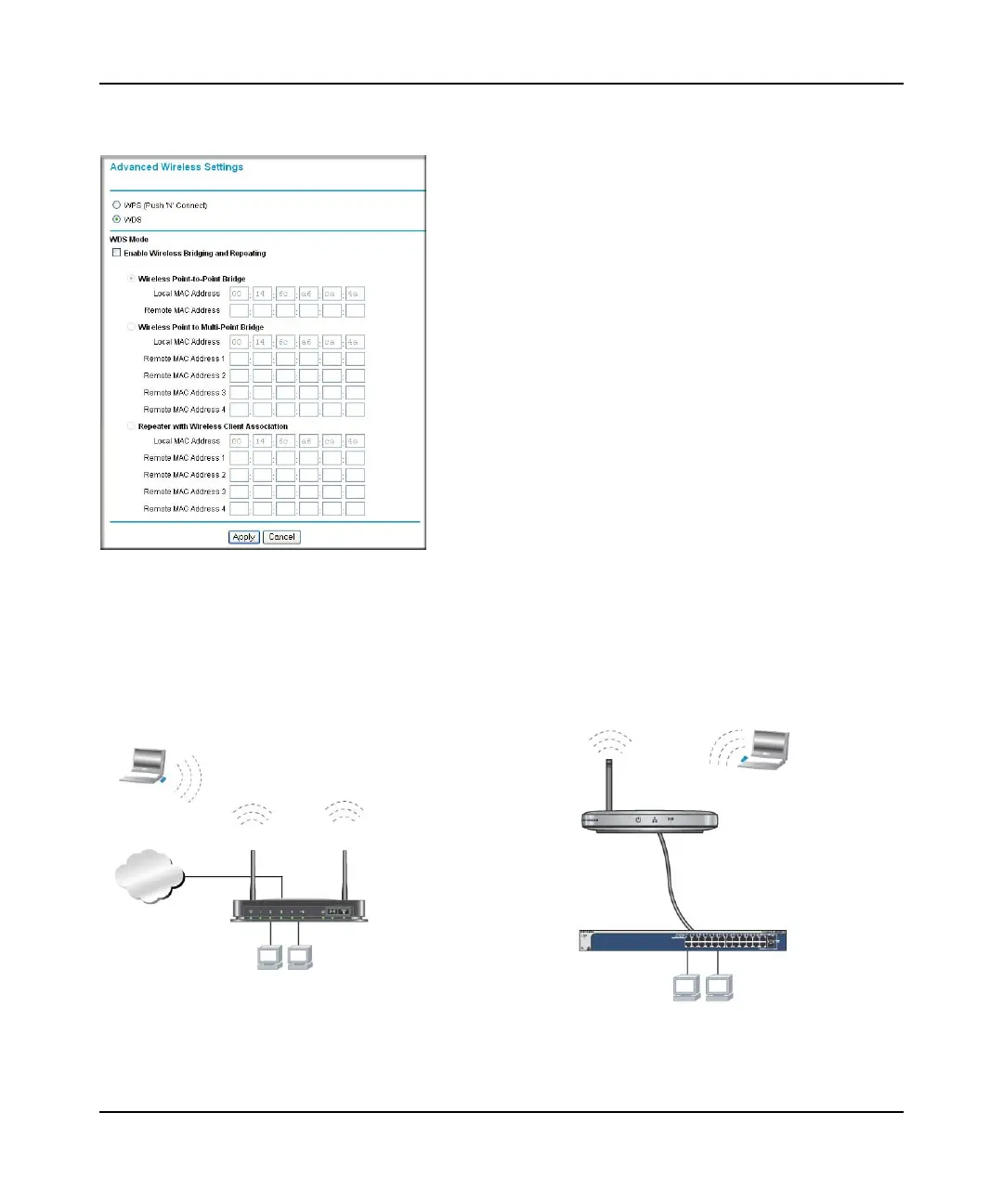Mobile Broadband Wireless-N Router MBRN3000 User Manual
5-17 Advanced Configuration
v1.0, October 2009
The following screen displays:
Point-to-Point Bridge Configuration
In Point-to-Point Bridge mode, the router communicates as an access point with another bridge-
mode wireless station. The following figure shows an example of Point-to-Point Bridge mode.
Figure 5-9
Figure 5-10
FPO
Both APs (access points) are in
Point-to-Point Bridge mode.
LAN Segment 1
LAN Se
ment 2
192.168.0.1
AP 1 (MBR624GU Router)
AP 2
Switch or hub
PCs
PCs
wireless PC
associated with AP 1
wireless PC
associated with AP 2