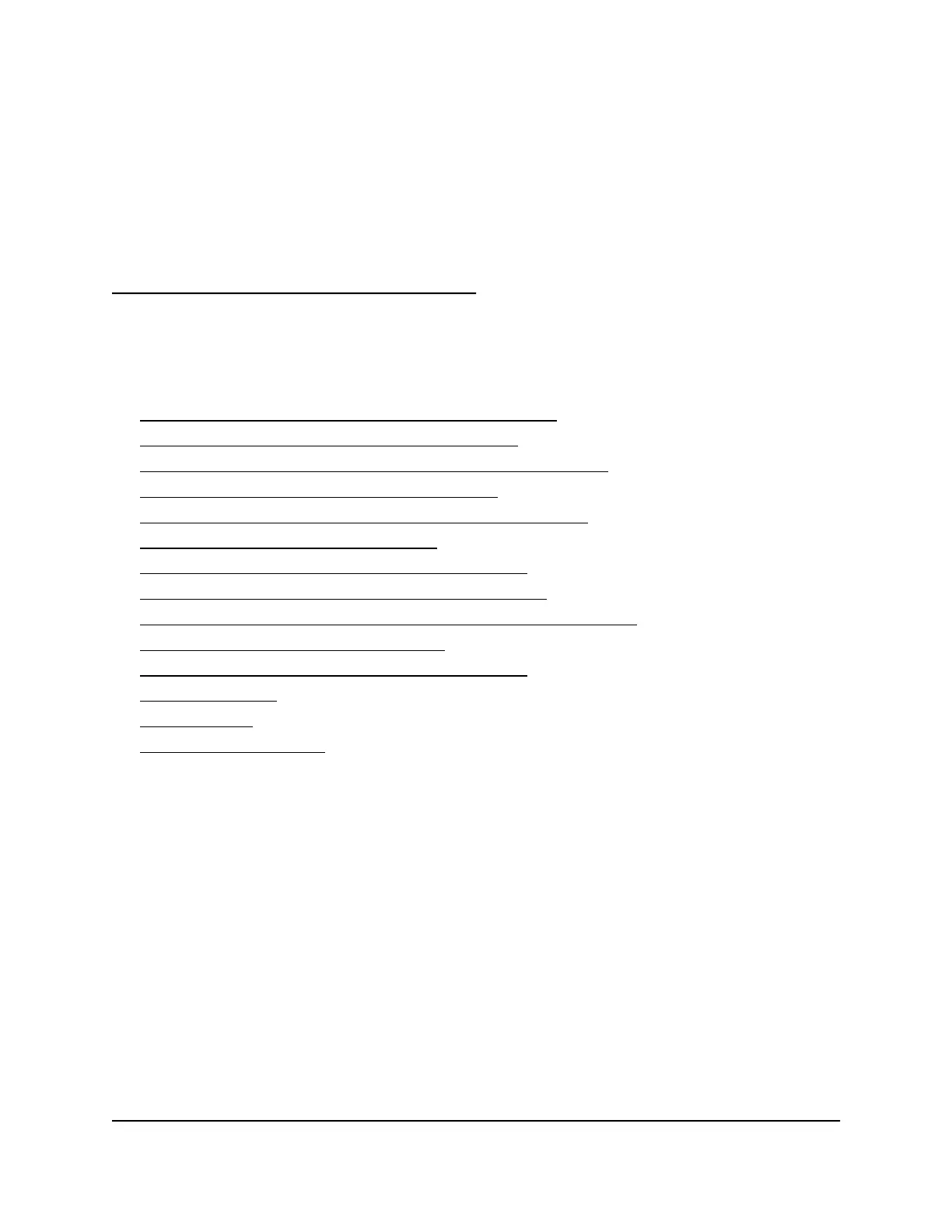2
Use Your Nighthawk M6
This chapter explains how to use your Nighthawk M6. The chapter covers the following
topics:
• View data usage on the Nighthawk M6 web page
• View SMS messages from the Nighthawk M6
• View SMS messages from the Nighthawk M6 web page
• Delete a message from the Nighthawk M6
• Delete a message from the Nighthawk M6 web page
• View alerts from the Nighthawk M6
• View alerts from the Nighthawk M6 web page
• Turn on dual-band WiFi from the Nighthawk M6
• Turn on dual-band WiFi from the Nighthawk M6 web page
• Enable GPS from the Nighthawk M6
• Manage your broadband network connection
• Connect to WiFi
• Manage WiFi
• Manage WiFi Security
20
