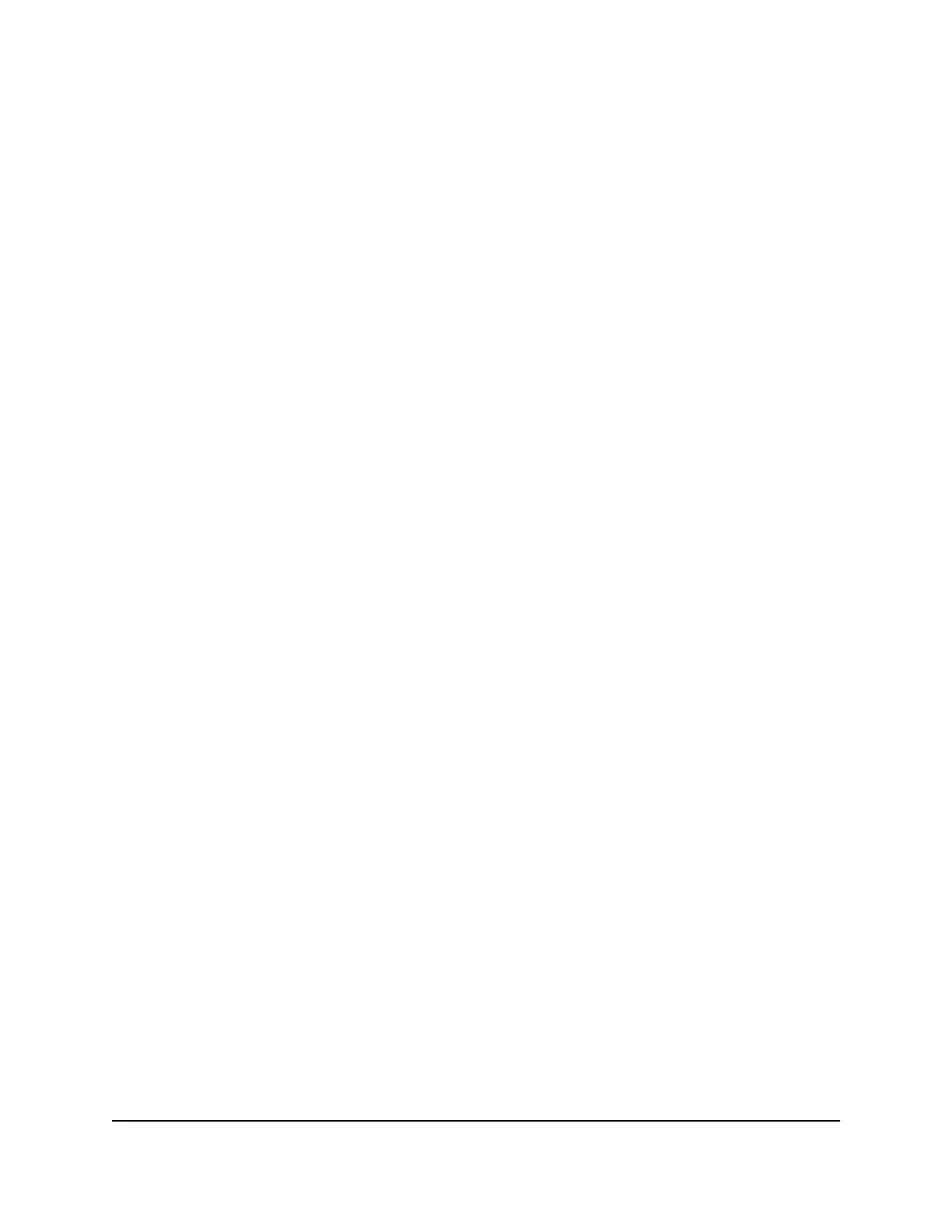The home page displays.
Activate SIM security
You can create another level of security by configuring a PIN that you must enter before
you can manage the network connection or view SMS messages.
To activate SIM security:
1. From a computer or WiFi device that is connected to the Nighthawk M6, launch a
web browser.
2.
Enter http://192.168.1.1.
The Nighthawk M6 web page displays.
3. Enter the administrator login password.
The default password is printed on the product label. The password is case-sensitive.
The home page displays.
4. Select Settings > Security > SIM Security.
The SIM Security page displays.
5. Click the Activate button.
6. Enter your PIN and click the Apply button.
If you enter an incorrect PIN three times, the SIM is blocked. If the SIM is blocked,
contact your network service provider to receive a PUK number to unblock the SIM.
User Manual38Manage Security
Nighthawk M6
