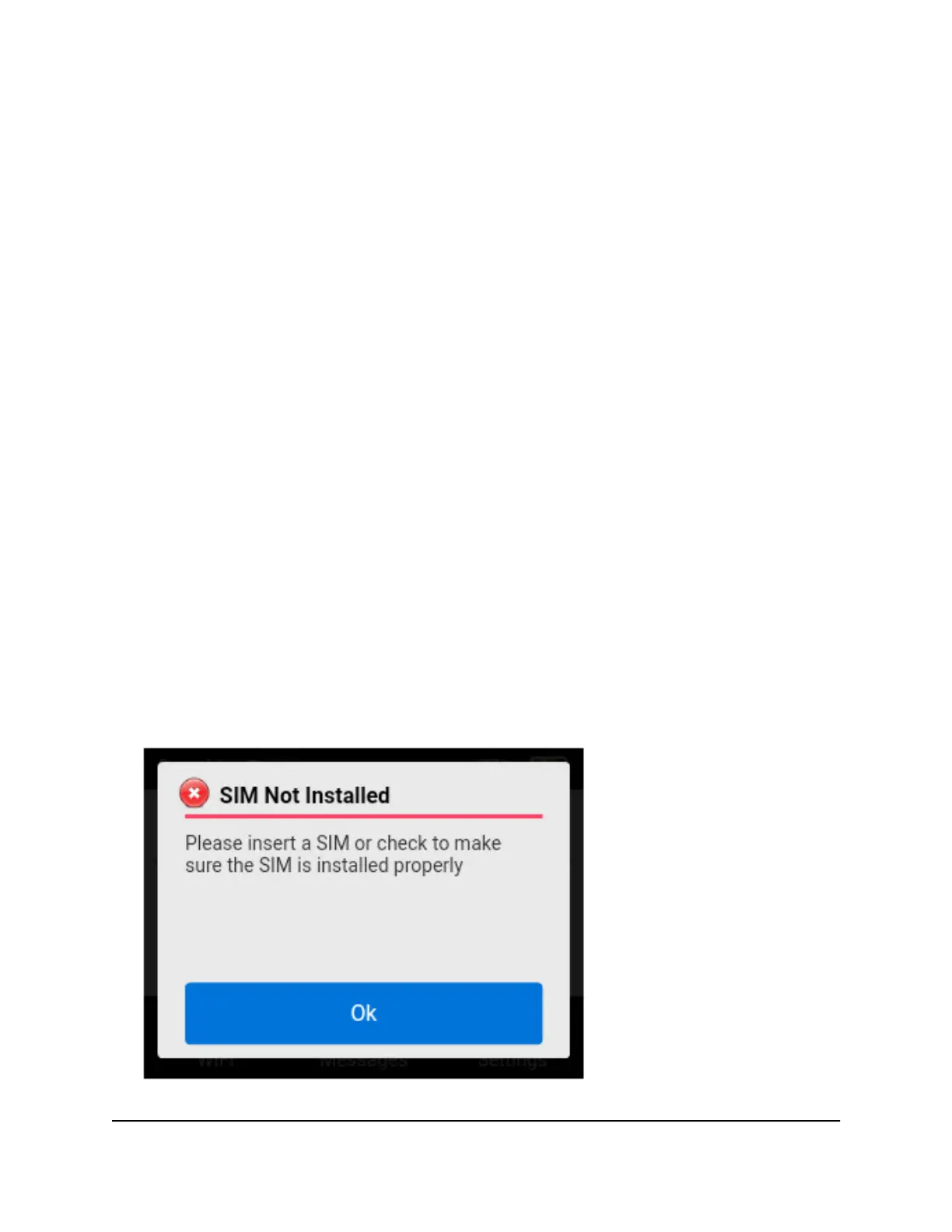3. Enter the administrator login password.
The default password is printed on the product label. The password is case sensitive.
The home page displays.
4. Select Messages.
A list of messages displays, showing the first portion of the text.
5. Select the message and click the Delete button.
The message is deleted.
View alerts from the Nighthawk M6
When you unlock the device screen, the device displays any current alerts.
Your Nighthawk M6 displays alerts to advise you of device status changes. When there
are outstanding alerts, the alerts displays on the LCD screen and on the web page.
Alerts remain as long as the issues that cause them are active. When the issues are
resolved, the alerts are removed automatically.
1. Press the Power button to wake the Nighthawk M6.
The Lock page displays.
2. Swipe up to unlock the Nighthawk M6.
Any current alerts are shown on the display. For example, if no SIM card is installed,
the following alert appears:
User Manual23Use Your Nighthawk M6
Nighthawk M6
