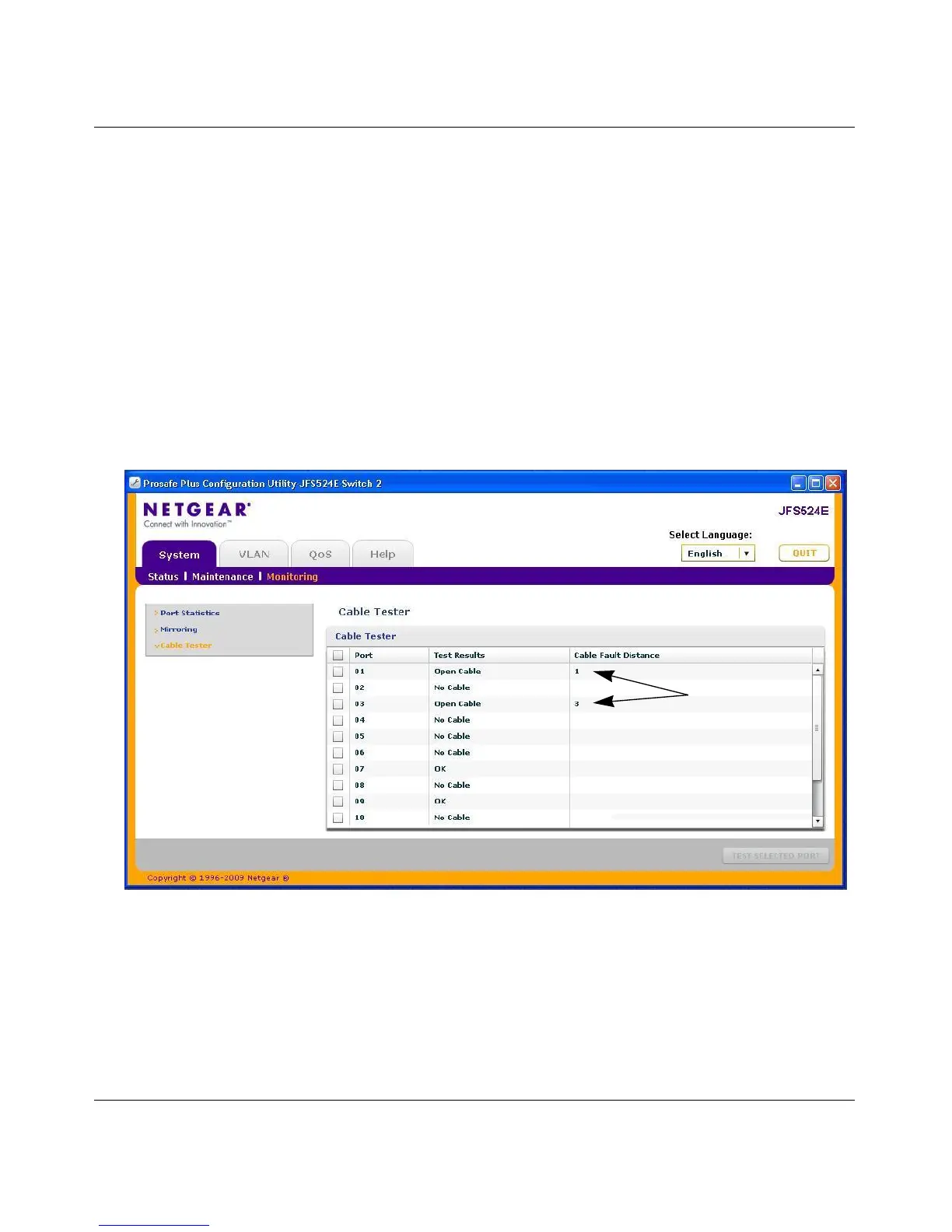ProSafe
®
Plus Switch Configuration Utility User Guide
2-6 System Configuration
v1.0, February 2010
3. Enable Mirroring.
4. Select the Source Port or ports.
5. Select the Destination Port from the pull down list and click Apply. Data on the source port will now
also be routed to the destination port.
Cable Test
Some switch models have a cable testing feature that allows you to check for cable faults. If a cable fault is
found on a port the cable test will give an estimate of the distance of the fault from the switch.
To perform a cable test:
1. Click on the System tab and select Monitoring and then Cable Tester. The Cable Tester results will
display.
Distance to cable
fault in meters