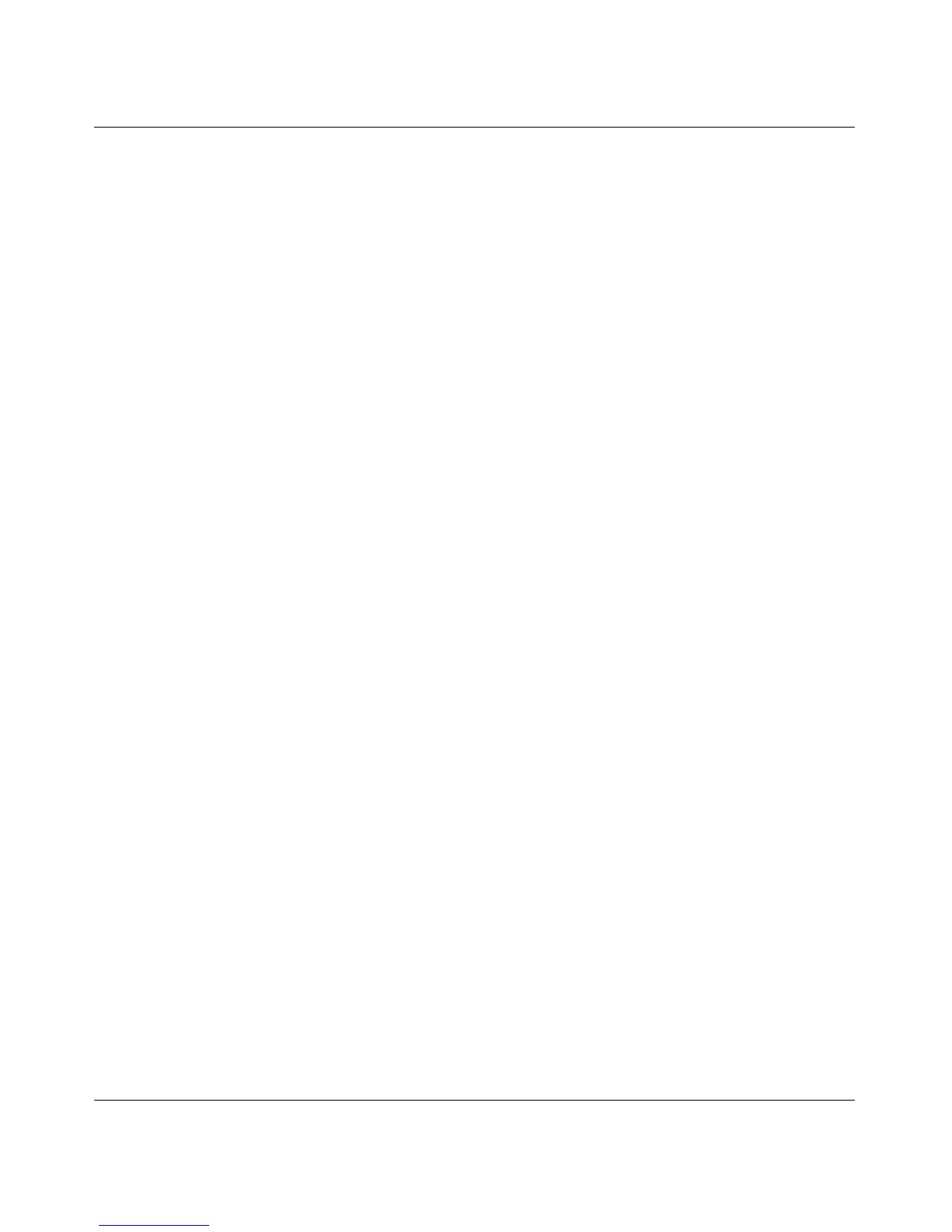ProSafe
®
Plus Switch Configuration Utility User Guide
3-4 Virtual LAN Configuration
v1.0, February 2010
4. Enter the PVID you want to assign to the ports and click Apply.
Port Tagging
Port tagging allows a port to add VLAN ID tags to data packets sent through the port. The tag identifies the
VLAN that should receive the data.
To tag data from ports:
1. Click on the VLAN tab and then select 802.1Q, Advanced, and then Port Tagging. The Port Tagging
screen displays.
2. Select the ports whose data you want tagged, select the Tag Tagging Control, and click Apply.
To untag data from ports:
1. Click on the VLAN tab and then select 802.1Q, Advanced, and then Port Tagging. The Port Tagging
screen displays.
2. Select the ports whose data you want untagged, select the UnTag Tagging Control, and click Apply.