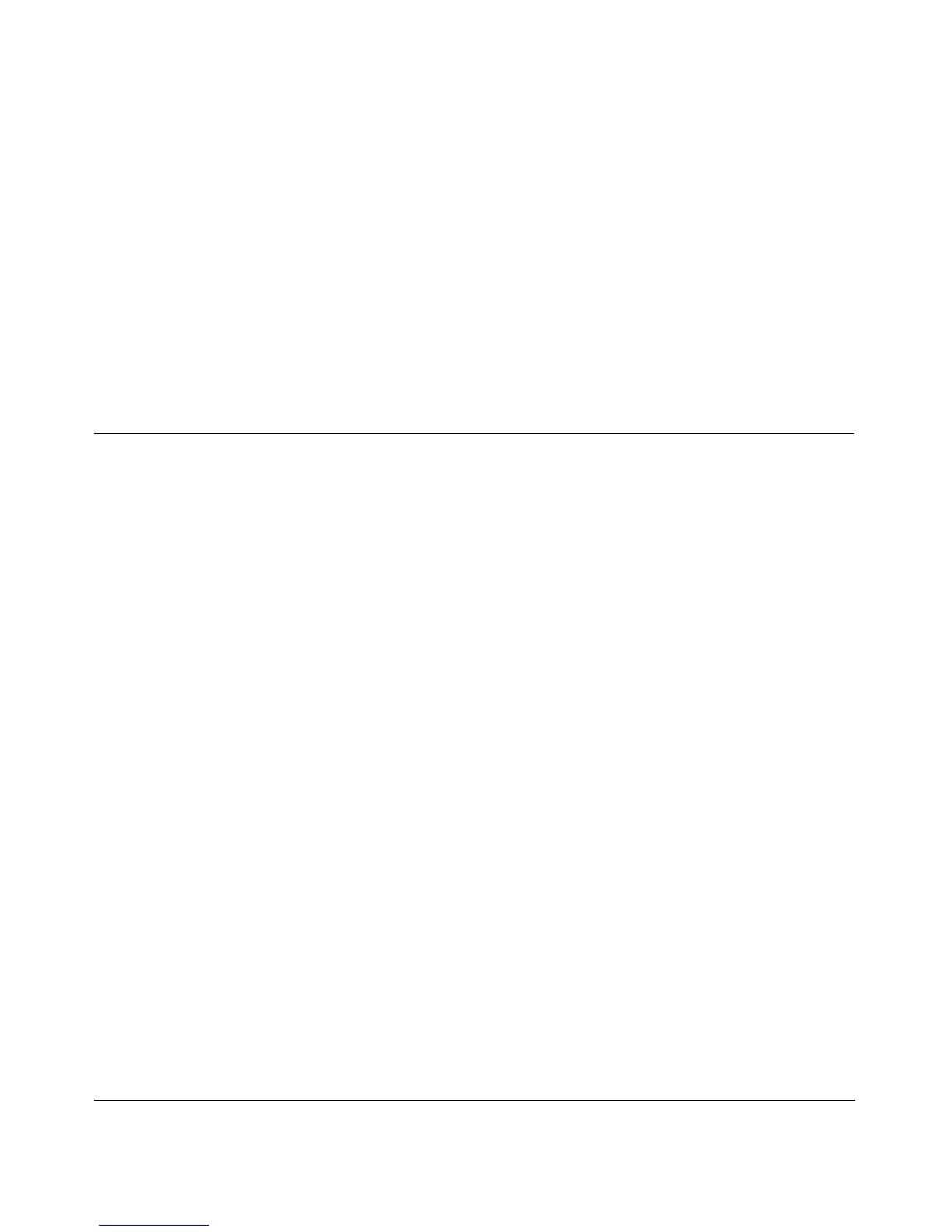Command Line Reference C-1
July 2005 v3.0
Appendix C
Command Line Reference
The NETGEAR ProSafe Wireless Access Point 802.11g WG302 (AP) can be configured either through
the command line interface (CLI), a Web browser, or an MIB browser. The CLI allows viewing and
modification of the configuration from a terminal or PC through a telnet connection.
Command Sets
get set del keyword Description
--- --- --- ---------------------- -------------------------------
[X] [X] time --time setting
[X] |-now --current system time
[X] [X] |-zone --time zone
[X] [X] `-daylight saving --daylight saving
[X] [X] system --system setting
[X] |-version --system firmware version
[X] [X] |-apname --system name
[X] |-macaddr --system MAC address
[X] [X] |-country --country/region
[X] [X] |-dhcpclient --system dhcp client
[X] [X] |-ipaddr --system IP address
[X] [X] |-netmask --system network mask
[X] [X] |-gateway --system gateway
[X] [X] |-dns --system dns
[X] [X] | |-primary --primary system DNS server
[X] [X] | `-secondary --secondary system DNS server
[X] [X] |-stp --enable spanning tree protocol
[X] `-ethstats --ethernet statistics
[X] [X] dhcp server --DHCP server
[X] [X] |-dhcpserver --enable DHCP server
[X] [X] |-anyip --accept static IP (AnyIP function)
[X] [X] |-ipstart --starting IP address
[X] [X] |-ipend --ending IP address
[X] [X] |-netmask --network mask
[X] [X] |-gateway --gateway
